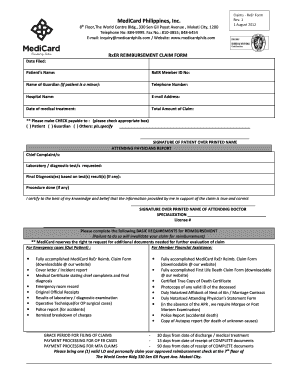
Medicard Reimbursement Form


What is the Medicard Reimbursement Form
The Medicard reimbursement form is a crucial document used by individuals to request reimbursement for eligible medical expenses. This form allows users to detail their medical expenditures and submit them for review by their insurance provider or employer. It is essential for ensuring that individuals receive the financial support they are entitled to for healthcare costs incurred during a specified period.
How to use the Medicard Reimbursement Form
Using the Medicard reimbursement form involves several straightforward steps. First, gather all relevant receipts and documentation for medical expenses. Next, accurately fill out the form, ensuring that all required fields are completed. This includes providing personal information, details about the medical services received, and the total amount being claimed. Once the form is filled out, it should be submitted according to the guidelines provided by the insurance company or employer. This may involve online submission, mailing the form, or delivering it in person.
Steps to complete the Medicard Reimbursement Form
Completing the Medicard reimbursement form requires careful attention to detail. Follow these steps for a successful submission:
- Collect all necessary documentation, including receipts and invoices for medical services.
- Fill out personal information, including your name, address, and policy number.
- List each medical expense, providing dates, descriptions, and amounts for each service.
- Sign and date the form to certify that the information provided is accurate.
- Submit the completed form as per the instructions provided by your insurance provider.
Legal use of the Medicard Reimbursement Form
The Medicard reimbursement form is legally binding when filled out correctly and submitted in accordance with applicable laws and regulations. To ensure its legality, it is important to adhere to all guidelines set forth by insurance providers and to comply with relevant eSignature laws. This includes using a secure platform for electronic submissions, which provides a digital certificate confirming the authenticity of the signature and the document itself.
Eligibility Criteria
To be eligible for reimbursement using the Medicard reimbursement form, individuals must meet specific criteria. Generally, the expenses claimed must be for medical services that are covered under their insurance plan. Additionally, the services must have been rendered during the coverage period. It is important to review the terms of the insurance policy to understand what qualifies for reimbursement and to ensure that all necessary documentation is provided.
Form Submission Methods
The Medicard reimbursement form can be submitted through various methods, depending on the requirements of the insurance provider. Common submission methods include:
- Online submission through a secure portal, allowing for immediate processing.
- Mailing the completed form to the designated address provided by the insurance company.
- In-person delivery at a local office or branch, if available.
Required Documents
When submitting the Medicard reimbursement form, it is essential to include all required documents to support your claim. This typically includes:
- Receipts for all medical expenses being claimed.
- Any relevant invoices from healthcare providers.
- Proof of payment, such as credit card statements or bank records.
Quick guide on how to complete medicard reimbursement form
Effortlessly Prepare Medicard Reimbursement Form on Any Device
Managing documents online has gained popularity among businesses and individuals alike. It serves as an excellent eco-friendly alternative to conventional printed and signed paperwork, enabling you to obtain the necessary form and securely store it online. airSlate SignNow offers all the resources required to create, edit, and electronically sign your documents swiftly without delays. Handle Medicard Reimbursement Form on any platform using the airSlate SignNow Android or iOS applications and simplify any document-related procedure today.
The easiest method to edit and eSign Medicard Reimbursement Form with minimal effort
- Obtain Medicard Reimbursement Form and click on Get Form to begin.
- Use the tools available to fill out your document.
- Emphasize important sections of your documents or obscure sensitive information with tools that airSlate SignNow specifically provides for that purpose.
- Create your signature with the Sign tool, which takes only seconds and holds the same legal validity as a conventional wet ink signature.
- Review all the details and click on the Done button to save your changes.
- Choose how you want to send your form, whether by email, text message (SMS), invite link, or download it to your computer.
Eliminate concerns about lost or misplaced files, tedious form searches, or mistakes that require reprinting new document copies. airSlate SignNow meets your document management needs in just a few clicks from any device you prefer. Modify and eSign Medicard Reimbursement Form and ensure excellent communication at every step of the form preparation process with airSlate SignNow.
Create this form in 5 minutes or less
Create this form in 5 minutes!
How to create an eSignature for the medicard reimbursement form
How to create an electronic signature for a PDF online
How to create an electronic signature for a PDF in Google Chrome
How to create an e-signature for signing PDFs in Gmail
How to create an e-signature right from your smartphone
How to create an e-signature for a PDF on iOS
How to create an e-signature for a PDF on Android
People also ask
-
What is a medicard application and how does it work?
The medicard application is an innovative digital solution that simplifies the process of managing medical insurance documentation. By using airSlate SignNow, users can easily send, receive, and eSign their medicard applications securely and efficiently. This streamlines the workflow for both healthcare providers and patients, ensuring timely processing of essential documents.
-
How much does the medicard application cost?
The medicard application is available through various pricing plans offered by airSlate SignNow, catering to different business needs. These plans are designed to be cost-effective while providing comprehensive features for document management and eSigning. Prospective customers can choose the plan that best suits their requirements and budget.
-
What features are included in the medicard application?
The medicard application includes a range of features such as customizable templates, secure eSigning, automated workflows, and real-time tracking of document status. Users can also integrate the application with other tools to enhance their document management processes. These features make it easier to handle medicard applications and manage related documents efficiently.
-
What are the benefits of using the medicard application?
Using the medicard application provides numerous benefits, including reducing paperwork, minimizing processing time, and enhancing data accuracy. It allows healthcare organizations to improve patient satisfaction by providing a seamless application experience. Additionally, the medicard application helps ensure compliance with legal standards through secure electronic signatures.
-
Can I integrate the medicard application with my existing software?
Yes, the medicard application offered by airSlate SignNow can be easily integrated with various existing software systems. This flexibility allows users to connect their medicard applications with CRMs, document management systems, and other essential tools to streamline their operations. Integration enhances productivity and ensures a smooth workflow across platforms.
-
Is the medicard application secure?
Absolutely! The medicard application prioritizes security with features such as end-to-end encryption and secure access controls. airSlate SignNow complies with industry standards to protect sensitive information, ensuring that all user data related to medicard applications remains confidential and secure throughout the process.
-
How can I track the status of my medicard application?
You can easily track the status of your medicard application through the airSlate SignNow dashboard. The application provides real-time updates on document progress, allowing you to know when your application has been viewed, signed, or completed. This feature enhances transparency and helps you stay informed throughout the application process.
Get more for Medicard Reimbursement Form
- Hb 4545 accelerated instruction plan template 87212972 form
- Nihss booklet form
- Pptc 077 form
- Change beneficiary form alpha insurance company
- Ekg practice worksheets with answers form
- Villawood detention centre visitor booking form 100447109
- Iata live animal acceptance checklist form
- Infix pdf editor online form
Find out other Medicard Reimbursement Form
- How To eSign New Hampshire Car Dealer Purchase Order Template
- eSign New Jersey Car Dealer Arbitration Agreement Myself
- eSign North Carolina Car Dealer Arbitration Agreement Now
- eSign Ohio Car Dealer Business Plan Template Online
- eSign Ohio Car Dealer Bill Of Lading Free
- How To eSign North Dakota Car Dealer Residential Lease Agreement
- How Do I eSign Ohio Car Dealer Last Will And Testament
- Sign North Dakota Courts Lease Agreement Form Free
- eSign Oregon Car Dealer Job Description Template Online
- Sign Ohio Courts LLC Operating Agreement Secure
- Can I eSign Michigan Business Operations POA
- eSign Car Dealer PDF South Dakota Computer
- eSign Car Dealer PDF South Dakota Later
- eSign Rhode Island Car Dealer Moving Checklist Simple
- eSign Tennessee Car Dealer Lease Agreement Form Now
- Sign Pennsylvania Courts Quitclaim Deed Mobile
- eSign Washington Car Dealer Bill Of Lading Mobile
- eSign Wisconsin Car Dealer Resignation Letter Myself
- eSign Wisconsin Car Dealer Warranty Deed Safe
- eSign Business Operations PPT New Hampshire Safe