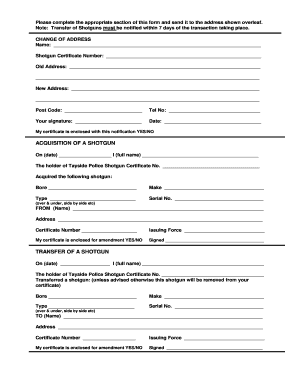
Shotgun Notification Form Tayside Police


What is the Shotgun Notification Form Tayside Police
The Shotgun Notification Form Tayside Police is a specific document required for individuals or organizations to notify the police about the use of shotguns. This form is essential for compliance with local laws and regulations governing firearm usage. It captures crucial information such as the identity of the individual or organization, details about the shotgun, and the intended use of the firearm. Properly completing and submitting this form ensures that users adhere to legal requirements, thus promoting responsible firearm ownership.
How to use the Shotgun Notification Form Tayside Police
Using the Shotgun Notification Form Tayside Police involves several straightforward steps. First, obtain the form from the appropriate authority or law enforcement agency. Next, fill in the required fields accurately, providing all necessary details about the shotgun and its intended use. Once completed, submit the form to the Tayside Police either electronically or through traditional mail. It is crucial to keep a copy of the submitted form for your records, as this may be needed for future reference or verification.
Steps to complete the Shotgun Notification Form Tayside Police
Completing the Shotgun Notification Form Tayside Police requires careful attention to detail. Follow these steps for a smooth process:
- Gather necessary information, including personal identification and shotgun details.
- Download or request the Shotgun Notification Form from Tayside Police.
- Fill out the form, ensuring all fields are complete and accurate.
- Review the form for any errors or omissions.
- Submit the form via the preferred method, either online or by mail.
- Retain a copy of the submitted form for your records.
Legal use of the Shotgun Notification Form Tayside Police
The legal use of the Shotgun Notification Form Tayside Police is governed by local firearm regulations. This form serves as an official notification to law enforcement about the possession and use of shotguns, ensuring compliance with statutory requirements. Failing to submit the form or providing false information can result in legal penalties. Therefore, it is essential to understand the legal implications of the form and to use it responsibly to avoid any potential legal issues.
Key elements of the Shotgun Notification Form Tayside Police
Key elements of the Shotgun Notification Form Tayside Police include:
- Personal Information: Name, address, and contact details of the individual or organization.
- Shotgun Details: Make, model, and serial number of the shotgun.
- Intended Use: Description of how the shotgun will be used, such as hunting or sport shooting.
- Signature: A declaration affirming the accuracy of the information provided.
How to obtain the Shotgun Notification Form Tayside Police
To obtain the Shotgun Notification Form Tayside Police, individuals can visit the official Tayside Police website or contact the local police station directly. The form may be available for download in a digital format, allowing for easy access and completion. Alternatively, individuals can request a physical copy of the form from law enforcement offices. Ensuring you have the latest version of the form is crucial for compliance with current regulations.
Quick guide on how to complete shotgun notification form tayside police
Effortlessly Prepare Shotgun Notification Form Tayside Police on Any Device
Digital document management has become increasingly favored by businesses and individuals. It offers an ideal eco-friendly substitute for traditional printed and signed papers, as you can access the correct format and securely keep it online. airSlate SignNow equips you with all the tools necessary to create, modify, and electronically sign your documents promptly without any hold-ups. Manage Shotgun Notification Form Tayside Police on any device with airSlate SignNow's Android or iOS applications and streamline any document-related process today.
How to Edit and Electronically Sign Shotgun Notification Form Tayside Police with Ease
- Locate Shotgun Notification Form Tayside Police and click Get Form to begin.
- Make use of the tools we provide to fill out your document.
- Emphasize important sections of your documents or redact sensitive information with tools that airSlate SignNow specifically offers for that purpose.
- Create your signature using the Sign tool, which takes seconds and carries the same legal validity as a conventional wet ink signature.
- Review the details and click the Done button to save your modifications.
- Select your preferred method for submitting your form: via email, SMS, invitation link, or download it to your computer.
Say goodbye to lost or mislaid files, tedious form searching, or errors that necessitate printing new document copies. airSlate SignNow addresses your requirements in document management with just a few clicks from any device of your choice. Modify and electronically sign Shotgun Notification Form Tayside Police to ensure exceptional communication throughout your form preparation journey with airSlate SignNow.
Create this form in 5 minutes or less
Create this form in 5 minutes!
How to create an eSignature for the shotgun notification form tayside police
How to create an electronic signature for a PDF online
How to create an electronic signature for a PDF in Google Chrome
How to create an e-signature for signing PDFs in Gmail
How to create an e-signature right from your smartphone
How to create an e-signature for a PDF on iOS
How to create an e-signature for a PDF on Android
People also ask
-
What is the Shotgun Notification Form Tayside Police and why is it important?
The Shotgun Notification Form Tayside Police is a crucial document required for legal shotgun ownership in the Tayside area. This form helps ensure that the authorities are aware of your intent to possess, use, and store shotguns, thus promoting responsible firearm ownership.
-
How can airSlate SignNow help me with the Shotgun Notification Form Tayside Police?
airSlate SignNow provides a seamless platform for filling out and eSigning the Shotgun Notification Form Tayside Police. With our easy-to-use solution, you can quickly complete and submit your forms, ensuring compliance with Tayside Police regulations.
-
Is there a cost associated with using airSlate SignNow for the Shotgun Notification Form Tayside Police?
Yes, airSlate SignNow operates on a subscription model that offers various pricing plans tailored to your needs. Our service is designed to be cost-effective, allowing you to handle all your documentation, including the Shotgun Notification Form Tayside Police, without breaking the bank.
-
What features does airSlate SignNow offer for completing the Shotgun Notification Form Tayside Police?
airSlate SignNow offers features like easy document editing, customizable templates, and secure eSigning. These tools simplify the process of completing the Shotgun Notification Form Tayside Police, ensuring that all necessary information is accurately captured.
-
Can I integrate airSlate SignNow with other applications for the Shotgun Notification Form Tayside Police?
Absolutely! airSlate SignNow allows for integrations with a variety of software tools and applications. This capability makes it easy to manage your documents, including the Shotgun Notification Form Tayside Police, within your existing workflow.
-
What are the benefits of using airSlate SignNow for the Shotgun Notification Form Tayside Police?
Using airSlate SignNow for your Shotgun Notification Form Tayside Police offers numerous benefits, including faster processing times, increased accuracy, and enhanced security for your documents. This helps ensure that your submissions are handled efficiently and comply with local regulations.
-
Is airSlate SignNow secure for submitting the Shotgun Notification Form Tayside Police?
Yes, airSlate SignNow prioritizes security and uses advanced encryption methods to protect your documents. Rest assured that your Shotgun Notification Form Tayside Police will be handled safely and confidentially throughout the entire process.
Get more for Shotgun Notification Form Tayside Police
- Free west virginia articles of incorporation templateswv form
- 1 the name of the limited liability company as registered in its home form
- Llc 1 certificate of formation of a nh limited liability company
- Form a new hampshire llc certificate of formation step by
- Fllc 1 application for registration as a foreign nh sos form
- Llc 1 certificate of formation of a nh limited nh sos
- Item 1 enter the complete company name which must include a limited liability company ending required by n form
- Form l 01
Find out other Shotgun Notification Form Tayside Police
- eSignature Michigan Internship Contract Computer
- Can I eSignature Nebraska Student Data Sheet
- How To eSignature Michigan Application for University
- eSignature North Carolina Weekly Class Evaluation Now
- eSignature Colorado Medical Power of Attorney Template Fast
- Help Me With eSignature Florida Medical Power of Attorney Template
- eSignature Iowa Medical Power of Attorney Template Safe
- eSignature Nevada Medical Power of Attorney Template Secure
- eSignature Arkansas Nanny Contract Template Secure
- eSignature Wyoming New Patient Registration Mobile
- eSignature Hawaii Memorandum of Agreement Template Online
- eSignature Hawaii Memorandum of Agreement Template Mobile
- eSignature New Jersey Memorandum of Agreement Template Safe
- eSignature Georgia Shareholder Agreement Template Mobile
- Help Me With eSignature Arkansas Cooperative Agreement Template
- eSignature Maryland Cooperative Agreement Template Simple
- eSignature Massachusetts Redemption Agreement Simple
- eSignature North Carolina Redemption Agreement Mobile
- eSignature Utah Equipment Rental Agreement Template Now
- Help Me With eSignature Texas Construction Contract Template