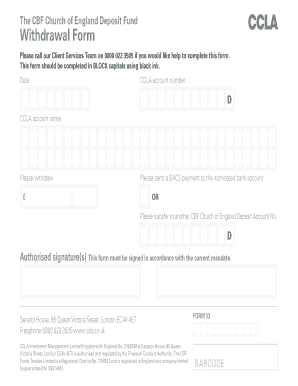
Ccla Withdrawal Form


What is the CCLA Withdrawal Form?
The CCLA withdrawal form is a document used by members of the Church of England to request the withdrawal of their funds from the CBF Church of England Deposit Fund. This form serves as an official request and must be completed accurately to ensure the timely processing of the withdrawal. Understanding the purpose of this form is essential for members who wish to manage their investments effectively.
How to Obtain the CCLA Withdrawal Form
Obtaining the CCLA withdrawal form is straightforward. Members can typically access the form through the official Church of England or CBF websites. It may also be available at local church offices or through direct request to the fund administrators. Ensuring you have the most current version of the form is crucial for compliance and processing.
Steps to Complete the CCLA Withdrawal Form
Completing the CCLA withdrawal form involves several key steps:
- Download or request the form from the appropriate source.
- Fill in your personal details, including your name, address, and account information.
- Specify the amount you wish to withdraw and the reason for the withdrawal.
- Sign and date the form, ensuring all information is accurate.
- Submit the completed form as directed, either electronically or via mail.
Following these steps carefully will help ensure that your withdrawal request is processed without delays.
Legal Use of the CCLA Withdrawal Form
The CCLA withdrawal form must be used in accordance with the legal requirements set forth by the Church of England and relevant financial regulations. It is important to ensure that the form is completed accurately and submitted in a timely manner to avoid any potential legal issues. The use of electronic signatures is permissible, provided that they comply with the Electronic Signatures in Global and National Commerce (ESIGN) Act and other applicable laws.
Key Elements of the CCLA Withdrawal Form
The key elements of the CCLA withdrawal form include:
- Personal Information: Name, address, and account details.
- Withdrawal Amount: The specific amount you wish to withdraw.
- Reason for Withdrawal: A brief explanation of why you are requesting the funds.
- Signature: Your signature to authorize the withdrawal.
- Date: The date on which the form is signed.
Each of these elements is crucial for processing your request effectively and ensuring compliance with institutional policies.
Quick guide on how to complete cbf church of england deposit fund
Effortlessly Prepare cbf church of england deposit fund on Any Device
Digital document management has gained signNow traction among companies and individuals. It offers an ideal eco-friendly substitute for conventional printed and signed paperwork, enabling you to locate the right form and securely store it online. airSlate SignNow equips you with everything necessary to create, modify, and electronically sign your documents quickly without delays. Handle ccla full form across any platform using airSlate SignNow apps for Android or iOS and streamline your document-related tasks today.
How to Alter and Electronically Sign cbf church of england deposit fund with Ease
- Obtain ccla withdrawal form and then select Get Form to begin.
- Utilize the tools we provide to complete your document.
- Mark important sections of your documents or obscure sensitive details with tools designed by airSlate SignNow specifically for that purpose.
- Create your electronic signature using the Sign tool, which takes only moments and holds the same legal validity as a conventional handwritten signature.
- Review all the details and click the Done button to save your changes.
- Choose your preferred method to send your form, via email, SMS, or invitation link, or download it to your computer.
Eliminate worries about lost or misplaced files, tedious form searches, or mistakes that necessitate reprinting new copies. airSlate SignNow meets your document management needs with just a few clicks from any device of your choice. Modify and electronically sign ccla full form and ensure excellent communication at every stage of the form preparation process with airSlate SignNow.
Create this form in 5 minutes or less
Related searches to ccla withdrawal form
Create this form in 5 minutes!
How to create an eSignature for the ccla full form
How to create an electronic signature for a PDF online
How to create an electronic signature for a PDF in Google Chrome
How to create an e-signature for signing PDFs in Gmail
How to create an e-signature right from your smartphone
How to create an e-signature for a PDF on iOS
How to create an e-signature for a PDF on Android
People also ask ccla withdrawal form
-
What does CCLA stand for in the CCLA full form?
The CCLA full form stands for Central Contracts & Logistics Administration. It is essential to understand this term as it relates to the management of contracts within various business sectors, including those utilizing airSlate SignNow for document processing.
-
How can airSlate SignNow help with CCLA-related documents?
Using airSlate SignNow, businesses can streamline the signing and management of CCLA-related documents. Our platform allows for easy eSigning, storage, and sharing of vital contracts, ensuring compliance and efficiency with your paperwork.
-
What are the pricing options for airSlate SignNow?
airSlate SignNow offers a range of pricing plans designed to meet the needs of different businesses. Each plan provides various features including eSigning and document management that can help simplify processes related to the CCLA full form.
-
Can airSlate SignNow integrate with other tools for managing CCLA documents?
Yes, airSlate SignNow integrates seamlessly with a wide variety of business tools and CRMs, which enhances its functionality for managing CCLA documents. This integration ensures that your workflow remains uninterrupted and efficient.
-
What are the benefits of using airSlate SignNow for CCLA contract management?
Using airSlate SignNow for managing CCLA contracts comes with numerous benefits, including faster turnaround times and reduced paper usage. The platform's user-friendly interface ensures that even team members unfamiliar with technology can navigate contract procedures effectively.
-
Is there a mobile app for airSlate SignNow to manage CCLA documents on-the-go?
Yes, airSlate SignNow offers a mobile app that allows users to manage CCLA documents from anywhere. This accessibility helps teams collaborate and finalize contracts promptly, irrespective of their physical locations.
-
What features does airSlate SignNow offer for secure document handling?
airSlate SignNow provides several security features for document handling, including encryption and access controls. These features ensure that any documents related to the CCLA full form are protected and only available to authorized personnel.
Get more for ccla full form
- Assignment of contract for deed by seller tennessee form
- Notice of assignment of contract for deed tennessee form
- Tn contract form
- Buyers home inspection checklist tennessee form
- Sellers information for appraiser provided to buyer tennessee
- Subcontractors agreement tennessee form
- Option to purchase addendum to residential lease lease or rent to own tennessee form
- Customer claim form 787611990
Find out other cbf church of england deposit fund
- eSignature Washington Life Sciences Permission Slip Now
- eSignature West Virginia Life Sciences Quitclaim Deed Free
- Can I eSignature West Virginia Life Sciences Residential Lease Agreement
- eSignature New York Non-Profit LLC Operating Agreement Mobile
- How Can I eSignature Colorado Orthodontists LLC Operating Agreement
- eSignature North Carolina Non-Profit RFP Secure
- eSignature North Carolina Non-Profit Credit Memo Secure
- eSignature North Dakota Non-Profit Quitclaim Deed Later
- eSignature Florida Orthodontists Business Plan Template Easy
- eSignature Georgia Orthodontists RFP Secure
- eSignature Ohio Non-Profit LLC Operating Agreement Later
- eSignature Ohio Non-Profit LLC Operating Agreement Easy
- How Can I eSignature Ohio Lawers Lease Termination Letter
- Can I eSignature Ohio Lawers Lease Termination Letter
- Can I eSignature Oregon Non-Profit Last Will And Testament
- Can I eSignature Oregon Orthodontists LLC Operating Agreement
- How To eSignature Rhode Island Orthodontists LLC Operating Agreement
- Can I eSignature West Virginia Lawers Cease And Desist Letter
- eSignature Alabama Plumbing Confidentiality Agreement Later
- How Can I eSignature Wyoming Lawers Quitclaim Deed