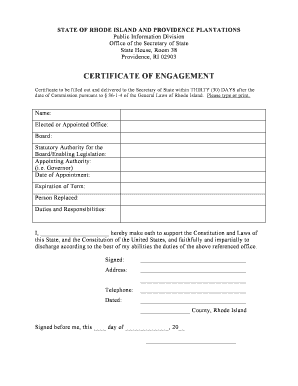
Certificate of Engagement Form


What is the certificate of engagement?
The certificate of engagement is a formal document that signifies a mutual agreement between parties, often used in professional settings. It serves as proof of engagement in a specific project or service, detailing the responsibilities and expectations of each party involved. This document is essential for establishing a clear understanding and can be used in various industries, including construction, consulting, and freelance work. The certificate typically includes information such as the names of the parties, the scope of work, timelines, and payment terms.
How to use the certificate of engagement
Using the certificate of engagement involves several steps to ensure it is effective and legally binding. First, both parties should clearly define the terms of engagement, including project specifics and deliverables. Once the details are established, the certificate should be drafted, incorporating all agreed-upon elements. After both parties review and agree to the content, they can sign the document electronically using a trusted eSignature platform. This process not only streamlines the agreement but also ensures that both parties have a secure copy for their records.
Steps to complete the certificate of engagement
Completing the certificate of engagement involves a systematic approach to ensure accuracy and compliance. Here are the key steps:
- Identify the parties involved: Clearly state the names and contact information of all parties.
- Define the scope of work: Outline the specific tasks, responsibilities, and deliverables expected from each party.
- Set timelines: Include start and end dates for the engagement, along with any milestones.
- Detail payment terms: Specify the payment structure, including amounts and due dates.
- Review and finalize: Ensure all parties agree to the terms before signing.
- Sign electronically: Use an eSignature tool to sign the document securely.
Legal use of the certificate of engagement
The legal use of the certificate of engagement is crucial for its enforceability in a court of law. To be considered legally binding, the document must meet specific criteria, such as mutual consent, a clear offer, and acceptance of terms. Additionally, it is important to comply with relevant laws governing electronic signatures, such as the ESIGN Act and UETA, which validate eSignatures in the United States. Ensuring that the certificate is properly executed and stored can protect the interests of all parties involved.
Key elements of the certificate of engagement
Several key elements should be included in a certificate of engagement to ensure it is comprehensive and effective:
- Parties involved: Names and contact information of all parties.
- Scope of work: Detailed description of the services or tasks to be performed.
- Timelines: Specific dates for the commencement and completion of the engagement.
- Payment terms: Clear outline of compensation, including amounts and payment schedules.
- Signatures: E-signatures from all parties to indicate agreement.
Examples of using the certificate of engagement
The certificate of engagement can be utilized in various scenarios, including:
- Freelance projects: Independent contractors can use it to formalize agreements with clients.
- Consulting services: Consultants may issue a certificate to outline the terms of their engagement with businesses.
- Construction contracts: Contractors can use it to define the scope and responsibilities of subcontractors.
Quick guide on how to complete certificate of engagement
Effortlessly Prepare Certificate Of Engagement on Any Device
Managing documents online has gained popularity among businesses and individuals alike. It offers an excellent eco-friendly substitute for traditional printed and signed documents, allowing you to find the right form and securely save it online. airSlate SignNow equips you with all the resources needed to create, edit, and eSign your documents quickly and without interruptions. Handle Certificate Of Engagement on any platform with airSlate SignNow's Android or iOS applications and enhance any document-centered process today.
The Easiest Way to Edit and eSign Certificate Of Engagement with Ease
- Find Certificate Of Engagement and click on Get Form to begin.
- Make use of the tools we provide to complete your document.
- Emphasize important sections of your documents or redact sensitive information using tools specifically designed by airSlate SignNow for that purpose.
- Generate your eSignature with the Sign tool, which takes mere seconds and holds the same legal validity as a conventional wet ink signature.
- Review the details and click on the Done button to save your alterations.
- Choose your preferred method to submit your form, whether by email, text message (SMS), or via an invitation link, or download it to your computer.
Say goodbye to lost or misplaced files, tedious document searches, or mistakes that necessitate printing new copies. airSlate SignNow addresses all your document management needs in just a few clicks from any device you prefer. Edit and eSign Certificate Of Engagement while ensuring excellent communication throughout the form preparation process with airSlate SignNow.
Create this form in 5 minutes or less
Create this form in 5 minutes!
How to create an eSignature for the certificate of engagement
How to create an electronic signature for a PDF online
How to create an electronic signature for a PDF in Google Chrome
How to create an e-signature for signing PDFs in Gmail
How to create an e-signature right from your smartphone
How to create an e-signature for a PDF on iOS
How to create an e-signature for a PDF on Android
People also ask
-
What is a certificate of engagement in the context of eSigning?
A certificate of engagement is a vital document that verifies the consent and commitment of parties involved in an agreement. In the context of eSigning, it provides a layer of assurance that all signers have acknowledged and engaged with the document. Utilizing airSlate SignNow, you can easily generate and manage certificates of engagement for all your eSigned documents.
-
How does airSlate SignNow ensure the security of my certificate of engagement?
airSlate SignNow implements state-of-the-art encryption and secure storage to protect the integrity of your certificate of engagement. Our platform complies with industry standards, ensuring all eSigned documents are safe and legally binding. This security means you can trust that your certificate of engagement will remain confidential and tamper-proof.
-
What are the pricing plans for using airSlate SignNow for managing certificates of engagement?
airSlate SignNow offers a variety of pricing plans that cater to different business needs. Each plan allows you to manage an unlimited number of certificates of engagement, making it a cost-effective solution for businesses of all sizes. You can choose from monthly or annual subscriptions, giving you flexibility in how you invest in your document management needs.
-
Can I integrate airSlate SignNow with other software to streamline my certificate of engagement process?
Yes, airSlate SignNow offers seamless integrations with various third-party applications, such as CRM systems and project management tools. This allows you to automate the workflow associated with your certificates of engagement, streamlining the signing process and enhancing your overall productivity. With these integrations, you can easily track and manage documents directly from the platforms you already use.
-
What features does airSlate SignNow provide for enhancing the certificate of engagement process?
airSlate SignNow provides various features to enhance the certificate of engagement process, including user-friendly templates, customizable workflows, and real-time tracking of document status. Additionally, our solution allows you to include multiple signers, ensuring that all parties involved can engage easily. These features contribute to a smoother and more efficient signing process.
-
How can a certificate of engagement benefit my business?
A certificate of engagement can signNowly benefit your business by providing documented proof of consent and commitment from all parties involved in a transaction. This can help mitigate disputes and strengthen trust. Furthermore, using airSlate SignNow to manage these certificates simplifies the process, reducing the time and hassle associated with traditional document management.
-
Is it easy to create a certificate of engagement using airSlate SignNow?
Absolutely! Creating a certificate of engagement with airSlate SignNow is straightforward. Our intuitive interface allows you to customize and generate certificates quickly, so you can focus on what matters — getting your documents signed efficiently. You'll appreciate the speed and ease with which you can manage these essential documents.
Get more for Certificate Of Engagement
Find out other Certificate Of Engagement
- eSign Ohio Real Estate Promissory Note Template Online
- How To eSign Ohio Real Estate Residential Lease Agreement
- Help Me With eSign Arkansas Police Cease And Desist Letter
- How Can I eSign Rhode Island Real Estate Rental Lease Agreement
- How Do I eSign California Police Living Will
- Can I eSign South Dakota Real Estate Quitclaim Deed
- How To eSign Tennessee Real Estate Business Associate Agreement
- eSign Michigan Sports Cease And Desist Letter Free
- How To eSign Wisconsin Real Estate Contract
- How To eSign West Virginia Real Estate Quitclaim Deed
- eSign Hawaii Police Permission Slip Online
- eSign New Hampshire Sports IOU Safe
- eSign Delaware Courts Operating Agreement Easy
- eSign Georgia Courts Bill Of Lading Online
- eSign Hawaii Courts Contract Mobile
- eSign Hawaii Courts RFP Online
- How To eSign Hawaii Courts RFP
- eSign Hawaii Courts Letter Of Intent Later
- eSign Hawaii Courts IOU Myself
- eSign Hawaii Courts IOU Safe