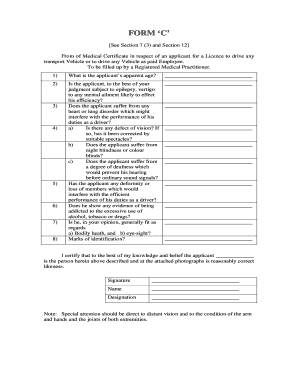
FORM C See Section 7 3 and Section 12 from of Medical Certificate in Respect of an Applicant for a Licence to Drive Any Transpor


Understanding the Driving Licence Medical Form
The driving licence medical form is a crucial document that assesses an applicant's fitness to drive. It is designed to ensure that individuals meet the health standards necessary for safe driving. This form typically requires a medical professional to evaluate various health aspects, including vision, hearing, and any medical conditions that could impair driving ability. Understanding the requirements of this form is essential for both applicants and healthcare providers involved in the process.
Steps to Complete the Driving Licence Medical Form
Completing the driving licence medical form involves several key steps to ensure accuracy and compliance. Applicants should first schedule an appointment with a licensed medical professional who can conduct the necessary evaluations. During the appointment, the healthcare provider will fill out the required sections of the form, documenting the applicant's medical history and current health status. Once completed, the form must be signed by both the applicant and the medical professional, ensuring all information is accurate and up-to-date.
Key Elements of the Driving Licence Medical Form
The driving licence medical form contains several critical sections that must be addressed. These include:
- Personal Information: Name, address, date of birth, and contact details of the applicant.
- Medical History: A detailed account of any past or present medical conditions, medications, and treatments.
- Physical Examination Results: Findings from the medical professional's assessment, including vision and hearing tests.
- Signatures: Required signatures from both the applicant and the medical professional to validate the form.
Legal Use of the Driving Licence Medical Form
The driving licence medical form serves a legal purpose in the context of road safety regulations. It is essential for ensuring that only individuals who are medically fit are granted the privilege to drive. The form must be filled out accurately and submitted to the relevant licensing authority to avoid potential legal repercussions. Failure to comply with the requirements can result in penalties, including the denial of the driving licence application.
Obtaining the Driving Licence Medical Form
Applicants can obtain the driving licence medical form from various sources. Typically, it is available at state Department of Motor Vehicles (DMV) offices or their official websites. Additionally, many healthcare providers may have copies of the form on hand for patients undergoing medical evaluations for driving purposes. It is advisable to ensure that the correct version of the form is used, as requirements may vary by state.
Submitting the Driving Licence Medical Form
Once the driving licence medical form is completed, it must be submitted to the appropriate licensing authority. This can often be done online, by mail, or in person at a local DMV office. Applicants should ensure that they follow the specific submission guidelines provided by their state to avoid delays in processing their application. Keeping a copy of the submitted form for personal records is also recommended.
Quick guide on how to complete form c see section 7 3 and section 12 from of medical certificate in respect of an applicant for a licence to drive any
Handle FORM C See Section 7 3 And Section 12 From Of Medical Certificate In Respect Of An Applicant For A Licence To Drive Any Transpor effortlessly on any device
Digital document management has gained popularity among businesses and individuals alike. It offers an ideal environmentally friendly substitute for traditional printed and signed papers, allowing you to obtain the necessary form and securely store it online. airSlate SignNow equips you with all the tools needed to create, edit, and electronically sign your documents swiftly without delays. Manage FORM C See Section 7 3 And Section 12 From Of Medical Certificate In Respect Of An Applicant For A Licence To Drive Any Transpor on any platform with the airSlate SignNow apps for Android or iOS and enhance any document-focused task today.
How to edit and electronically sign FORM C See Section 7 3 And Section 12 From Of Medical Certificate In Respect Of An Applicant For A Licence To Drive Any Transpor with ease
- Obtain FORM C See Section 7 3 And Section 12 From Of Medical Certificate In Respect Of An Applicant For A Licence To Drive Any Transpor and select Get Form to begin.
- Utilize the tools we offer to complete your document.
- Emphasize important sections of the documents or obscure sensitive information with tools that are specifically designed for that purpose by airSlate SignNow.
- Create your signature using the Sign tool, which takes moments and holds the same legal validity as a conventional wet ink signature.
- Review all details and click on the Done button to save your changes.
- Select how you wish to send your form, via email, SMS, or invitation link, or download it to your computer.
Forget about lost or misplaced documents, tedious form searching, or errors that necessitate printing new copies. airSlate SignNow fulfills all your needs in document management with just a few clicks from any device you prefer. Edit and electronically sign FORM C See Section 7 3 And Section 12 From Of Medical Certificate In Respect Of An Applicant For A Licence To Drive Any Transpor and ensure excellent communication at every stage of your form preparation with airSlate SignNow.
Create this form in 5 minutes or less
Create this form in 5 minutes!
How to create an eSignature for the form c see section 7 3 and section 12 from of medical certificate in respect of an applicant for a licence to drive any
How to create an electronic signature for a PDF online
How to create an electronic signature for a PDF in Google Chrome
How to create an e-signature for signing PDFs in Gmail
How to create an e-signature right from your smartphone
How to create an e-signature for a PDF on iOS
How to create an e-signature for a PDF on Android
People also ask
-
What is a medical certificate for driving licence?
A medical certificate for driving licence is a document that verifies an individual's physical and mental fitness to operate a vehicle. It is often required by licensing authorities to ensure that all drivers meet health standards necessary for safe driving. Obtaining this certificate can help streamline the licensing process.
-
How can airSlate SignNow help me obtain a medical certificate for driving licence?
AirSlate SignNow simplifies the process of acquiring a medical certificate for driving licence by allowing users to electronically sign and manage required documents. With our user-friendly interface, you can easily fill out forms, upload necessary medical records, and securely send them to your healthcare provider. This makes the entire process more efficient and convenient.
-
What are the costs associated with obtaining a medical certificate for driving licence using airSlate SignNow?
Using airSlate SignNow involves a subscription fee, but it can save you time and money by streamlining the process of obtaining your medical certificate for driving licence. The cost of the subscription provides access to features that enhance document management and e-signature capabilities. It’s a cost-effective solution for all your document needs.
-
Is airSlate SignNow compliant with legal requirements for a medical certificate for driving licence?
Yes, airSlate SignNow is compliant with legal standards for electronic signatures and document management, ensuring that your medical certificate for driving licence is legally valid. Our platform adheres to the regulations set forth by various authorities, meaning you can trust that your documents will be accepted by licensing entities. This compliance provides peace of mind during the application process.
-
Can I integrate airSlate SignNow with other tools for better management of my medical certificate for driving licence?
Absolutely! AirSlate SignNow can be integrated with various tools and software, allowing for a seamless flow of information regarding your medical certificate for driving licence. This integration can enhance your workflow by connecting with CRM systems, project management tools, and more, ultimately making document handling easier and more efficient.
-
What features does airSlate SignNow offer for managing documents like a medical certificate for driving licence?
AirSlate SignNow offers a range of features for managing documents, such as templates, customizable workflows, and secure e-signatures. These features are particularly beneficial for managing a medical certificate for driving licence, as they streamline document creation and approval processes. You can track document status and ensure timely completion with ease.
-
How secure is my information when using airSlate SignNow for my medical certificate for driving licence?
Security is a top priority at airSlate SignNow. When dealing with sensitive documents like a medical certificate for driving licence, we use advanced encryption and compliance protocols to protect your data. You can rest assured that all your information is stored securely and handled with the utmost care.
Get more for FORM C See Section 7 3 And Section 12 From Of Medical Certificate In Respect Of An Applicant For A Licence To Drive Any Transpor
Find out other FORM C See Section 7 3 And Section 12 From Of Medical Certificate In Respect Of An Applicant For A Licence To Drive Any Transpor
- eSignature Non-Profit Form Colorado Free
- eSignature Mississippi Lawers Residential Lease Agreement Later
- How To eSignature Mississippi Lawers Residential Lease Agreement
- Can I eSignature Indiana Life Sciences Rental Application
- eSignature Indiana Life Sciences LLC Operating Agreement Fast
- eSignature Kentucky Life Sciences Quitclaim Deed Fast
- Help Me With eSignature Georgia Non-Profit NDA
- How Can I eSignature Idaho Non-Profit Business Plan Template
- eSignature Mississippi Life Sciences Lease Agreement Myself
- How Can I eSignature Mississippi Life Sciences Last Will And Testament
- How To eSignature Illinois Non-Profit Contract
- eSignature Louisiana Non-Profit Business Plan Template Now
- How Do I eSignature North Dakota Life Sciences Operating Agreement
- eSignature Oregon Life Sciences Job Offer Myself
- eSignature Oregon Life Sciences Job Offer Fast
- eSignature Oregon Life Sciences Warranty Deed Myself
- eSignature Maryland Non-Profit Cease And Desist Letter Fast
- eSignature Pennsylvania Life Sciences Rental Lease Agreement Easy
- eSignature Washington Life Sciences Permission Slip Now
- eSignature West Virginia Life Sciences Quitclaim Deed Free