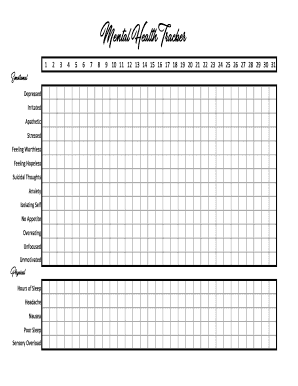
Mental Health Tracker Form


What is the Mental Health Tracker
The Mental Health Tracker is a valuable tool designed to help individuals monitor their mental well-being over time. It typically includes sections for tracking mood, stress levels, sleep patterns, and other factors that contribute to mental health. By consistently using this form, individuals can gain insights into their emotional state and identify patterns that may require attention or intervention. This tracker can be particularly beneficial for those seeking to improve their mental health or manage existing conditions.
How to use the Mental Health Tracker
Using the Mental Health Tracker involves a straightforward process. Begin by filling out the form regularly, ideally daily or weekly. Record your mood, any significant events, and how you felt during those times. This consistent documentation helps create a comprehensive overview of your mental health. Review your entries periodically to identify trends or triggers that may impact your emotional well-being. This reflection can be an essential step in understanding your mental health journey and making informed decisions about seeking support or making lifestyle changes.
Steps to complete the Mental Health Tracker
Completing the Mental Health Tracker can be broken down into several simple steps:
- Gather your materials: Ensure you have access to the tracker form, whether in digital or paper format.
- Set a regular schedule: Choose specific times to fill out the tracker, such as in the morning or before bed.
- Document your feelings: Use descriptive words to express your mood and any relevant experiences from the day.
- Review past entries: Look back at previous entries to recognize patterns or changes in your mental health.
- Make adjustments: Based on your findings, consider making lifestyle changes or seeking professional help if necessary.
Legal use of the Mental Health Tracker
The Mental Health Tracker is legally recognized when filled out accurately and honestly. It is important to ensure that any information shared remains confidential, especially if the tracker is used in a therapeutic or clinical setting. When using digital formats, ensure compliance with relevant privacy regulations, such as HIPAA, to protect sensitive information. Maintaining the integrity of the data collected is crucial for both personal reflection and any potential professional evaluations.
Key elements of the Mental Health Tracker
Several key elements are essential for an effective Mental Health Tracker:
- Mood scale: A numerical or descriptive scale to indicate daily mood.
- Stress levels: A section to note stressors and how they affect mental health.
- Sleep patterns: Documentation of sleep quality and duration.
- Physical health indicators: Tracking exercise, diet, and other health-related factors.
- Reflection notes: Space for personal reflections or insights that arise during the tracking process.
Examples of using the Mental Health Tracker
There are various ways individuals can utilize the Mental Health Tracker effectively:
- A student may use the tracker to monitor stress levels during exam periods, helping them identify when to seek support.
- A working professional can track mood fluctuations related to job stress, leading to informed discussions with a therapist.
- Parents might use the tracker to observe changes in their children's behavior, facilitating timely interventions.
Quick guide on how to complete mental health tracker
Effortlessly Prepare Mental Health Tracker on Any Device
Managing documents online has gained traction among businesses and individuals. It offers an ideal eco-friendly substitute for traditional printed and signed paperwork, allowing you to locate the right form and securely save it online. airSlate SignNow equips you with all the features necessary to create, modify, and electronically sign your documents quickly without delays. Manage Mental Health Tracker on any device using the airSlate SignNow apps available for Android or iOS and streamline any document-related process today.
How to Alter and eSign Mental Health Tracker with Ease
- Find Mental Health Tracker and click on Get Form to begin.
- Utilize the tools we provide to complete your document.
- Emphasize important sections of your documents or conceal sensitive information with tools specifically offered by airSlate SignNow for that purpose.
- Create your eSignature using the Sign tool, which takes only seconds and holds the same legal validity as a conventional wet ink signature.
- Review all the details and then click the Done button to preserve your changes.
- Select how you would like to send your form, via email, text message (SMS), invitation link, or download it to your computer.
Leave behind concerns about lost or misplaced paperwork, cumbersome form navigation, or mistakes that necessitate printing new document copies. airSlate SignNow meets all your document management requirements in just a few clicks from your chosen device. Modify and eSign Mental Health Tracker while ensuring excellent communication at any point in your form preparation journey with airSlate SignNow.
Create this form in 5 minutes or less
Create this form in 5 minutes!
How to create an eSignature for the mental health tracker
How to create an electronic signature for a PDF online
How to create an electronic signature for a PDF in Google Chrome
How to create an e-signature for signing PDFs in Gmail
How to create an e-signature right from your smartphone
How to create an e-signature for a PDF on iOS
How to create an e-signature for a PDF on Android
People also ask
-
What is a Mental Health Tracker?
A Mental Health Tracker is a tool designed to help individuals monitor and manage their mental well-being. With features that allow users to assess their mood, track stress levels, and reflect on their emotional state, it serves as a valuable resource for promoting mental health awareness and improvement.
-
How can a Mental Health Tracker benefit me?
Using a Mental Health Tracker can provide insights into your emotional patterns and triggers. By consistently logging your feelings and experiences, you'll gain a clearer understanding of your mental health, which can lead to improved coping strategies and enhanced overall well-being.
-
Is airSlate SignNow's Mental Health Tracker affordable?
Yes, airSlate SignNow offers a competitively priced Mental Health Tracker that caters to various budgets. Investing in this cost-effective solution ensures you have access to essential mental health management tools without breaking the bank.
-
What features does the Mental Health Tracker include?
The Mental Health Tracker from airSlate SignNow includes features like mood tracking, stress assessments, journaling options, and insightful reports. These comprehensive tools empower users to engage with their mental health proactively and effectively.
-
Can I integrate the Mental Health Tracker with other tools?
Yes, airSlate SignNow's Mental Health Tracker offers seamless integrations with various platforms to enhance its functionality. This allows users to sync data with health apps or share insights with healthcare professionals as needed.
-
Is the Mental Health Tracker suitable for professionals?
Absolutely! The Mental Health Tracker is designed to meet the needs of both individuals and mental health professionals. It provides valuable data and insights that can aid in therapy sessions and help professionals track client progress.
-
How does airSlate SignNow ensure my mental health data is secure?
airSlate SignNow takes data security seriously, implementing robust encryption and privacy policies for your Mental Health Tracker data. This ensures that your sensitive information remains confidential and is only accessible to you.
Get more for Mental Health Tracker
Find out other Mental Health Tracker
- Electronic signature West Virginia Education Contract Safe
- Help Me With Electronic signature West Virginia Education Business Letter Template
- Electronic signature West Virginia Education Cease And Desist Letter Easy
- Electronic signature Missouri Insurance Stock Certificate Free
- Electronic signature Idaho High Tech Profit And Loss Statement Computer
- How Do I Electronic signature Nevada Insurance Executive Summary Template
- Electronic signature Wisconsin Education POA Free
- Electronic signature Wyoming Education Moving Checklist Secure
- Electronic signature North Carolina Insurance Profit And Loss Statement Secure
- Help Me With Electronic signature Oklahoma Insurance Contract
- Electronic signature Pennsylvania Insurance Letter Of Intent Later
- Electronic signature Pennsylvania Insurance Quitclaim Deed Now
- Electronic signature Maine High Tech Living Will Later
- Electronic signature Maine High Tech Quitclaim Deed Online
- Can I Electronic signature Maryland High Tech RFP
- Electronic signature Vermont Insurance Arbitration Agreement Safe
- Electronic signature Massachusetts High Tech Quitclaim Deed Fast
- Electronic signature Vermont Insurance Limited Power Of Attorney Easy
- Electronic signature Washington Insurance Last Will And Testament Later
- Electronic signature Washington Insurance Last Will And Testament Secure