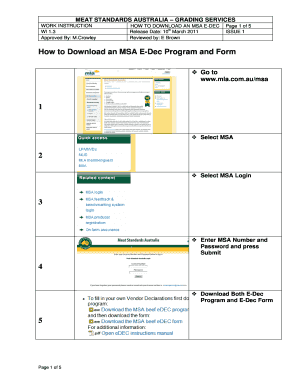
Msa Form Download


What is the Msa Form Download
The Msa form, commonly known as the Msa vendor declaration form, is a document used primarily for contractual agreements and vendor management in various industries. It serves as a formal declaration by vendors regarding their compliance with specific regulations and standards. This form is essential for businesses to ensure that their vendors meet necessary legal and operational criteria before engaging in a contractual relationship. The Msa form download allows users to access a digital version of this document, facilitating easier completion and submission.
How to Use the Msa Form Download
Using the Msa form download is straightforward. First, download the form from a reliable source. Once you have the document, review the sections carefully to understand what information is required. Fill out the form with accurate details about your business and any relevant compliance information. After completing the form, you can sign it electronically using a secure eSignature solution, ensuring that it is legally binding. Finally, submit the completed form according to the instructions provided by the requesting organization.
Steps to Complete the Msa Form Download
Completing the Msa form involves several key steps:
- Download the Msa form from a trusted source.
- Read through the entire document to familiarize yourself with the requirements.
- Gather necessary information, such as business details, compliance certifications, and any other relevant data.
- Fill out the form accurately, ensuring all fields are completed as required.
- Review the completed form for any errors or omissions.
- Sign the form electronically using a secure eSignature platform.
- Submit the signed form according to the guidelines provided by the organization requesting it.
Legal Use of the Msa Form Download
The Msa form is legally binding when completed and signed according to established eSignature laws, such as the ESIGN Act and UETA. To ensure its legal validity, it is important to use a reliable eSignature solution that provides a digital certificate and maintains compliance with these regulations. Additionally, the form must be filled out accurately and submitted in accordance with the specific requirements of the requesting organization to avoid any potential legal issues.
Key Elements of the Msa Form Download
Several key elements are essential to the Msa form, including:
- Vendor Information: Details about the vendor, including name, address, and contact information.
- Compliance Declarations: Statements regarding adherence to relevant laws and regulations.
- Signature Section: A designated area for the vendor's signature, which may require electronic signing.
- Date of Submission: The date when the form is completed and submitted.
Form Submission Methods
The Msa form can be submitted through various methods, depending on the requirements of the requesting organization. Common submission methods include:
- Online Submission: Many organizations offer secure portals for electronic submission of the completed form.
- Email Submission: The form can be sent as an attachment via email to the designated contact.
- Mail Submission: For those who prefer a physical copy, the completed form can be printed and mailed to the appropriate address.
Quick guide on how to complete msa form download
Complete Msa Form Download effortlessly on any device
Digital document management has gained popularity among companies and individuals. It offers an excellent eco-friendly substitute for conventional printed and signed documents, as you can obtain the correct form and securely archive it online. airSlate SignNow equips you with everything necessary to create, modify, and electronically sign your documents quickly without delays. Manage Msa Form Download on any device using airSlate SignNow's Android or iOS applications and enhance any document-related task today.
A seamless method to alter and electronically sign Msa Form Download
- Locate Msa Form Download and then click Get Form to begin.
- Utilize the tools we provide to complete your document.
- Emphasize important sections of the documents or obscure sensitive information with features that airSlate SignNow supplies specifically for that purpose.
- Craft your signature using the Sign tool, which takes mere seconds and carries the same legal validity as a conventional ink signature.
- Review the information and then click the Done button to apply your updates.
- Choose your preferred method to send your form, whether by email, SMS, or invite link, or download it to your computer.
Eliminate concerns about lost or misplaced files, tedious form searches, or errors that require printing new document copies. airSlate SignNow fulfills all your document management needs in just a few clicks from any device you prefer. Alter and electronically sign Msa Form Download while ensuring excellent communication at any stage of your form preparation with airSlate SignNow.
Create this form in 5 minutes or less
Create this form in 5 minutes!
How to create an eSignature for the msa form download
How to create an electronic signature for a PDF online
How to create an electronic signature for a PDF in Google Chrome
How to create an e-signature for signing PDFs in Gmail
How to create an e-signature right from your smartphone
How to create an e-signature for a PDF on iOS
How to create an e-signature for a PDF on Android
People also ask
-
What is an MSA form and why is it important?
An MSA form, or Master Service Agreement form, is a crucial document that outlines the terms of service between two parties. It is important because it helps establish a clear understanding of the expectations, rights, and responsibilities of each party involved, minimizing disputes and enhancing collaboration.
-
How can airSlate SignNow assist with completing an MSA form?
AirSlate SignNow provides an efficient platform for creating, sending, and eSigning your MSA form. With its user-friendly interface, you can easily customize templates, track document status, and ensure timely signatures from all parties involved, streamlining your workflow.
-
Is there a cost associated with using airSlate SignNow for MSA forms?
Yes, airSlate SignNow offers flexible pricing plans designed to cater to various business needs. You can choose from different tiers based on the features required for handling MSA forms, making it a cost-effective solution for companies of all sizes.
-
What features does airSlate SignNow offer for managing MSA forms?
AirSlate SignNow includes several features for managing MSA forms, such as customizable templates, in-app signing, real-time document tracking, and secure cloud storage. These tools ensure that your MSA forms are processed efficiently and securely, enhancing your overall business operations.
-
Can I integrate airSlate SignNow with other software when handling MSA forms?
Absolutely! airSlate SignNow supports integration with various third-party applications, including CRM systems and project management tools. This allows you to automate tasks associated with MSA forms and centralize your workflow, improving efficiency across your teams.
-
What security measures does airSlate SignNow implement for MSA forms?
AirSlate SignNow prioritizes document security with advanced encryption protocols and secure access controls. When handling MSA forms, your data remains protected against unauthorized access, ensuring that sensitive information is safeguarded throughout the signing process.
-
How quickly can I get an MSA form signed using airSlate SignNow?
Using airSlate SignNow, you can facilitate quick signing of your MSA form, often within just minutes. The platform allows all parties to receive, review, and sign documents seamlessly, reducing the turnaround time signNowly compared to traditional methods.
Get more for Msa Form Download
- Ncua 4063 form
- Content 2014 form
- Shelton washington form
- Clark county alarm permit form
- Commercial training employer certification form
- Form 032 cutting notice
- City of milwaukee election commission chief inspector training manual city milwaukee form
- Self service kiosks provide marriage licenses deed copies form
Find out other Msa Form Download
- How Can I Sign Maryland Construction Business Plan Template
- Can I Sign Maryland Construction Quitclaim Deed
- Sign Minnesota Construction Business Plan Template Mobile
- Sign Construction PPT Mississippi Myself
- Sign North Carolina Construction Affidavit Of Heirship Later
- Sign Oregon Construction Emergency Contact Form Easy
- Sign Rhode Island Construction Business Plan Template Myself
- Sign Vermont Construction Rental Lease Agreement Safe
- Sign Utah Construction Cease And Desist Letter Computer
- Help Me With Sign Utah Construction Cease And Desist Letter
- Sign Wisconsin Construction Purchase Order Template Simple
- Sign Arkansas Doctors LLC Operating Agreement Free
- Sign California Doctors Lease Termination Letter Online
- Sign Iowa Doctors LLC Operating Agreement Online
- Sign Illinois Doctors Affidavit Of Heirship Secure
- Sign Maryland Doctors Quitclaim Deed Later
- How Can I Sign Maryland Doctors Quitclaim Deed
- Can I Sign Missouri Doctors Last Will And Testament
- Sign New Mexico Doctors Living Will Free
- Sign New York Doctors Executive Summary Template Mobile