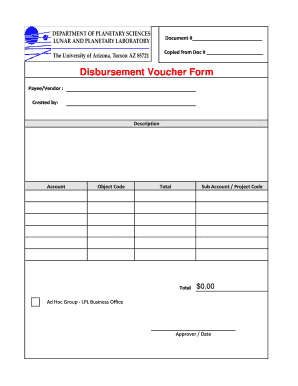
Disbursement Voucher Form


What is the Disbursement Voucher
A disbursement voucher is a document used to authorize the payment of funds from an organization or business to an individual or another entity. This form serves as a request for payment and outlines the purpose of the disbursement, ensuring that all transactions are documented and traceable. It typically includes details such as the amount being disbursed, the recipient's information, and the reason for the payment. Understanding the disbursement voucher meaning is essential for effective financial management within any organization.
How to use the Disbursement Voucher
Using a disbursement voucher involves several steps to ensure proper documentation and compliance. First, the individual requesting the payment must fill out the voucher with accurate information, including the amount, date, and purpose of the disbursement. Next, the form should be submitted to the appropriate department for approval. Once approved, the voucher can be processed for payment, either through check or electronic transfer. This process helps maintain financial integrity and accountability within the organization.
Steps to complete the Disbursement Voucher
Completing a disbursement voucher requires careful attention to detail. Follow these steps for accurate completion:
- Begin by entering the date of the request.
- Provide the name and address of the payee.
- Specify the amount to be disbursed.
- Clearly state the purpose of the payment.
- Include any necessary invoice numbers or references.
- Sign and date the voucher to authorize the request.
Ensuring all fields are filled out correctly will facilitate a smooth approval and payment process.
Key elements of the Disbursement Voucher
Essential elements of a disbursement voucher include:
- Date: The date the voucher is created.
- Payee Information: Name and address of the individual or entity receiving the funds.
- Amount: The total sum to be disbursed.
- Purpose: A brief description of why the payment is being made.
- Authorization: Signatures from authorized personnel approving the disbursement.
These elements ensure clarity and compliance with financial policies.
Legal use of the Disbursement Voucher
The legal use of a disbursement voucher is crucial for maintaining compliance with financial regulations. When properly executed, it serves as a legally binding document that can be used in audits or financial reviews. To ensure its legal standing, the voucher must be completed accurately, signed by authorized individuals, and retained in accordance with the organization's record-keeping policies. Compliance with relevant laws, such as the ESIGN Act, ensures that electronic versions of disbursement vouchers are also recognized as valid.
Examples of using the Disbursement Voucher
Disbursement vouchers can be utilized in various scenarios, including:
- Payment for services rendered by contractors or freelancers.
- Reimbursement of expenses incurred by employees on behalf of the company.
- Disbursement of funds for charitable donations made by the organization.
- Payments for supplies or materials purchased for business operations.
These examples illustrate the versatility of the disbursement voucher in managing financial transactions effectively.
Quick guide on how to complete disbursement voucher
Prepare Disbursement Voucher effortlessly on any device
Online document management has gained signNow traction among businesses and individuals. It serves as an ideal environmentally-friendly alternative to conventional printed and signed paperwork, allowing you to locate the necessary form and securely store it online. airSlate SignNow equips you with all the tools required to create, modify, and eSign your documents quickly without delays. Manage Disbursement Voucher on any platform using airSlate SignNow's Android or iOS applications and enhance any document-focused process today.
How to modify and eSign Disbursement Voucher with ease
- Locate Disbursement Voucher and then click Get Form to begin.
- Make use of the tools we provide to fill out your form.
- Emphasize pertinent sections of your documents or conceal sensitive information with tools specifically offered by airSlate SignNow for that purpose.
- Create your eSignature using the Sign tool, which takes mere seconds and holds the same legal validity as a traditional wet ink signature.
- Review all the details, then click on the Done button to save your changes.
- Select how you wish to send your form, whether by email, SMS, or invitation link, or download it to your computer.
Forget about lost or misplaced documents, tedious form searching, or errors that necessitate printing new document copies. airSlate SignNow addresses your document management needs in just a few clicks from your preferred device. Alter and eSign Disbursement Voucher and ensure excellent communication throughout the form preparation process with airSlate SignNow.
Create this form in 5 minutes or less
Create this form in 5 minutes!
How to create an eSignature for the disbursement voucher
How to create an electronic signature for a PDF online
How to create an electronic signature for a PDF in Google Chrome
How to create an e-signature for signing PDFs in Gmail
How to create an e-signature right from your smartphone
How to create an e-signature for a PDF on iOS
How to create an e-signature for a PDF on Android
People also ask
-
What is a disbursement voucher?
A disbursement voucher is a document that authorizes payment to a vendor or individual for services rendered or goods provided. In the context of airSlate SignNow, utilizing a disbursement voucher ensures that your payment processes are streamlined and compliant, enhancing accountability in financial transactions.
-
How can airSlate SignNow help streamline disbursement voucher processes?
AirSlate SignNow simplifies the creation and approval of disbursement vouchers through its user-friendly interface. With electronic signatures and seamless workflows, you can quickly collect approvals and manage all documentation related to disbursement vouchers in one place, saving time and reducing errors.
-
What features does airSlate SignNow offer for managing disbursement vouchers?
airSlate SignNow provides features such as customizable templates for disbursement vouchers, secure eSigning, and real-time tracking of document status. These functionalities help ensure that all disbursement vouchers are processed efficiently and that important information is accessible anytime, anywhere.
-
Is airSlate SignNow cost-effective for businesses using disbursement vouchers?
Yes, airSlate SignNow is designed to be cost-effective for businesses of all sizes. With various pricing plans available, companies can efficiently manage disbursement vouchers without incurring high costs, making it an ideal solution for optimizing financial workflows.
-
Can airSlate SignNow integrate with other software for disbursement voucher management?
Absolutely! airSlate SignNow offers integrations with various applications such as accounting software and ERP systems, allowing you to manage disbursement vouchers alongside your other financial processes. These integrations enhance productivity by syncing data across platforms.
-
What benefits can we expect when using airSlate SignNow for disbursement vouchers?
Using airSlate SignNow for disbursement vouchers provides numerous benefits, including reduced processing time, improved compliance, and enhanced visibility into financial transactions. Overall, it helps organizations maintain control over their expenditures while ensuring timely payments.
-
How secure is the information stored in airSlate SignNow when using disbursement vouchers?
Security is a top priority at airSlate SignNow. When using disbursement vouchers, your data is protected with advanced encryption methods and compliance with industry standards, ensuring that sensitive financial information remains confidential and secure.
Get more for Disbursement Voucher
Find out other Disbursement Voucher
- eSign Louisiana Legal Limited Power Of Attorney Online
- How Can I eSign Maine Legal NDA
- eSign Maryland Legal LLC Operating Agreement Safe
- Can I eSign Virginia Life Sciences Job Description Template
- eSign Massachusetts Legal Promissory Note Template Safe
- eSign West Virginia Life Sciences Agreement Later
- How To eSign Michigan Legal Living Will
- eSign Alabama Non-Profit Business Plan Template Easy
- eSign Mississippi Legal Last Will And Testament Secure
- eSign California Non-Profit Month To Month Lease Myself
- eSign Colorado Non-Profit POA Mobile
- How Can I eSign Missouri Legal RFP
- eSign Missouri Legal Living Will Computer
- eSign Connecticut Non-Profit Job Description Template Now
- eSign Montana Legal Bill Of Lading Free
- How Can I eSign Hawaii Non-Profit Cease And Desist Letter
- Can I eSign Florida Non-Profit Residential Lease Agreement
- eSign Idaho Non-Profit Business Plan Template Free
- eSign Indiana Non-Profit Business Plan Template Fast
- How To eSign Kansas Non-Profit Business Plan Template