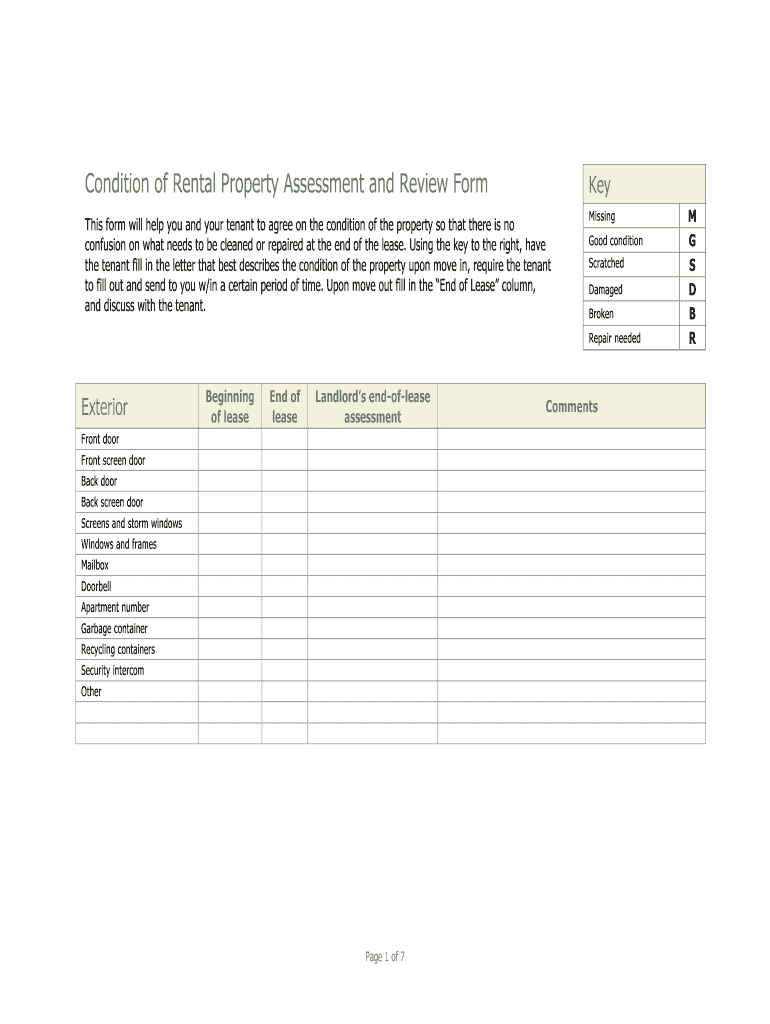
Rental Property Assessment Form


What is the Rental Property Assessment Form
The rental property assessment form is a crucial document used to evaluate the condition and value of a rental property. This form typically includes details about the property’s features, amenities, and overall condition. It serves as a comprehensive overview for landlords, property managers, and potential tenants, aiding in informed decision-making regarding rental agreements and property management.
How to use the Rental Property Assessment Form
To effectively use the rental property assessment form, begin by gathering all necessary information about the property. This includes details such as the number of rooms, square footage, and any recent renovations. Next, fill out the form accurately, ensuring that all sections are completed to provide a clear picture of the property's condition. Once completed, this form can be utilized for various purposes, including rental applications, property evaluations, and compliance with local housing regulations.
Steps to complete the Rental Property Assessment Form
Completing the rental property assessment form involves several key steps:
- Gather relevant property information, including location, size, and condition.
- Document the current state of the property, noting any repairs or improvements needed.
- Fill out the form systematically, ensuring all sections are addressed.
- Review the completed form for accuracy and completeness.
- Submit the form to the appropriate parties, such as property management or local authorities.
Key elements of the Rental Property Assessment Form
Key elements of the rental property assessment form typically include:
- Property Information: Address, type of property, and ownership details.
- Condition Assessment: A detailed evaluation of the property's physical state, including structural integrity and maintenance needs.
- Photographic Evidence: Visual documentation of the property's condition, often required to support the assessment.
- Market Analysis: Information regarding comparable properties in the area to gauge rental value.
Legal use of the Rental Property Assessment Form
The rental property assessment form must be used in compliance with local and federal regulations. It serves as an official record that can be referenced in legal disputes or rental agreements. Ensuring the form is filled out accurately and honestly is essential to avoid potential legal issues. Additionally, retaining copies of completed forms can provide protection for both landlords and tenants in case of disagreements regarding property conditions.
State-specific rules for the Rental Property Assessment Form
Each state may have specific regulations governing the rental property assessment form. It is important to familiarize yourself with local laws, as they can dictate the required information, submission processes, and deadlines. Compliance with state-specific rules ensures that the form is valid and can be effectively used in rental transactions.
Quick guide on how to complete condition of rental property assessment and review form
The simplest method to obtain and endorse Rental Property Assessment Form
At the level of an entire organization, ineffective workflows surrounding document approval can consume substantial amounts of time. Signing documents such as Rental Property Assessment Form is an inherent aspect of operations in any sector, which is the reason why the effectiveness of each agreement’s lifecycle considerably impacts the overall productivity of the company. With airSlate SignNow, endorsing your Rental Property Assessment Form is as straightforward and rapid as possible. This platform provides you with the latest version of nearly any document. Even better, you can endorse it instantly without the need for third-party software on your device or printing out hard copies.
Steps to obtain and endorse your Rental Property Assessment Form
- Browse our collection by category or utilize the search bar to locate the document you require.
- Check the form preview by clicking on Learn more to confirm it is the correct one.
- Press Get form to start editing immediately.
- Fill out your form and insert any necessary information using the toolbar.
- Upon completion, click the Sign feature to endorse your Rental Property Assessment Form.
- Select the signature method that is most suitable for you: Draw, Create initials, or upload a picture of your handwritten signature.
- Click Done to conclude editing and proceed to document-sharing options as required.
With airSlate SignNow, you have everything needed to handle your documents efficiently. You can discover, complete, modify, and even share your Rental Property Assessment Form in one tab without any complications. Optimize your workflows by utilizing a single, intelligent eSignature solution.
Create this form in 5 minutes or less
FAQs
-
What happens to all of the paper forms you fill out for immigration and customs?
Years ago I worked at document management company. There is cool software that can automate aspects of hand-written forms. We had an airport as a customer - they scanned plenty and (as I said before) this was several years ago...On your airport customs forms, the "boxes" that you 'need' to write on - are basically invisible to the scanner - but are used because then us humans will tend to write neater and clearer which make sit easier to recognize with a computer. Any characters with less than X% accuracy based on a recognition engine are flagged and shown as an image zoomed into the particular character so a human operator can then say "that is an "A". This way, you can rapidly go through most forms and output it to say - an SQL database, complete with link to original image of the form you filled in.If you see "black boxes" at three corners of the document - it is likely set up for scanning (they help to identify and orient the page digitally). If there is a unique barcode on the document somewhere I would theorize there is an even higher likelihood of it being scanned - the document is of enough value to be printed individually which costs more, which means it is likely going to be used on the capture side. (I've noticed in the past in Bahamas and some other Caribbean islands they use these sorts of capture mechanisms, but they have far fewer people entering than the US does everyday)The real answer is: it depends. Depending on each country and its policies and procedures. Generally I would be surprised if they scanned and held onto the paper. In the US, they proably file those for a set period of time then destroy them, perhaps mining them for some data about travellers. In the end, I suspect the "paper-to-data capture" likelihood of customs forms ranges somewhere on a spectrum like this:Third world Customs Guy has paper to show he did his job, paper gets thrown out at end of shift. ------> We keep all the papers! everything is scanned as you pass by customs and unique barcodes identify which flight/gate/area the form was handed out at, so we co-ordinate with cameras in the airport and have captured your image. We also know exactly how much vodka you brought into the country. :)
-
How long does it take to evict a tenant and have him completely out of your rental property?
It is going to depend a lot upon the local law is whatever jurisdiction the property is in. Each state is going to be slightly different and there may also be county or city laws that apply. You need to familiarize yourself with these laws if you are going to be a landlord. In some jurisdictions the process can be a matter of days or weeks and in others it could take considerably longer.
-
How can I fill out Google's intern host matching form to optimize my chances of receiving a match?
I was selected for a summer internship 2016.I tried to be very open while filling the preference form: I choose many products as my favorite products and I said I'm open about the team I want to join.I even was very open in the location and start date to get host matching interviews (I negotiated the start date in the interview until both me and my host were happy.) You could ask your recruiter to review your form (there are very cool and could help you a lot since they have a bigger experience).Do a search on the potential team.Before the interviews, try to find smart question that you are going to ask for the potential host (do a search on the team to find nice and deep questions to impress your host). Prepare well your resume.You are very likely not going to get algorithm/data structure questions like in the first round. It's going to be just some friendly chat if you are lucky. If your potential team is working on something like machine learning, expect that they are going to ask you questions about machine learning, courses related to machine learning you have and relevant experience (projects, internship). Of course you have to study that before the interview. Take as long time as you need if you feel rusty. It takes some time to get ready for the host matching (it's less than the technical interview) but it's worth it of course.
-
How do I fill out the form of DU CIC? I couldn't find the link to fill out the form.
Just register on the admission portal and during registration you will get an option for the entrance based course. Just register there. There is no separate form for DU CIC.
-
How do you feel about landlords that require you to fill out an app prior to seeing the rental property? My daughter is a CO, has a perfect rental history, and a very high credit score. We ran into this while she looks for a rental.
“How do you feel about landlords that require you to fill out an app prior to seeing the rental property? My daughter is a CO, has a perfect rental history, and a very high credit score. We ran into this while she looks for a rental.”I have a certain sympathy for landlords. It isn’t an easy way to make a living. You have huge capital tied up in immobile investments. One destructive tenant can wipe out the profits from 20 good ones.If you want a landlord who will show the property without asking questions until and unless you show an interest, you can probably find that. We had that when we rented our first apartment after retiring and selling our house (Liberty Lake Apts in Boise ID - great place BTW, we recommend them). The nice office lady showed us around the complex, and let us inside an empty unit just like the one we eventually rented. (That empty unit was already promised to someone else; the one we eventually rented was still occupied). Then we went back to the office and filled out applications.But anyways, it all comes down to supply and demand in a free market. If you want a landlord who asks no questions, you can find one. Probably a “slumlord” who doesn’t maintain the property and has lots of anti-social, destructive tenants who would make dangerous neighbors. If there is a glut of housing in your market, you can find landlords who bend over backwards to court you. If there is a housing shortage, you have to play by the landlords’ rules.
-
I want to start investing in a multifamily rental property. How were these properties affected during the recession and what should I look out for?
Define what you want to purchase. Are you looking for residential 2–4 units or commercial 5+ units. The loan structure is different for both- typically on residential you can get a 30 year fixed but on commercial you will get an adjustable rate mortgage.Location: Do you want to have the property in your area? Do you plan on self managing. Also if you use a program such as FHA, you can live in the property and rent out the other units. This is a way to see if you like managing properties. Or you can look out of area, or even out of state.Know your LL tenant Laws. Evictions, late rent, lead paint laws, pets, etc these vary from state to state.Learn how to analyze deals. The 1% rule is a quick test, monthly rents should equal 1% of the purchase price. For example, 200k property 2 units, 1k rent per unit, this is exactly 1%.. So it would make sense to analyze this deal further (at least in my market)
Create this form in 5 minutes!
How to create an eSignature for the condition of rental property assessment and review form
How to make an eSignature for the Condition Of Rental Property Assessment And Review Form online
How to make an electronic signature for your Condition Of Rental Property Assessment And Review Form in Chrome
How to generate an electronic signature for signing the Condition Of Rental Property Assessment And Review Form in Gmail
How to make an electronic signature for the Condition Of Rental Property Assessment And Review Form straight from your mobile device
How to make an electronic signature for the Condition Of Rental Property Assessment And Review Form on iOS
How to make an eSignature for the Condition Of Rental Property Assessment And Review Form on Android
People also ask
-
What features does airSlate SignNow offer for conducting a rental review?
airSlate SignNow provides a range of features tailored for effective rental reviews, including customizable templates, secure eSignature options, and document tracking. These tools ensure that your rental agreements are processed quickly and efficiently, enhancing your workflow without the hassle of physical paperwork.
-
How does airSlate SignNow improve the rental review process?
The platform streamlines the rental review process by automating document management and eSigning, allowing you to save time and reduce errors. With airSlate SignNow, you can send rental agreements to multiple parties simultaneously and receive updates when they are signed, ensuring a seamless transaction.
-
Is airSlate SignNow a cost-effective solution for rental reviews?
Yes, airSlate SignNow is designed to be a cost-effective solution for businesses seeking to enhance their rental review processes. Offering various pricing tiers, it allows you to choose a plan that fits your needs, ensuring you have access to essential features without breaking the bank.
-
Can I integrate airSlate SignNow with other applications for my rental reviews?
Absolutely! airSlate SignNow integrates seamlessly with a variety of applications, including CRM systems and email platforms, streamlining your rental review process. These integrations enable you to manage documents more efficiently and maintain a consistent workflow across different tools.
-
What security measures does airSlate SignNow implement for rental reviews?
Security is a top priority at airSlate SignNow, particularly for sensitive rental review documents. The platform uses advanced encryption methods and complies with industry standards to ensure that your data remains secure and protected throughout the entire process.
-
How can airSlate SignNow enhance collaboration during the rental review process?
With airSlate SignNow, collaboration is made easy during the rental review process. Team members can comment, share, and track modifications in real-time, leading to greater transparency and accountability in document handling among stakeholders.
-
What types of documents can be managed using airSlate SignNow for rental reviews?
airSlate SignNow allows users to manage a wide variety of documents related to rental reviews, such as leases, rental agreements, and inspection reports. This versatility makes it an ideal solution for property managers and landlords looking to digitize and simplify their workflows.
Get more for Rental Property Assessment Form
- Vehicle inspection report form
- Channel access request form
- Water damage prevention plan template form
- Big book bunch form
- Tdec inspection form 410791351
- Address change form merit energy company
- Senior yard sign order form
- 3 ways to address royalty wikihow16 cfr681 2 duties of card issuers regarding changes address fraud what it is and how to avoid form
Find out other Rental Property Assessment Form
- How To eSignature New York Construction Presentation
- How To eSignature Wisconsin Construction Document
- Help Me With eSignature Arkansas Education Form
- Can I eSignature Louisiana Education Document
- Can I eSignature Massachusetts Education Document
- Help Me With eSignature Montana Education Word
- How To eSignature Maryland Doctors Word
- Help Me With eSignature South Dakota Education Form
- How Can I eSignature Virginia Education PDF
- How To eSignature Massachusetts Government Form
- How Can I eSignature Oregon Government PDF
- How Can I eSignature Oklahoma Government Document
- How To eSignature Texas Government Document
- Can I eSignature Vermont Government Form
- How Do I eSignature West Virginia Government PPT
- How Do I eSignature Maryland Healthcare / Medical PDF
- Help Me With eSignature New Mexico Healthcare / Medical Form
- How Do I eSignature New York Healthcare / Medical Presentation
- How To eSignature Oklahoma Finance & Tax Accounting PPT
- Help Me With eSignature Connecticut High Tech Presentation