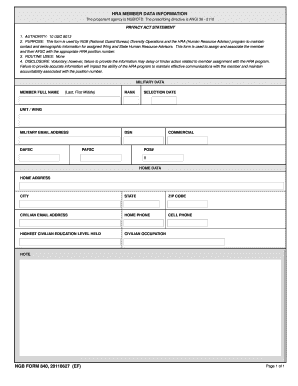
Form 840


What is the Form 840
The Form 840 is a tax document used primarily for reporting income and claiming deductions related to specific financial situations. It is particularly relevant for individuals and businesses that need to provide detailed information about their earnings and expenses for tax purposes. This form is essential for ensuring compliance with IRS regulations and can significantly impact your tax obligations.
How to use the Form 840
Using the Form 840 involves several steps to ensure accurate completion and submission. First, gather all necessary financial documents, including income statements and receipts for deductions. Next, fill out the form by providing your personal information, income details, and any applicable deductions. After completing the form, review it carefully to avoid errors. Finally, submit the form to the IRS by the designated deadline to ensure compliance with tax regulations.
Steps to complete the Form 840
Completing the Form 840 requires attention to detail. Follow these steps:
- Gather all required documentation, such as W-2s, 1099s, and expense receipts.
- Fill in your personal information, including your name, address, and Social Security number.
- Report your total income from all sources accurately.
- List any deductions you are eligible for, ensuring you have supporting documentation.
- Review the completed form for accuracy and completeness.
- Sign and date the form before submission.
Legal use of the Form 840
The legal use of the Form 840 is governed by IRS regulations. To be considered valid, the form must be completed accurately and submitted on time. Failure to comply with these regulations can lead to penalties, including fines or audits. It is crucial to ensure that all information provided is truthful and supported by relevant documentation to uphold the integrity of the filing.
Filing Deadlines / Important Dates
Filing deadlines for the Form 840 vary depending on your specific tax situation. Generally, individual taxpayers must submit their forms by April fifteenth of the tax year. If you require an extension, be sure to file the appropriate forms to avoid penalties. Keeping track of these important dates is essential for maintaining compliance with IRS requirements.
Form Submission Methods (Online / Mail / In-Person)
The Form 840 can be submitted through various methods to accommodate different preferences. You can file electronically using approved tax software, which often simplifies the process and reduces errors. Alternatively, you can mail a paper copy of the completed form to the appropriate IRS address. In-person submission is typically not available for this form, as the IRS encourages electronic filing for efficiency.
Quick guide on how to complete form 840
Complete Form 840 with ease on any device
Digital document management has become widely embraced by businesses and individuals alike. It offers an excellent environmentally friendly substitute for conventional printed and signed documents, allowing you to access the necessary forms and securely store them online. airSlate SignNow equips you with all the resources needed to create, alter, and electronically sign your documents swiftly and without interruption. Manage Form 840 on any device with airSlate SignNow's Android or iOS applications and simplify any document-related process today.
How to modify and eSign Form 840 effortlessly
- Obtain Form 840 and click Get Form to begin.
- Utilize the tools we provide to finalize your document.
- Emphasize important parts of your documents or redact confidential information using the tools specifically designed for that purpose by airSlate SignNow.
- Create your signature using the Sign tool, which only takes seconds and holds the same legal validity as a conventional wet ink signature.
- Review the details and click on the Done button to save your modifications.
- Select how you wish to send your form, via email, SMS, or invite link, or download it to your computer.
Eliminate issues related to lost or misplaced documents, tedious form searching, or mistakes that necessitate printing new copies. airSlate SignNow caters to all your document management requirements in just a few clicks from any device of your choice. Modify and eSign Form 840 and ensure excellent communication at every stage of the form preparation process with airSlate SignNow.
Create this form in 5 minutes or less
Create this form in 5 minutes!
How to create an eSignature for the form 840
How to create an electronic signature for a PDF online
How to create an electronic signature for a PDF in Google Chrome
How to create an e-signature for signing PDFs in Gmail
How to create an e-signature right from your smartphone
How to create an e-signature for a PDF on iOS
How to create an e-signature for a PDF on Android
People also ask
-
What is soc 840 and how does it relate to airSlate SignNow?
Soc 840 is a compliance framework that outlines security safeguards for electronic signatures and documents. airSlate SignNow adheres to these compliance standards, ensuring that your document signing process is not only efficient but also secure and compliant with industry regulations.
-
How does airSlate SignNow ensure compliance with soc 840?
airSlate SignNow implements robust security measures that align with soc 840 requirements. These include strong encryption protocols and secure data storage, giving businesses peace of mind that their electronic signatures and documents are protected and compliant with industry standards.
-
What are the key features of airSlate SignNow that support soc 840 compliance?
Key features of airSlate SignNow that support soc 840 compliance include audit trails, multi-factor authentication, and customizable security settings. These features work together to enhance document security and ensure that all electronic transactions meet the necessary compliance requirements.
-
Is airSlate SignNow suitable for businesses of all sizes regarding soc 840 compliance?
Yes, airSlate SignNow is designed to accommodate businesses of all sizes while ensuring soc 840 compliance. Whether you're a small startup or a large enterprise, our solution scales to meet your document signing needs while adhering to strict security standards.
-
What pricing plans does airSlate SignNow offer for soc 840 compliant services?
airSlate SignNow offers several pricing plans that cater to various business needs, all of which include soc 840 compliant services. These plans are designed to be cost-effective while providing comprehensive features that ensure document security and compliance.
-
Can airSlate SignNow integrate with existing software solutions to support soc 840?
Absolutely! airSlate SignNow integrates seamlessly with various software solutions, allowing you to maintain soc 840 compliance across your digital ecosystem. This integration ensures that you can manage your documents efficiently while adhering to necessary security protocols.
-
What are the benefits of using airSlate SignNow for soc 840 compliant e-signatures?
Using airSlate SignNow for soc 840 compliant e-signatures offers numerous benefits, including faster turnaround times, enhanced security, and reduced printing costs. This allows businesses to streamline their document processes while maintaining compliance with industry standards.
Get more for Form 840
Find out other Form 840
- Can I Sign Kansas Legal LLC Operating Agreement
- Sign Kansas Legal Cease And Desist Letter Now
- Sign Pennsylvania Insurance Business Plan Template Safe
- Sign Pennsylvania Insurance Contract Safe
- How Do I Sign Louisiana Legal Cease And Desist Letter
- How Can I Sign Kentucky Legal Quitclaim Deed
- Sign Kentucky Legal Cease And Desist Letter Fast
- Sign Maryland Legal Quitclaim Deed Now
- Can I Sign Maine Legal NDA
- How To Sign Maine Legal Warranty Deed
- Sign Maine Legal Last Will And Testament Fast
- How To Sign Maine Legal Quitclaim Deed
- Sign Mississippi Legal Business Plan Template Easy
- How Do I Sign Minnesota Legal Residential Lease Agreement
- Sign South Carolina Insurance Lease Agreement Template Computer
- Sign Missouri Legal Last Will And Testament Online
- Sign Montana Legal Resignation Letter Easy
- How Do I Sign Montana Legal IOU
- How Do I Sign Montana Legal Quitclaim Deed
- Sign Missouri Legal Separation Agreement Myself