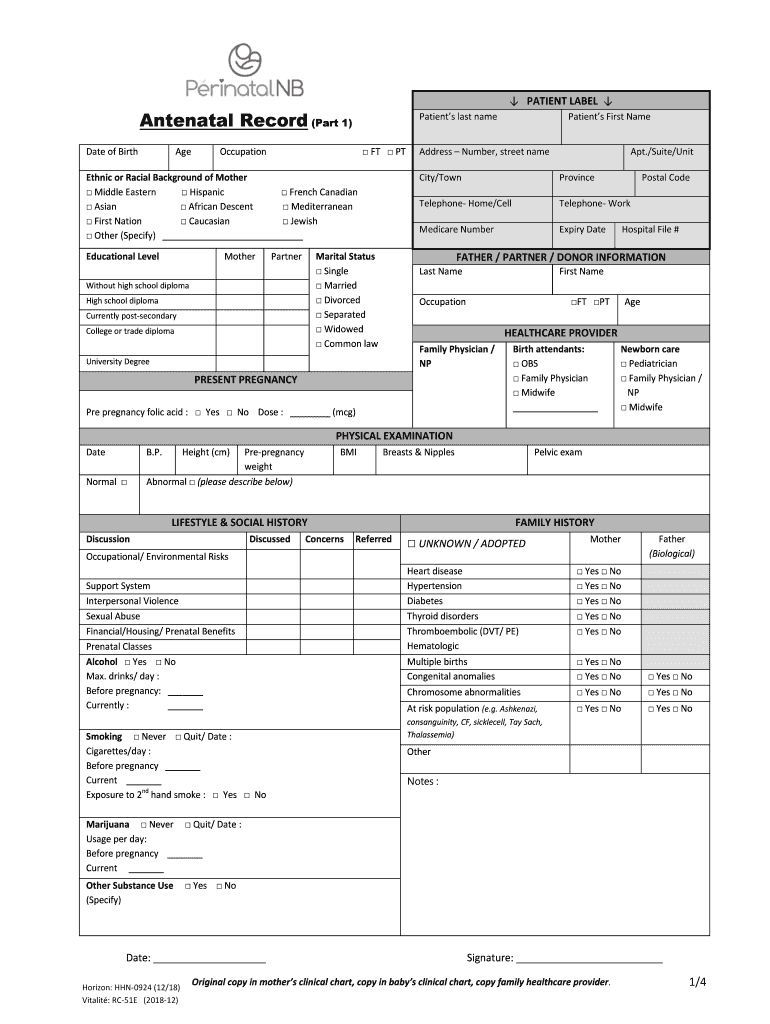
Antenatal Record PDF Form


What is the antenatal record PDF?
The antenatal record PDF is a comprehensive document designed to track the health and progress of a pregnant individual throughout their pregnancy. This record typically includes vital information such as medical history, test results, appointments, and any complications that may arise. It serves as an essential tool for healthcare providers to monitor both maternal and fetal health, ensuring that appropriate care is provided at each stage of pregnancy. The antenatal record PDF may vary by state or healthcare provider, but its primary function remains consistent: to facilitate effective communication between the patient and healthcare professionals.
How to use the antenatal record PDF
Using the antenatal record PDF involves several key steps to ensure that all necessary information is accurately recorded and easily accessible. First, download the antenatal record PDF from a reliable source, ensuring it is the correct version for your state or healthcare provider. Next, fill in your personal details, including your name, contact information, and medical history. It is important to keep this document updated after each prenatal appointment, noting any changes in your health or pregnancy status. You can also use the PDF to track important milestones, such as ultrasound dates and test results, which can be invaluable during discussions with your healthcare provider.
Steps to complete the antenatal record PDF
Completing the antenatal record PDF requires careful attention to detail. Follow these steps to ensure accuracy:
- Begin by entering your personal information, including your full name, date of birth, and contact details.
- Document your medical history, including any previous pregnancies, existing health conditions, and medications.
- Record the dates of your prenatal visits and any relevant test results, such as blood work or ultrasounds.
- Note any complications or concerns discussed during appointments, along with recommendations from your healthcare provider.
- Regularly review and update the record to reflect any new information or changes in your health status.
Legal use of the antenatal record PDF
The antenatal record PDF is legally recognized as an important document in the context of prenatal care. For it to be considered valid, it must be filled out accurately and signed by the healthcare provider overseeing your care. This document can serve as a legal record in case of disputes regarding care or treatment. Compliance with relevant healthcare regulations, including patient privacy laws, is essential when handling and storing this document. Ensuring that your antenatal record PDF is securely stored and shared only with authorized individuals helps maintain confidentiality and legal integrity.
Key elements of the antenatal record PDF
Several key elements are essential in the antenatal record PDF to ensure it serves its purpose effectively:
- Personal Information: Basic details about the patient, including name, contact information, and emergency contacts.
- Medical History: A comprehensive overview of past medical conditions, surgeries, and medications.
- Test Results: Documentation of all relevant tests performed during the pregnancy, including blood tests and ultrasounds.
- Appointment Records: Dates and notes from prenatal visits, including any recommendations from healthcare providers.
- Emergency Contacts: Information for individuals to contact in case of urgent medical situations.
How to obtain the antenatal record PDF
Obtaining the antenatal record PDF can be done through various channels. Many healthcare providers offer downloadable versions on their websites or provide printed copies during appointments. If you are unsure where to find the antenatal record PDF, consider the following options:
- Visit your healthcare provider's website to check for downloadable forms.
- Request a copy directly from your healthcare provider during your next appointment.
- Consult with your local health department, as they may offer resources for expectant parents.
Quick guide on how to complete antenatal record pdf
Complete Antenatal Record Pdf effortlessly on any device
Digital document management has gained traction among companies and individuals. It offers an ideal eco-friendly alternative to conventional printed and signed documents, allowing you to acquire the necessary form and securely save it online. airSlate SignNow provides all the resources you need to create, modify, and eSign your documents swiftly without interruptions. Manage Antenatal Record Pdf on any platform using airSlate SignNow's Android or iOS applications and enhance any document-focused workflow today.
How to modify and eSign Antenatal Record Pdf effortlessly
- Find Antenatal Record Pdf and click on Get Form to begin.
- Utilize the tools we provide to complete your document.
- Emphasize pertinent sections of the documents or obscure sensitive information with tools that airSlate SignNow offers specifically for that purpose.
- Generate your eSignature using the Sign tool, which takes moments and carries the same legal validity as a traditional wet ink signature.
- Review the details and click on the Done button to save your modifications.
- Choose how you prefer to share your form, via email, text message (SMS), or invite link, or download it to your computer.
Eliminate concerns about lost or misplaced files, tedious form searching, or errors that require printing new document copies. airSlate SignNow addresses all your document management needs in just a few clicks from any device of your choice. Edit and eSign Antenatal Record Pdf and ensure excellent communication throughout your form preparation process with airSlate SignNow.
Create this form in 5 minutes or less
Create this form in 5 minutes!
How to create an eSignature for the antenatal record pdf
How to create an electronic signature for a PDF online
How to create an electronic signature for a PDF in Google Chrome
How to create an e-signature for signing PDFs in Gmail
How to create an e-signature right from your smartphone
How to create an e-signature for a PDF on iOS
How to create an e-signature for a PDF on Android
People also ask
-
What is an ANC card PDF and how can it benefit my business?
An ANC card PDF is a digital document that represents the African National Congress's identification card. By utilizing an ANC card PDF, your business can streamline the process of verifying member identities and digital signature workflows. This can enhance operational efficiency and ensure that all your documentation is accurate and compliant.
-
How can I create an ANC card PDF using airSlate SignNow?
Creating an ANC card PDF with airSlate SignNow is simple and intuitive. Just upload your prepared document, customize it as needed, and add electronic signatures to finalize it. The platform's user-friendly interface makes this process quick, ensuring you get your ANC card PDF ready in no time.
-
Is there a cost associated with generating an ANC card PDF?
Yes, there may be associated costs with generating an ANC card PDF on airSlate SignNow, depending on your subscription plan. However, the service is known for its cost-effective solutions tailored for businesses of all sizes. Check our pricing page for details on plans that best suit your needs.
-
What features does airSlate SignNow offer for managing ANC card PDFs?
airSlate SignNow provides a variety of features to efficiently manage ANC card PDFs, including customizable templates, secure electronic signatures, and robust storage options. Additionally, you can track document status and access comprehensive audit trails for compliance. This ensures you maintain control over your important documents.
-
Can I integrate airSlate SignNow with other applications to handle ANC card PDFs?
Absolutely! airSlate SignNow offers integrations with numerous third-party applications, allowing for seamless handling of ANC card PDFs. You can easily connect with CRM, document management, and workflow tools to enhance your productivity and streamline processes. Visit our integrations page to explore your options.
-
How secure is the storage of ANC card PDFs on airSlate SignNow?
The security of your ANC card PDFs is a top priority for airSlate SignNow. The platform employs industry-standard encryption and comprehensive security measures to protect your sensitive documents. This means that your ANC card PDFs are securely stored and can only be accessed by authorized users.
-
Can I edit an ANC card PDF after it has been signed?
Once an ANC card PDF is signed, it becomes a legally binding document, and editing it is generally not advisable. However, airSlate SignNow allows you to create a new version of the document if changes are needed. This ensures that you maintain the integrity of the signed ANC card PDF while being able to update information as necessary.
Get more for Antenatal Record Pdf
- Customer enrollment checklist cif12 12 form
- Owner name make check payable to form
- How to become a footballsports agentexplore jobsucas form
- Current schoolvolunteer group form
- Phillips pet food ampampamp supplies in easton pabusiness form
- Pdf traviss technical center polk education pathways form
- Info harambeesacco com form
- Apply for membershipfood bank of east alabama form
Find out other Antenatal Record Pdf
- How Can I Electronic signature Massachusetts Sports Presentation
- How To Electronic signature Colorado Courts PDF
- How To Electronic signature Nebraska Sports Form
- How To Electronic signature Colorado Courts Word
- How To Electronic signature Colorado Courts Form
- How To Electronic signature Colorado Courts Presentation
- Can I Electronic signature Connecticut Courts PPT
- Can I Electronic signature Delaware Courts Document
- How Do I Electronic signature Illinois Courts Document
- How To Electronic signature Missouri Courts Word
- How Can I Electronic signature New Jersey Courts Document
- How Can I Electronic signature New Jersey Courts Document
- Can I Electronic signature Oregon Sports Form
- How To Electronic signature New York Courts Document
- How Can I Electronic signature Oklahoma Courts PDF
- How Do I Electronic signature South Dakota Courts Document
- Can I Electronic signature South Dakota Sports Presentation
- How To Electronic signature Utah Courts Document
- Can I Electronic signature West Virginia Courts PPT
- Send Sign PDF Free