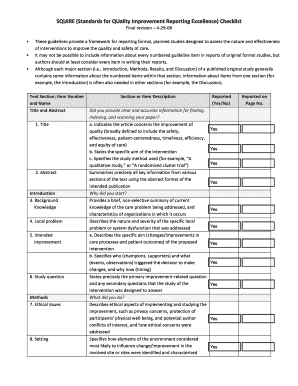
Squire Checklist Form


What is the Squire Checklist
The Squire Checklist is a structured document designed to guide users through the necessary steps and requirements for completing specific tasks related to legal and administrative processes. It serves as a comprehensive reference for ensuring that all required elements are addressed, helping users maintain compliance with relevant regulations. This checklist is particularly useful for individuals and businesses looking to streamline their paperwork and ensure accuracy in submissions.
How to Use the Squire Checklist
Using the Squire Checklist involves several straightforward steps. First, review the checklist to familiarize yourself with the required items and tasks. Next, gather all necessary documentation and information needed to complete each section of the checklist. As you progress, mark off each item as you complete it, ensuring that nothing is overlooked. This methodical approach not only enhances efficiency but also helps in maintaining a clear record of what has been accomplished.
Steps to Complete the Squire Checklist
Completing the Squire Checklist can be broken down into a series of essential steps:
- Review the checklist thoroughly to understand all required elements.
- Collect necessary documents such as identification, financial records, or other relevant paperwork.
- Fill out each section of the checklist carefully, ensuring accuracy and completeness.
- Double-check your entries against the requirements to confirm compliance.
- Submit the completed checklist as instructed, whether online or via mail.
Legal Use of the Squire Checklist
The Squire Checklist is legally recognized when it meets specific criteria set forth by relevant laws and regulations. To ensure its legal validity, users must adhere to guidelines regarding signatures, documentation, and submission methods. Utilizing a reliable eSignature solution, such as airSlate SignNow, can enhance the legal standing of the checklist by providing necessary authentication and compliance with laws like ESIGN and UETA.
Key Elements of the Squire Checklist
Key elements of the Squire Checklist typically include:
- Identification requirements
- Documentation needed for compliance
- Signature requirements
- Submission deadlines
- Contact information for further assistance
These components are essential for ensuring that the checklist serves its intended purpose effectively.
Examples of Using the Squire Checklist
Practical examples of using the Squire Checklist can include:
- Completing a business registration process
- Filing for tax exemptions
- Submitting legal documents for court proceedings
These scenarios demonstrate how the checklist can facilitate compliance and efficiency in various administrative tasks.
Eligibility Criteria
Eligibility criteria for utilizing the Squire Checklist may vary depending on the specific context in which it is used. Generally, individuals or businesses must meet certain requirements, such as being of legal age, possessing valid identification, and having the necessary documentation to support their claims or applications. Understanding these criteria is crucial for ensuring that the checklist is applicable to your situation.
Quick guide on how to complete squire checklist
Effortlessly prepare Squire Checklist on any device
Digital document management has become increasingly popular among corporations and individuals. It serves as an ideal eco-friendly substitute for traditional printed and signed paperwork, as you can access the necessary format and securely store it online. airSlate SignNow provides you with all the tools required to create, modify, and electronically sign your documents swiftly without delays. Manage Squire Checklist on any platform using airSlate SignNow's Android or iOS applications and simplify any document-related process today.
How to alter and electronically sign Squire Checklist with ease
- Find Squire Checklist and click Get Form to begin.
- Use the tools we offer to fill out your document.
- Highlight key sections of your documents or redact sensitive information using the tools that airSlate SignNow offers specifically for that purpose.
- Create your signature with the Sign feature, which takes seconds and holds the same legal validity as a conventional wet ink signature.
- Review all the details and click on the Done button to save your modifications.
- Choose how you would like to share your form, via email, text message (SMS), or invitation link, or download it to your computer.
No more worrying about lost or misplaced documents, tedious form navigation, or errors that require printing new document copies. airSlate SignNow meets your document management needs in just a few clicks from your chosen device. Edit and electronically sign Squire Checklist to ensure excellent communication at any stage of your form preparation with airSlate SignNow.
Create this form in 5 minutes or less
Create this form in 5 minutes!
How to create an eSignature for the squire checklist
How to create an electronic signature for a PDF online
How to create an electronic signature for a PDF in Google Chrome
How to create an e-signature for signing PDFs in Gmail
How to create an e-signature right from your smartphone
How to create an e-signature for a PDF on iOS
How to create an e-signature for a PDF on Android
People also ask
-
What are the squire guidelines for using airSlate SignNow?
The squire guidelines for using airSlate SignNow include ensuring that all parties have access to the platform and understand how to use its features effectively. It's also crucial to follow best practices for document security and compliance, which airSlate SignNow prioritizes in its services. Familiarizing yourself with these guidelines can enhance your eSigning experience.
-
How does airSlate SignNow ensure compliance with squire guidelines?
airSlate SignNow builds its platform around squire guidelines by implementing robust security measures and compliance protocols. The solution is designed to support various industry standards and legal requirements, ensuring that your electronic signatures are valid and enforceable. This commitment helps businesses navigate compliance challenges effortlessly.
-
What pricing options are available for airSlate SignNow?
The pricing for airSlate SignNow is structured to cater to different business needs, with various plans that include features aligned with the squire guidelines. Each plan offers unique functionalities, making it easy to choose one that fits your budget and requirements. By selecting the right plan, you can maximize the benefits of our eSigning services.
-
What features does airSlate SignNow offer?
airSlate SignNow provides a range of features designed to meet the squire guidelines, such as customizable templates, workflow automation, and real-time tracking of document statuses. These features contribute to enhanced productivity and streamlined processes, allowing businesses to manage their documents efficiently. Overall, they support a smooth electronic signing experience.
-
How can airSlate SignNow benefit my business under the squire guidelines?
Utilizing airSlate SignNow can signNowly benefit your business by simplifying document management and ensuring adherence to squire guidelines. With a user-friendly interface and robust functionalities, you can expedite the signing process and improve collaboration among team members. These advantages lead to faster turnaround times and higher customer satisfaction.
-
Is airSlate SignNow compatible with other software tools?
Yes, airSlate SignNow integrates seamlessly with a variety of software tools, which helps businesses adhere to squire guidelines while improving overall efficiency. Common integrations include CRM systems, cloud storage solutions, and productivity applications. This flexibility ensures that you can incorporate eSigning into your existing workflows without disruption.
-
What types of documents can be signed using airSlate SignNow?
AirSlate SignNow allows you to sign a wide range of documents that are compliant with squire guidelines, including contracts, agreements, and forms. The platform supports multiple file formats, enabling users to upload and sign documents easily. This versatility makes airSlate SignNow a practical choice for businesses operating in various industries.
Get more for Squire Checklist
Find out other Squire Checklist
- eSign Nebraska Charity LLC Operating Agreement Secure
- How Do I eSign Nevada Charity Lease Termination Letter
- eSign New Jersey Charity Resignation Letter Now
- eSign Alaska Construction Business Plan Template Mobile
- eSign Charity PPT North Carolina Now
- eSign New Mexico Charity Lease Agreement Form Secure
- eSign Charity PPT North Carolina Free
- eSign North Dakota Charity Rental Lease Agreement Now
- eSign Arkansas Construction Permission Slip Easy
- eSign Rhode Island Charity Rental Lease Agreement Secure
- eSign California Construction Promissory Note Template Easy
- eSign Colorado Construction LLC Operating Agreement Simple
- Can I eSign Washington Charity LLC Operating Agreement
- eSign Wyoming Charity Living Will Simple
- eSign Florida Construction Memorandum Of Understanding Easy
- eSign Arkansas Doctors LLC Operating Agreement Free
- eSign Hawaii Construction Lease Agreement Mobile
- Help Me With eSign Hawaii Construction LLC Operating Agreement
- eSign Hawaii Construction Work Order Myself
- eSign Delaware Doctors Quitclaim Deed Free