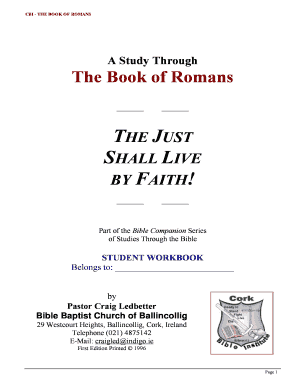
Craig Ledbetter Bible Studies Form


What is the Craig Ledbetter Bible Studies
The Craig Ledbetter Bible Studies form is a structured document designed to facilitate the study and discussion of biblical texts. It provides a framework for individuals or groups to engage deeply with scripture, enhancing their understanding and application of biblical principles. This form may include sections for notes, reflections, and insights, making it a valuable tool for personal or group study sessions.
How to use the Craig Ledbetter Bible Studies
Using the Craig Ledbetter Bible Studies form involves several key steps. First, gather your study group or set aside personal time for reflection. Next, select a specific passage or theme from the Bible to focus on. As you fill out the form, record your observations, questions, and interpretations. This process encourages thoughtful engagement with the text and can lead to meaningful discussions. Additionally, consider using supplementary materials such as commentaries or study guides to enrich your experience.
Steps to complete the Craig Ledbetter Bible Studies
Completing the Craig Ledbetter Bible Studies form can be broken down into a few simple steps:
- Select a biblical passage or topic for study.
- Read the selected text carefully, noting initial thoughts.
- Fill out the form by answering prompts related to the passage, such as key themes and personal reflections.
- Share insights with your study group or reflect on them personally.
- Review and revisit your notes regularly for deeper understanding.
Legal use of the Craig Ledbetter Bible Studies
The Craig Ledbetter Bible Studies form is intended for educational and personal use. It is important to ensure that any materials used alongside the form, such as published texts or resources, comply with copyright laws. When sharing insights or findings from your studies, always attribute sources appropriately to maintain integrity and respect for original authors.
Key elements of the Craig Ledbetter Bible Studies
Key elements of the Craig Ledbetter Bible Studies form typically include:
- Identification of the biblical passage or theme.
- Space for personal reflections and insights.
- Questions designed to provoke thought and discussion.
- Sections for group feedback or shared insights.
- References to additional resources or related passages.
Examples of using the Craig Ledbetter Bible Studies
Examples of effective use of the Craig Ledbetter Bible Studies form might include a small group meeting focused on the Book of Psalms, where participants share their interpretations and personal experiences related to specific verses. Another example could be an individual study session where a person explores the teachings of Jesus in the Gospels, using the form to document insights and questions for further exploration.
Quick guide on how to complete craig ledbetter bible studies
Complete Craig Ledbetter Bible Studies effortlessly on any device
The management of documents online has gained signNow traction among businesses and individuals alike. It offers an ideal eco-conscious substitute for conventional printed and signed documents as it allows for obtaining the necessary forms and securely storing them online. airSlate SignNow equips you with all the tools required to swiftly create, modify, and electronically sign your documents without any delays. Manage Craig Ledbetter Bible Studies using airSlate SignNow applications for Android or iOS and simplify any document-focused task today.
How to modify and electronically sign Craig Ledbetter Bible Studies without any hassle
- Obtain Craig Ledbetter Bible Studies and then click Get Form to initiate the process.
- Utilize the tools we offer to complete your form.
- Emphasize important sections of the documents or obscure sensitive information with tools specifically provided by airSlate SignNow for this purpose.
- Create your electronic signature using the Sign tool, which only takes seconds and holds the same legal validity as a conventional ink signature.
- Review the details and then click on the Done button to preserve your changes.
- Select how you wish to deliver your form, whether by email, text (SMS), invitation link, or download it to your computer.
Put an end to the issues of lost or mislaid documents, tedious searches for forms, or errors that require reprinting new copies. airSlate SignNow meets your document management needs with just a few clicks from any device you choose. Modify and electronically sign Craig Ledbetter Bible Studies to ensure outstanding communication at every stage of your form preparation with airSlate SignNow.
Create this form in 5 minutes or less
Create this form in 5 minutes!
How to create an eSignature for the craig ledbetter bible studies
How to create an electronic signature for a PDF online
How to create an electronic signature for a PDF in Google Chrome
How to create an e-signature for signing PDFs in Gmail
How to create an e-signature right from your smartphone
How to create an e-signature for a PDF on iOS
How to create an e-signature for a PDF on Android
People also ask
-
What are Craig Ledbetter Bible Studies?
Craig Ledbetter Bible Studies are engaging and informative sessions designed to deepen your understanding of biblical teachings. They cover various topics and are suitable for individuals and groups looking to enhance their spiritual journey through structured study materials.
-
How can I access Craig Ledbetter Bible Studies?
You can access Craig Ledbetter Bible Studies online through our platform, which provides a user-friendly interface for easy navigation. Simply sign up, choose your desired study, and start your journey into insightful biblical teachings.
-
Are there any costs associated with Craig Ledbetter Bible Studies?
Yes, there is a minimal fee for accessing Craig Ledbetter Bible Studies, which ensures you receive high-quality content and resources. The pricing is designed to be affordable for everyone, providing great value for the spiritual enrichment offered.
-
What features do Craig Ledbetter Bible Studies include?
Craig Ledbetter Bible Studies include interactive lessons, downloadable resources, and community discussion forums. These features facilitate an engaging learning experience and allow participants to connect with others who are on the same spiritual journey.
-
What are the benefits of participating in Craig Ledbetter Bible Studies?
Participating in Craig Ledbetter Bible Studies offers numerous benefits, including a deeper understanding of the Bible, enhanced spiritual growth, and a supportive community. This structured approach to Bible study helps you apply biblical principles to your daily life.
-
Can I integrate Craig Ledbetter Bible Studies with other platforms?
Yes, Craig Ledbetter Bible Studies can be integrated with various platforms to enhance your learning experience. Whether it's calendar apps for scheduling or social media for sharing insights, our studies can seamlessly fit into your digital ecosystem.
-
Is there support available if I have questions about Craig Ledbetter Bible Studies?
Absolutely! We offer dedicated support for all participants of Craig Ledbetter Bible Studies. Whether you have questions about the material or need technical assistance, our team is here to help you every step of the way.
Get more for Craig Ledbetter Bible Studies
- Cash proffer sample letter of credit bonds amp performance agreements
- Summons and complaint form sc 2011
- Cv 405 form
- Dwd wi work compensation notice pdffiller form
- Fc101 petition for divorce form
- Ube score transfer application for admission form
- Wy admission motion form
- Petition and application for admission to the wyoming state bar by form
Find out other Craig Ledbetter Bible Studies
- How Can I Electronic signature California Car Dealer PDF
- How Can I Electronic signature California Car Dealer Document
- How Can I Electronic signature Colorado Car Dealer Form
- How To Electronic signature Florida Car Dealer Word
- How Do I Electronic signature Florida Car Dealer Document
- Help Me With Electronic signature Florida Car Dealer Presentation
- Can I Electronic signature Georgia Car Dealer PDF
- How Do I Electronic signature Georgia Car Dealer Document
- Can I Electronic signature Georgia Car Dealer Form
- Can I Electronic signature Idaho Car Dealer Document
- How Can I Electronic signature Illinois Car Dealer Document
- How Can I Electronic signature North Carolina Banking PPT
- Can I Electronic signature Kentucky Car Dealer Document
- Can I Electronic signature Louisiana Car Dealer Form
- How Do I Electronic signature Oklahoma Banking Document
- How To Electronic signature Oklahoma Banking Word
- How Can I Electronic signature Massachusetts Car Dealer PDF
- How Can I Electronic signature Michigan Car Dealer Document
- How Do I Electronic signature Minnesota Car Dealer Form
- Can I Electronic signature Missouri Car Dealer Document