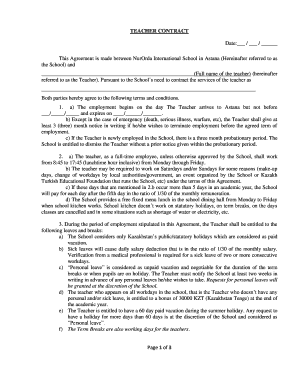
Teacher Contract Template Form


What is the Teacher Contract Template
The teacher contract template is a formal document that outlines the terms and conditions of employment between a school and a teacher. This template serves as a framework for the employment relationship, detailing essential aspects such as job responsibilities, compensation, benefits, and duration of employment. It is crucial for ensuring that both parties have a clear understanding of their rights and obligations. The teacher contract template can vary based on state regulations and specific school district policies, making it important to tailor it to meet local legal requirements.
Key elements of the Teacher Contract Template
A well-structured teacher contract template includes several key elements that are vital for clarity and legal compliance. These elements typically encompass:
- Job Title and Responsibilities: Clearly defines the position and the specific duties expected from the teacher.
- Compensation: Outlines the salary, payment schedule, and any additional compensation such as bonuses or stipends.
- Duration of Contract: Specifies the length of the contract, including start and end dates, and conditions for renewal.
- Benefits: Details health insurance, retirement plans, and other benefits provided to the teacher.
- Termination Clause: Describes the conditions under which either party may terminate the contract.
- Compliance with Policies: States that the teacher agrees to adhere to school policies and regulations.
How to use the Teacher Contract Template
Using a teacher contract template involves several steps to ensure that it meets the needs of both the school and the teacher. First, review the template to understand its structure and required information. Next, customize the document by filling in specific details such as the teacher's name, position, and compensation. It is important to ensure that all terms comply with local laws and school district policies. After completing the template, both parties should review it to confirm that all terms are accurately represented before signing. Finally, retain a copy for personal records and submit the signed contract to the appropriate administrative office.
Legal use of the Teacher Contract Template
For a teacher contract template to be legally binding, it must comply with relevant laws and regulations. In the United States, the contract should align with state-specific employment laws, including those related to non-discrimination, labor practices, and educational standards. Additionally, ensuring that the contract is signed by both parties is essential for its validity. Utilizing a digital signing platform can enhance the legal standing of the document, as it often provides features such as a digital certificate and an audit trail to verify the authenticity of signatures.
Steps to complete the Teacher Contract Template
Completing a teacher contract template involves several important steps:
- Gather Necessary Information: Collect all relevant details, including the teacher's personal information, job specifics, and compensation details.
- Customize the Template: Fill in the template with the gathered information, ensuring accuracy and clarity.
- Review Legal Requirements: Check that the contract complies with state and district regulations.
- Obtain Signatures: Ensure that both the teacher and an authorized representative from the school sign the contract.
- Store the Document: Keep a signed copy for both the teacher's records and the school's administrative files.
Examples of using the Teacher Contract Template
Teacher contract templates can be utilized in various scenarios, including:
- New Hires: Schools can use the template to formalize the employment of newly hired teachers.
- Contract Renewals: Existing teachers may receive a revised contract at the end of their current term, reflecting any changes in responsibilities or compensation.
- Part-Time Positions: The template can be adapted for part-time teaching roles, ensuring clarity in expectations and compensation.
Quick guide on how to complete teacher contract template
Effortlessly Prepare Teacher Contract Template on Any Device
Digital document management has gained traction among businesses and individuals alike. It offers an ideal environmentally friendly substitute for conventional printed and signed documents, as you can easily find the necessary form and securely store it online. airSlate SignNow provides all the resources required to create, modify, and electronically sign your documents swiftly and without delays. Manage Teacher Contract Template on any device using airSlate SignNow's Android or iOS applications and enhance any document-related operation today.
The easiest method to modify and electronically sign Teacher Contract Template without hassle
- Find Teacher Contract Template and click Get Form to begin.
- Make use of the tools we offer to complete your form.
- Emphasize signNow sections of the documents or conceal sensitive details using the tools that airSlate SignNow specifically provides for that purpose.
- Create your electronic signature using the Sign tool, which takes just seconds and has the same legal validity as a traditional handwritten signature.
- Review the information and click the Done button to save your changes.
- Choose how you wish to send your form—via email, SMS, or invitation link, or download it to your computer.
Eliminate concerns about lost or misplaced documents, tedious form searches, or mistakes that necessitate printing new document copies. airSlate SignNow fulfills your document management requirements in just a few clicks from any device of your choice. Modify and electronically sign Teacher Contract Template and guarantee excellent communication at every stage of your form preparation process with airSlate SignNow.
Create this form in 5 minutes or less
Create this form in 5 minutes!
How to create an eSignature for the teacher contract template
How to create an electronic signature for a PDF online
How to create an electronic signature for a PDF in Google Chrome
How to create an e-signature for signing PDFs in Gmail
How to create an e-signature right from your smartphone
How to create an e-signature for a PDF on iOS
How to create an e-signature for a PDF on Android
People also ask
-
What is the teacher agreement format in airSlate SignNow?
The teacher agreement format in airSlate SignNow refers to a structured template that educators can use to formalize agreements with students or parents. This format facilitates clear communication of responsibilities and expectations. With airSlate SignNow, you can easily customize the teacher agreement format to meet specific needs.
-
How can airSlate SignNow improve the process of creating a teacher agreement format?
airSlate SignNow streamlines the creation of a teacher agreement format by providing user-friendly templates and editing tools. This allows educators to efficiently draft, send, and eSign agreements without unnecessary delays. Its intuitive interface means that teachers can focus more on teaching rather than paperwork.
-
Is there a cost associated with using the teacher agreement format on airSlate SignNow?
Yes, there is a pricing structure for airSlate SignNow that depends on the features and volume of documents processed. However, the platform offers a cost-effective solution for creating and managing the teacher agreement format. Check our pricing page for more details on plans that suit educational institutions.
-
What are the benefits of using an electronic teacher agreement format?
Using an electronic teacher agreement format provides numerous benefits, including immediate access to documents and easy tracking of signatures. airSlate SignNow enhances transparency and accountability in agreements. Additionally, digital formats reduce paper waste and streamline recordkeeping.
-
Can I integrate airSlate SignNow with other educational tools for managing teacher agreements?
Absolutely! airSlate SignNow offers various integrations with popular educational tools and management systems. This compatibility allows for seamless workflows when creating and executing teacher agreement formats, maximizing efficiency within your existing tech stack.
-
How secure is my data when using a teacher agreement format in airSlate SignNow?
Data security is a priority for airSlate SignNow. When using the teacher agreement format, your documents are protected with encryption and secure storage. Compliance with industry standards ensures that sensitive information remains confidential and safe.
-
Can I customize the teacher agreement format template in airSlate SignNow?
Yes, the teacher agreement format template in airSlate SignNow is fully customizable. Educators can add specific clauses, adjust formatting, and personalize the agreement to fit their unique requirements. This flexibility ensures that all agreements reflect the needs of the parties involved.
Get more for Teacher Contract Template
Find out other Teacher Contract Template
- Can I eSign Arkansas Life Sciences PDF
- How Can I eSign Arkansas Life Sciences PDF
- Can I eSign Connecticut Legal Form
- How Do I eSign Connecticut Legal Form
- How Do I eSign Hawaii Life Sciences Word
- Can I eSign Hawaii Life Sciences Word
- How Do I eSign Hawaii Life Sciences Document
- How Do I eSign North Carolina Insurance Document
- How Can I eSign Hawaii Legal Word
- Help Me With eSign Hawaii Legal Document
- How To eSign Hawaii Legal Form
- Help Me With eSign Hawaii Legal Form
- Can I eSign Hawaii Legal Document
- How To eSign Hawaii Legal Document
- Help Me With eSign Hawaii Legal Document
- How To eSign Illinois Legal Form
- How Do I eSign Nebraska Life Sciences Word
- How Can I eSign Nebraska Life Sciences Word
- Help Me With eSign North Carolina Life Sciences PDF
- How Can I eSign North Carolina Life Sciences PDF