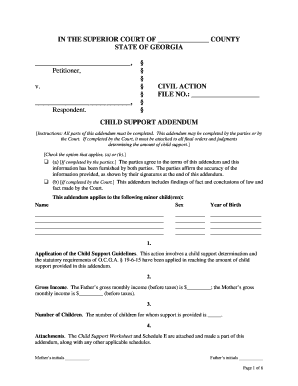
Child Support Addendum Form


What is the Child Support Addendum
The Georgia child support addendum is a legal document that outlines additional terms and conditions related to child support agreements. This addendum serves to modify or clarify existing child support orders, ensuring that both parents understand their obligations and rights. It may include details such as changes in income, adjustments for additional expenses, or specific provisions for educational costs.
How to use the Child Support Addendum
Using the Georgia child support addendum involves several steps to ensure it is properly completed and executed. First, both parents should review their existing child support agreement to identify any necessary modifications. Next, they can draft the addendum, clearly stating the changes and including relevant details. Once completed, both parties must sign the document, preferably in the presence of a notary to enhance its legal standing. After signing, the addendum should be filed with the appropriate court to make it enforceable.
Steps to complete the Child Support Addendum
Completing the Georgia child support addendum requires careful attention to detail. Follow these steps:
- Review the original child support order to determine what modifications are needed.
- Draft the addendum, specifying the changes in clear language.
- Include necessary information such as the names of both parents, the child's name, and the case number.
- Have both parents sign the document, ideally in front of a notary public.
- File the signed addendum with the court to ensure it is officially recognized.
Legal use of the Child Support Addendum
The legal use of the Georgia child support addendum is crucial for ensuring that any modifications to child support agreements are enforceable. To be legally binding, the addendum must be executed in accordance with state laws, which typically require both parties' consent and signatures. Additionally, filing the addendum with the court provides a public record of the changes, protecting the rights of both parents and the child involved.
State-specific rules for the Child Support Addendum
In Georgia, specific rules govern the use of the child support addendum. These rules dictate how modifications to child support can be made, including the necessity for both parents to agree on changes. The addendum must adhere to the guidelines set forth by Georgia law, which may include considerations for the child's best interests, income changes, and additional expenses. Understanding these state-specific rules is essential for ensuring compliance and avoiding legal complications.
Required Documents
To complete the Georgia child support addendum, certain documents may be required. These typically include:
- The original child support order.
- Proof of income for both parents, such as pay stubs or tax returns.
- Documentation of any additional expenses that may affect child support, such as medical bills or educational costs.
- Identification for both parents, which may include driver's licenses or other official ID.
Quick guide on how to complete child support addendum 211606893
Accomplish Child Support Addendum effortlessly on any device
Managing documents online has become increasingly popular among companies and individuals. It serves as an ideal eco-friendly alternative to traditional printed and signed documents, allowing you to locate the necessary form and securely store it online. airSlate SignNow equips you with all the resources needed to create, modify, and eSign your documents swiftly without delays. Manage Child Support Addendum on any device with airSlate SignNow’s Android or iOS applications and enhance any document-driven process today.
How to alter and eSign Child Support Addendum with ease
- Obtain Child Support Addendum and click Get Form to begin.
- Utilize the tools we provide to complete your document.
- Emphasize relevant sections of your documents or redact sensitive information with specialized tools that airSlate SignNow offers for that purpose.
- Create your signature using the Sign tool, which takes a matter of seconds and carries the same legal validity as a conventional wet ink signature.
- Review the information and click on the Done button to save your modifications.
- Select your preferred method of sharing your form, whether by email, SMS, or an invite link, or download it to your computer.
Put aside concerns about lost or misplaced files, tedious form searches, or mistakes that necessitate printing new copies of documents. airSlate SignNow fulfills your document management requirements in just a few clicks from any device you choose. Modify and eSign Child Support Addendum and ensure exceptional communication throughout your form preparation process with airSlate SignNow.
Create this form in 5 minutes or less
Create this form in 5 minutes!
How to create an eSignature for the child support addendum 211606893
How to create an electronic signature for a PDF online
How to create an electronic signature for a PDF in Google Chrome
How to create an e-signature for signing PDFs in Gmail
How to create an e-signature right from your smartphone
How to create an e-signature for a PDF on iOS
How to create an e-signature for a PDF on Android
People also ask
-
What is a Georgia child support addendum?
A Georgia child support addendum is a legal document that outlines additional terms regarding child support obligations in the state of Georgia. This addendum can be essential for clarifying any changes or additional conditions related to the original child support agreement. It's important to ensure that this document is properly executed to maintain legal validity.
-
How does airSlate SignNow help with Georgia child support addendum?
airSlate SignNow streamlines the process of creating and signing a Georgia child support addendum. With its easy-to-use interface, users can quickly draft, customize, and send the addendum for eSignature. This efficient process saves time and helps ensure that all legal requirements are met.
-
Is there a cost associated with using airSlate SignNow for Georgia child support addendums?
Yes, airSlate SignNow offers various pricing plans to accommodate different needs. Users can choose from a free trial to explore the features, while the paid plans provide full access to create and manage Georgia child support addendums effectively. The cost is designed to be affordable for both individuals and businesses.
-
What features does airSlate SignNow provide for eSigning Georgia child support addendums?
airSlate SignNow includes several features for eSigning Georgia child support addendums, such as templates, secure storage, and audit trails. The platform ensures that each signature is legally binding and compliant with state regulations, providing peace of mind for all parties involved. This makes managing your documents more efficient and trustworthy.
-
Can I integrate airSlate SignNow with other applications for Georgia child support addendums?
Yes, airSlate SignNow offers compatibility with various applications, facilitating smoother workflows for Georgia child support addendums. Integrating with tools like Google Drive, Dropbox, and Microsoft Office allows users to enhance their document management capabilities. This ensures that all your data and documents are easily accessible and organized.
-
What are the benefits of using airSlate SignNow for my Georgia child support addendum?
Using airSlate SignNow for your Georgia child support addendum provides numerous benefits including increased efficiency, reduced paperwork, and enhanced collaboration. The platform allows for quick modifications and real-time tracking of document status, ensuring everyone remains informed. Overall, it simplifies the often complex process associated with child support agreements.
-
Is it safe to use airSlate SignNow for legal documents like Georgia child support addendums?
Absolutely, airSlate SignNow prioritizes document security and compliance, making it a safe option for handling legal documents such as Georgia child support addendums. The platform employs advanced encryption methods and follows strict compliance protocols to protect user data. This ensures that your sensitive information remains confidential and secure.
Get more for Child Support Addendum
- Jv 536 s local educational agency response to jv 535appointment of surrogate parent spanish judicial council forms courts ca
- Ch 250 s form
- California int form
- Form ea 120 notice of hearing and temporary restraining order 2012
- 940 s informacion form
- Stipulated agreement form
- Dv 101 description of abuse form
- Ej180 form
Find out other Child Support Addendum
- Help Me With eSignature Tennessee Banking PDF
- How Can I eSignature Virginia Banking PPT
- How Can I eSignature Virginia Banking PPT
- Can I eSignature Washington Banking Word
- Can I eSignature Mississippi Business Operations Document
- How To eSignature Missouri Car Dealer Document
- How Can I eSignature Missouri Business Operations PPT
- How Can I eSignature Montana Car Dealer Document
- Help Me With eSignature Kentucky Charity Form
- How Do I eSignature Michigan Charity Presentation
- How Do I eSignature Pennsylvania Car Dealer Document
- How To eSignature Pennsylvania Charity Presentation
- Can I eSignature Utah Charity Document
- How Do I eSignature Utah Car Dealer Presentation
- Help Me With eSignature Wyoming Charity Presentation
- How To eSignature Wyoming Car Dealer PPT
- How To eSignature Colorado Construction PPT
- How To eSignature New Jersey Construction PDF
- How To eSignature New York Construction Presentation
- How To eSignature Wisconsin Construction Document