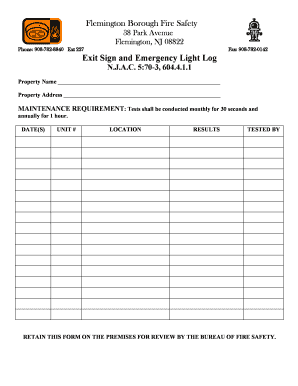
Exit and Emergency Light Log DOC Form


What is the emergency lighting test log template?
The printable emergency lighting test log template is a structured document designed to help businesses and facilities maintain compliance with safety regulations regarding emergency lighting systems. This log serves as a record of inspections, tests, and maintenance performed on emergency lights, ensuring they function correctly during power outages or emergencies. By documenting these activities, organizations can demonstrate compliance with local fire codes and safety standards, which is crucial for the safety of occupants and the protection of property.
How to use the emergency lighting test log template
Using the emergency lighting test log template involves several straightforward steps. First, download the template and open it in a compatible format. Next, fill in the required information, including the location of the emergency lights, the date of inspection, and the name of the person conducting the test. It is important to record the results of each test, noting any issues or maintenance actions taken. Regularly updating this log ensures that all emergency lighting systems are operational and compliant with safety regulations.
Key elements of the emergency lighting test log template
The emergency lighting test log template includes several essential components. Key elements typically consist of:
- Date of inspection: The specific date when the test was conducted.
- Location: The area or room where the emergency lights are installed.
- Tester’s name: The individual responsible for performing the inspection.
- Test results: A summary of the findings, including whether the lights passed or failed the test.
- Maintenance actions: Any repairs or follow-up actions taken as a result of the inspection.
Steps to complete the emergency lighting test log template
Completing the emergency lighting test log template involves a series of methodical steps. Begin by gathering all necessary materials, including the template and any relevant inspection tools. Follow these steps:
- Fill in the date of the inspection.
- Identify the location of each emergency light being tested.
- Conduct the test for each light, ensuring it operates correctly.
- Record the results in the log, noting any failures or issues.
- Document any maintenance performed or required.
- Sign and date the log to confirm completion.
Legal use of the emergency lighting test log template
The legal use of the emergency lighting test log template is crucial for compliance with safety regulations. In the United States, various state and local codes mandate regular testing of emergency lighting systems. Maintaining an accurate log not only demonstrates compliance but also provides legal protection in the event of an incident. Should a safety inspection occur, having a well-documented log can help prove that the organization has fulfilled its obligations regarding emergency lighting maintenance.
Examples of using the emergency lighting test log template
Examples of using the emergency lighting test log template can vary based on the specific needs of an organization. For instance, a commercial building may use the log to track monthly inspections of emergency exit lights, ensuring they are functional and compliant with fire safety codes. A school may implement the log to document quarterly tests of emergency lights in hallways and classrooms, ensuring student safety during emergencies. These examples highlight the versatility and importance of maintaining a comprehensive test log for emergency lighting systems.
Quick guide on how to complete exit and emergency light log doc
Prepare Exit And Emergency Light Log doc effortlessly on any device
Managing documents online has become increasingly popular with businesses and individuals alike. It offers an excellent eco-friendly substitute for conventional printed and signed papers, enabling you to locate the correct form and securely save it online. airSlate SignNow provides all the necessary tools to create, edit, and electronically sign your documents swiftly, without delays. Manage Exit And Emergency Light Log doc on any device using airSlate SignNow's Android or iOS applications and simplify any document-based task today.
How to edit and eSign Exit And Emergency Light Log doc with ease
- Locate Exit And Emergency Light Log doc and click on Get Form to begin.
- Use the available tools to complete your form.
- Emphasize relevant sections of your documents or obscure sensitive information using the specific tools provided by airSlate SignNow.
- Create your eSignature with the Sign tool, which only takes a few seconds and carries the same legal significance as a conventional ink signature.
- Review the information and click on the Done button to save your modifications.
- Choose how you wish to deliver your form, whether by email, SMS, invitation link, or by downloading it to your computer.
Eliminate concerns about lost or misplaced files, tedious form searches, or errors that necessitate printing new document copies. airSlate SignNow fulfills all your document management needs in just a few clicks from any device you prefer. Edit and eSign Exit And Emergency Light Log doc to ensure effective communication at every stage of your form preparation process with airSlate SignNow.
Create this form in 5 minutes or less
Create this form in 5 minutes!
How to create an eSignature for the exit and emergency light log doc
How to create an electronic signature for a PDF online
How to create an electronic signature for a PDF in Google Chrome
How to create an e-signature for signing PDFs in Gmail
How to create an e-signature right from your smartphone
How to create an e-signature for a PDF on iOS
How to create an e-signature for a PDF on Android
People also ask
-
What is a printable emergency lighting test log template?
A printable emergency lighting test log template is a standardized document that allows you to record and track the results of emergency lighting tests. This template ensures compliance with safety regulations and helps maintain effective emergency lighting systems. Using this template can streamline your reporting and provide a clear record for inspections.
-
How can I use the printable emergency lighting test log template?
You can use the printable emergency lighting test log template by filling it out during routine emergency light tests. Simply input the necessary information, such as date, time, and test results, and keep it for future reference. This practice not only simplifies record-keeping but also enhances safety compliance.
-
Is the printable emergency lighting test log template customizable?
Yes, the printable emergency lighting test log template can be customized to meet your specific requirements. You can modify fields to include additional information relevant to your organization, such as specific lighting standards. This flexibility allows you to tailor the template to fit your business needs effectively.
-
What are the benefits of using a printable emergency lighting test log template?
The benefits of using a printable emergency lighting test log template include improved compliance with safety regulations, streamlined documentation, and enhanced clarity during inspections. Additionally, it reduces the risk of errors, as all necessary information is organized in one place. This ensures that your emergency lighting systems are reliable and ready when needed.
-
Where can I find a printable emergency lighting test log template?
You can find a printable emergency lighting test log template on the airSlate SignNow platform. Our templates are easy to access and can be downloaded, printed, or filled out digitally. You'll also find additional resources to help you understand how to conduct emergency lighting tests effectively.
-
How much does the printable emergency lighting test log template cost?
The printable emergency lighting test log template is available at an affordable price on the airSlate SignNow platform. We strive to provide cost-effective solutions for businesses of all sizes. Pricing details can be found on our site, along with subscription options for additional features.
-
Does the printable emergency lighting test log template integrate with other tools?
Yes, the printable emergency lighting test log template can be seamlessly integrated with various tools and software on the airSlate SignNow platform. This integration facilitates smooth data transfer and enhances your overall emergency management workflow. With our solutions, you can easily share and store your log templates.
Get more for Exit And Emergency Light Log doc
Find out other Exit And Emergency Light Log doc
- How To Sign Arizona Business Operations PDF
- Help Me With Sign Nebraska Business Operations Presentation
- How To Sign Arizona Car Dealer Form
- How To Sign Arkansas Car Dealer Document
- How Do I Sign Colorado Car Dealer PPT
- Can I Sign Florida Car Dealer PPT
- Help Me With Sign Illinois Car Dealer Presentation
- How Can I Sign Alabama Charity Form
- How Can I Sign Idaho Charity Presentation
- How Do I Sign Nebraska Charity Form
- Help Me With Sign Nevada Charity PDF
- How To Sign North Carolina Charity PPT
- Help Me With Sign Ohio Charity Document
- How To Sign Alabama Construction PDF
- How To Sign Connecticut Construction Document
- How To Sign Iowa Construction Presentation
- How To Sign Arkansas Doctors Document
- How Do I Sign Florida Doctors Word
- Can I Sign Florida Doctors Word
- How Can I Sign Illinois Doctors PPT