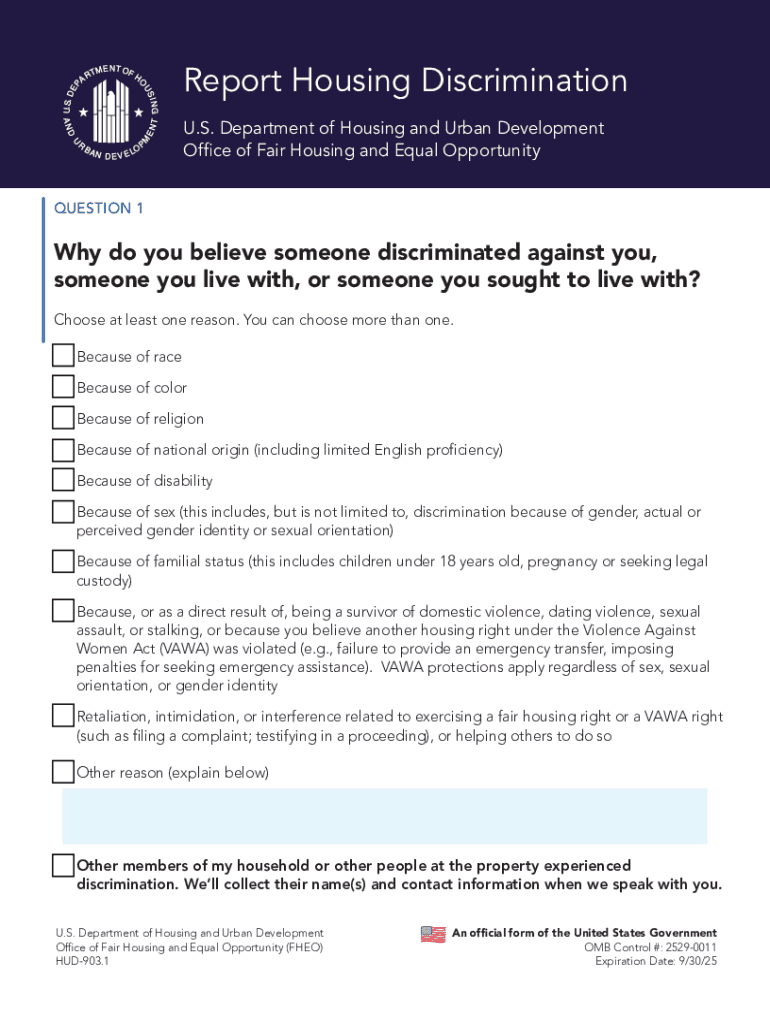
Fillable HUD 903 1 Form


What is the Fillable HUD 903 1
The HUD 903 1 is a specific form used for filing complaints related to housing discrimination and other housing issues under the jurisdiction of the U.S. Department of Housing and Urban Development (HUD). This form allows individuals to report grievances regarding unfair treatment in housing based on race, color, national origin, religion, sex, familial status, or disability. By utilizing the HUD 903 1, individuals can formally document their complaints and initiate investigations into potential violations of housing laws.
How to use the Fillable HUD 903 1
Using the HUD 903 1 form is straightforward. Individuals can fill out the form electronically or print it for manual completion. To effectively use the form, follow these steps:
- Download the HUD 903 1 form from the official HUD website or access it through a digital platform.
- Provide accurate personal information, including your name, address, and contact details.
- Clearly describe the nature of your complaint, including specific incidents and dates.
- Sign and date the form to certify that the information provided is true and accurate.
- Submit the completed form to the appropriate HUD office or through the designated online portal.
Steps to complete the Fillable HUD 903 1
Completing the HUD 903 1 form involves several key steps to ensure that all necessary information is accurately provided:
- Begin by reading the instructions carefully to understand the requirements.
- Fill in your personal information, ensuring that your contact details are current.
- Detail the circumstances of your complaint, including any relevant dates and descriptions of events.
- Include the names of individuals or organizations involved in the complaint.
- Review the completed form for accuracy before submission.
Legal use of the Fillable HUD 903 1
The HUD 903 1 form is legally recognized as a means to report housing discrimination and related issues. When completed and submitted correctly, it initiates a formal process for investigation by HUD. It is crucial to provide truthful and complete information, as false statements can lead to legal repercussions. The form must comply with the Fair Housing Act and other relevant laws to ensure that the complaint is valid and actionable.
Form Submission Methods (Online / Mail / In-Person)
The HUD 903 1 form can be submitted through various methods, depending on the preference of the individual filing the complaint:
- Online Submission: Many individuals opt to submit the form electronically through the HUD website, which provides a secure platform for filing complaints.
- Mail Submission: The completed form can be printed and mailed to the appropriate HUD office. Ensure that you send it to the correct address to avoid delays.
- In-Person Submission: Individuals may also choose to deliver the form in person at their local HUD office, allowing for immediate confirmation of receipt.
Key elements of the Fillable HUD 903 1
Understanding the key elements of the HUD 903 1 form is essential for effective completion. The form typically includes:
- Personal Information: Name, address, and contact details of the complainant.
- Complaint Details: A section to describe the nature of the complaint, including specific incidents of discrimination.
- Signature Section: A place for the complainant to sign and date the form, certifying the accuracy of the information provided.
- Instructions: Guidelines on how to fill out the form and submit it correctly.
Quick guide on how to complete fillable hud 903 1
Complete Fillable HUD 903 1 effortlessly on any device
Digital document management has become increasingly popular among companies and individuals. It serves as a perfect environmentally-friendly alternative to traditional printed and signed documents, allowing you to obtain the necessary form and securely store it online. airSlate SignNow provides you with all the resources required to create, modify, and eSign your documents quickly without delays. Handle Fillable HUD 903 1 on any device using airSlate SignNow Android or iOS applications and streamline any document-related process today.
The simplest method to alter and eSign Fillable HUD 903 1 hassle-free
- Find Fillable HUD 903 1 and click Get Form to begin.
- Use the tools we provide to complete your form.
- Highlight important sections of your documents or conceal sensitive information with the tools that airSlate SignNow offers specifically for that purpose.
- Create your signature using the Sign tool, which takes seconds and holds the same legal validity as a conventional wet ink signature.
- Review all the details and click the Done button to save your changes.
- Choose how you would like to send your form: via email, text message (SMS), or invitation link, or download it to your computer.
Say goodbye to lost or misplaced documents, tedious form searching, or errors that require printing new document copies. airSlate SignNow fulfills all your needs in document management with just a few clicks from any device you prefer. Modify and eSign Fillable HUD 903 1 and ensure effective communication at every step of your form preparation process with airSlate SignNow.
Create this form in 5 minutes or less
Create this form in 5 minutes!
How to create an eSignature for the fillable hud 903 1
How to create an electronic signature for a PDF online
How to create an electronic signature for a PDF in Google Chrome
How to create an e-signature for signing PDFs in Gmail
How to create an e-signature right from your smartphone
How to create an e-signature for a PDF on iOS
How to create an e-signature for a PDF on Android
People also ask
-
What is the hud 903 complaint form and how do I use it?
The hud 903 complaint form is a document used to file complaints regarding housing discrimination issues. You can complete the form online or print it out to send via mail. Our platform makes it easy to fill out, send, and eSign the hud 903 complaint form efficiently.
-
How much does it cost to use airSlate SignNow for the hud 903 complaint form?
airSlate SignNow offers various pricing plans that cater to different business needs. You can start with a free trial to test our features for the hud 903 complaint form. After that, our subscription options are affordable and provide great value for seamless eSigning and document management.
-
What features does airSlate SignNow offer for the hud 903 complaint form?
airSlate SignNow provides a user-friendly interface to complete and eSign your hud 903 complaint form. Key features include templates, customizable signing workflows, and real-time tracking of document status. This ensures your complaints are managed efficiently and professionally.
-
Can I integrate airSlate SignNow with other applications for the hud 903 complaint form?
Yes, airSlate SignNow supports numerous integrations with popular applications, making it easy to incorporate the hud 903 complaint form into your existing processes. These integrations enhance your workflow by allowing you to link eSigning with tools you already use, such as CRMs and cloud storage solutions.
-
What are the benefits of using airSlate SignNow for the hud 903 complaint form?
Using airSlate SignNow for the hud 903 complaint form streamlines the entire process of filing a complaint. It saves time and reduces paperwork while providing secure eSigning capabilities. Additionally, our platform helps keep your documents organized and easily accessible.
-
Is it secure to eSign the hud 903 complaint form using airSlate SignNow?
Absolutely! airSlate SignNow prioritizes the security of your data when eSigning the hud 903 complaint form. Our platform features advanced encryption and compliance with industry standards, ensuring that your sensitive information is protected at all times.
-
Can I track the status of my hud 903 complaint form after sending it?
Yes, airSlate SignNow allows you to track the status of your hud 903 complaint form after it has been sent. You will receive notifications at each stage of the signing process, so you stay informed about who has signed and if any action is required.
Get more for Fillable HUD 903 1
Find out other Fillable HUD 903 1
- How To Electronic signature Alabama Unlimited Power of Attorney
- Electronic signature Arizona Unlimited Power of Attorney Easy
- Can I Electronic signature California Retainer Agreement Template
- How Can I Electronic signature Missouri Unlimited Power of Attorney
- Electronic signature Montana Unlimited Power of Attorney Secure
- Electronic signature Missouri Unlimited Power of Attorney Fast
- Electronic signature Ohio Unlimited Power of Attorney Easy
- How Can I Electronic signature Oklahoma Unlimited Power of Attorney
- How Do I Electronic signature South Carolina Unlimited Power of Attorney
- How Can I Electronic signature Alaska Limited Power of Attorney
- How To Electronic signature Massachusetts Retainer Agreement Template
- Electronic signature California Limited Power of Attorney Now
- Electronic signature Colorado Limited Power of Attorney Now
- Electronic signature Georgia Limited Power of Attorney Simple
- Electronic signature Nevada Retainer Agreement Template Myself
- Electronic signature Alabama Limited Partnership Agreement Online
- Can I Electronic signature Wisconsin Retainer Agreement Template
- Can I Electronic signature Michigan Trademark License Agreement
- Electronic signature Indiana Letter Bankruptcy Inquiry Now
- eSignature Oklahoma Payroll Deduction Authorization Easy