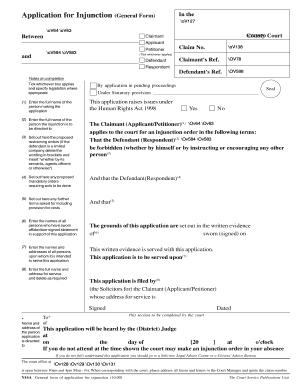
N16a Form


What is the N16a Form
The N16a form is a legal document used primarily in the United Kingdom for initiating an injunction. It serves as an application for a general injunction, allowing individuals or entities to seek court orders to prevent certain actions or to compel specific actions from another party. This form is essential for those who need immediate legal relief and must be filled out accurately to ensure proper processing by the courts.
How to Use the N16a Form
Using the N16a form involves several steps. First, gather all necessary information related to the case, including details about the parties involved and the specific injunction being sought. Next, fill out the form completely, ensuring that all sections are addressed. After completing the form, submit it to the appropriate court, either electronically or in person. It is crucial to follow the court's guidelines for submission to avoid delays.
Steps to Complete the N16a Form
Completing the N16a form requires careful attention to detail. Here are the steps to follow:
- Read the guidance notes provided with the form to understand the requirements.
- Fill in your personal details, including your name, address, and contact information.
- Provide information about the respondent, including their name and address.
- Clearly state the nature of the injunction you are seeking and the reasons for it.
- Sign and date the form to validate your application.
Legal Use of the N16a Form
The N16a form is legally binding when completed and submitted according to the court's requirements. It is essential to ensure compliance with relevant laws governing injunctions. The form must be filled out truthfully and accurately, as providing false information can lead to legal repercussions. Courts will review the application to determine whether to grant the injunction based on the information provided.
Key Elements of the N16a Form
Several key elements must be included in the N16a form for it to be valid:
- Applicant Information: Full name and contact details of the person applying for the injunction.
- Respondent Information: Details about the individual or entity against whom the injunction is sought.
- Nature of Injunction: A clear description of the injunction requested and the reasons for the request.
- Supporting Evidence: Any documentation or evidence that supports the application must be attached.
Examples of Using the N16a Form
Examples of situations where the N16a form may be utilized include cases of harassment, breaches of contract, or situations where immediate action is needed to prevent harm. For instance, if an individual is facing threats or intimidation, they may file an N16a application to seek protection through a restraining order. Each case will vary based on the specific circumstances and legal requirements.
Quick guide on how to complete n16a form
Effortlessly Prepare N16a Form on Any Device
Digital document management has gained popularity among businesses and individuals alike. It serves as a perfect eco-friendly substitute for conventional printed and signed paperwork, allowing you to find the right form and securely store it online. airSlate SignNow equips you with all the tools necessary to create, edit, and electronically sign your documents quickly and efficiently. Manage N16a Form on any platform using the airSlate SignNow apps for Android or iOS, and streamline any document-related task today.
How to Edit and Electronically Sign N16a Form with Ease
- Find N16a Form and click on Get Form to begin.
- Utilize the tools we offer to fill out your form.
- Select pertinent sections of the documents or redact sensitive information using the tools provided by airSlate SignNow specifically for this purpose.
- Create your signature using the Sign tool, which takes mere seconds and has the same legal validity as a traditional handwritten signature.
- Review all the details and click on the Done button to save your modifications.
- Choose your preferred method to send your form—via email, text message (SMS), invite link, or download it to your computer.
Leave behind the hassle of lost or misplaced documents, tedious form searches, or errors that necessitate printing new copies. airSlate SignNow fulfills all your document management needs in just a few clicks from any device of your choice. Edit and electronically sign N16a Form to ensure excellent communication throughout your document preparation process with airSlate SignNow.
Create this form in 5 minutes or less
Create this form in 5 minutes!
How to create an eSignature for the n16a form
How to create an electronic signature for a PDF online
How to create an electronic signature for a PDF in Google Chrome
How to create an e-signature for signing PDFs in Gmail
How to create an e-signature right from your smartphone
How to create an e-signature for a PDF on iOS
How to create an e-signature for a PDF on Android
People also ask
-
What is the n16a form and how does it work?
The n16a form is a specific document that requires electronic signatures for various transactions. With airSlate SignNow, you can easily create, send, and eSign n16a forms, streamlining your documentation process. This platform ensures your documents are securely signed and stored, simplifying compliance and improving efficiency.
-
How much does it cost to use airSlate SignNow for n16a forms?
airSlate SignNow offers flexible pricing plans suitable for different business needs, including the handling of n16a forms. You can choose from monthly or annual subscriptions with features ranging from basic to advanced. For detailed pricing information, visit our website to find the plan that best fits your requirements.
-
What features does airSlate SignNow offer for managing n16a forms?
airSlate SignNow provides a range of features to efficiently manage n16a forms, including in-app document editing, templates, and real-time tracking of signatures. You can also customize the signing workflow to ensure that your n16a forms are signed in the correct sequence. These features help streamline your business operations.
-
Are there integrations available for the n16a form with other software?
Yes, airSlate SignNow offers integrations with popular software applications such as Salesforce, Google Drive, and Dropbox, allowing you to manage your n16a forms seamlessly. These integrations help centralize your work processes and streamline document handling. By connecting with your existing tools, you enhance productivity and collaboration.
-
What are the benefits of using airSlate SignNow for n16a forms?
Using airSlate SignNow for n16a forms allows for fast, secure, and legally binding electronic signatures. This eliminates the need for physical document handling, reducing turnaround time signNowly. Furthermore, the platform saves costs and resources, making it an attractive option for businesses looking to optimize their workflows.
-
Is the n16a form legally recognized when signed electronically?
Yes, the n16a form is legally recognized when signed electronically through airSlate SignNow, provided the platform is compliant with electronic signature laws. airSlate SignNow adheres to strict security protocols to ensure the authenticity and integrity of signatures. This means you can confidently use the platform for your digital documentation.
-
Can I access the n16a form on mobile devices?
Absolutely! airSlate SignNow is designed to work seamlessly on mobile devices, allowing you to manage and eSign n16a forms on the go. Whether you're in the office or out in the field, you can easily access your documents, ensuring that signatures are obtained promptly without any hassle.
Get more for N16a Form
Find out other N16a Form
- eSign Maryland Legal LLC Operating Agreement Safe
- Can I eSign Virginia Life Sciences Job Description Template
- eSign Massachusetts Legal Promissory Note Template Safe
- eSign West Virginia Life Sciences Agreement Later
- How To eSign Michigan Legal Living Will
- eSign Alabama Non-Profit Business Plan Template Easy
- eSign Mississippi Legal Last Will And Testament Secure
- eSign California Non-Profit Month To Month Lease Myself
- eSign Colorado Non-Profit POA Mobile
- How Can I eSign Missouri Legal RFP
- eSign Missouri Legal Living Will Computer
- eSign Connecticut Non-Profit Job Description Template Now
- eSign Montana Legal Bill Of Lading Free
- How Can I eSign Hawaii Non-Profit Cease And Desist Letter
- Can I eSign Florida Non-Profit Residential Lease Agreement
- eSign Idaho Non-Profit Business Plan Template Free
- eSign Indiana Non-Profit Business Plan Template Fast
- How To eSign Kansas Non-Profit Business Plan Template
- eSign Indiana Non-Profit Cease And Desist Letter Free
- eSign Louisiana Non-Profit Quitclaim Deed Safe