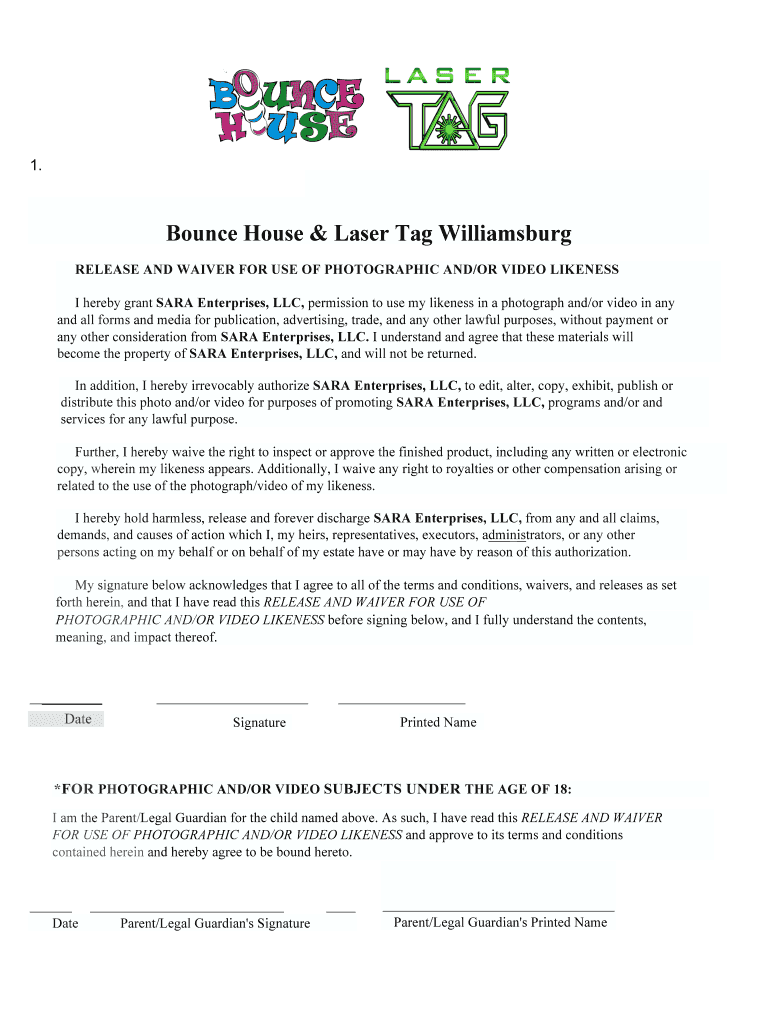
Bounce House Waiver Form


What is the Bounce House Waiver
A bounce house waiver is a legal document designed to protect rental companies from liability in the event of accidents or injuries that occur while using inflatable structures. This waiver outlines the risks associated with bounce houses, ensuring that participants acknowledge and accept these risks before engaging in any activities. By signing the waiver, individuals agree not to hold the rental company responsible for any injuries that may occur, thereby providing a layer of protection for the business.
Key Elements of the Bounce House Waiver
To be effective, a bounce house waiver should include several key elements:
- Identification of Parties: Clearly state the names of the rental company and the participant.
- Risk Acknowledgment: Detail the potential risks involved in using the bounce house, including injuries from falls or collisions.
- Release of Liability: A clause that releases the rental company from responsibility for injuries sustained during the use of the inflatable.
- Signature Section: A space for participants to sign and date the waiver, confirming their understanding and acceptance of the terms.
- Emergency Contact Information: A section for participants to provide emergency contact details, ensuring that assistance can be reached if needed.
Steps to Complete the Bounce House Waiver
Completing a bounce house waiver involves several straightforward steps:
- Obtain the Waiver: Access a bounce house waiver template that meets your needs.
- Fill in Participant Information: Enter the names and contact information of all participants.
- Review the Risks: Ensure all participants understand the risks associated with using the bounce house.
- Sign the Waiver: Have each participant sign and date the waiver, either physically or electronically.
- Store the Waiver: Keep a copy of the signed waiver for your records, either in paper form or digitally.
Legal Use of the Bounce House Waiver
For a bounce house waiver to be legally binding, it must adhere to specific legal standards. The waiver should be clear and unambiguous, ensuring that participants fully understand the risks involved. It is also important to comply with state laws regarding liability waivers, as these can vary. Additionally, using a reputable eSignature solution, such as signNow, can enhance the legal validity of the waiver by providing a secure method for signing and storing documents.
How to Use the Bounce House Waiver
Using a bounce house waiver effectively involves several considerations:
- Pre-Event Requirement: Ensure all participants sign the waiver before they are allowed to use the bounce house.
- Clear Communication: Explain the purpose of the waiver to participants, emphasizing its importance in acknowledging risks.
- Digital Signing Options: Utilize electronic signing platforms to facilitate quick and efficient completion of the waiver.
- Record Keeping: Maintain a secure record of all signed waivers to protect your business in case of any disputes.
Examples of Using the Bounce House Waiver
There are various scenarios where a bounce house waiver is applicable:
- Birthday Parties: Parents signing waivers for their children when renting a bounce house for a birthday celebration.
- Community Events: Organizers requiring waivers for participants at local fairs or festivals featuring inflatable attractions.
- Corporate Events: Companies renting bounce houses for team-building activities or family days, ensuring employees sign waivers.
Quick guide on how to complete bounce house waiver
Easily Prepare Bounce House Waiver on Any Device
The management of online documents has become increasingly favored by businesses and individuals alike. It offers a superb environmentally friendly alternative to conventional printed and signed documents, as you can locate the correct form and securely keep it online. airSlate SignNow equips you with all the necessary tools to create, modify, and electronically sign your documents swiftly without delays. Manage Bounce House Waiver on any device using airSlate SignNow's Android or iOS applications and streamline any document-related process today.
Steps to Modify and Electronically Sign Bounce House Waiver Effortlessly
- Locate Bounce House Waiver and click on Get Form to begin.
- Utilize the tools we provide to fill out your form.
- Emphasize signNow parts of your documents or obscure sensitive information using tools specifically designed for this purpose by airSlate SignNow.
- Compose your signature with the Sign tool, which takes mere seconds and holds the same legal significance as a conventional ink signature.
- Review all the details carefully and click on the Done button to save your changes.
- Choose your preferred method of sending your form, whether by email, SMS, invitation link, or download it to your computer.
Say goodbye to lost or misplaced documents, the hassle of searching for forms, or errors that necessitate the printing of new copies. airSlate SignNow meets your document management needs in just a few clicks from any device you prefer. Alter and electronically sign Bounce House Waiver to guarantee excellent communication throughout every step of your form preparation process with airSlate SignNow.
Create this form in 5 minutes or less
Create this form in 5 minutes!
How to create an eSignature for the bounce house waiver
How to create an electronic signature for a PDF online
How to create an electronic signature for a PDF in Google Chrome
How to create an e-signature for signing PDFs in Gmail
How to create an e-signature right from your smartphone
How to create an e-signature for a PDF on iOS
How to create an e-signature for a PDF on Android
People also ask
-
What is a bounce house waiver template?
A bounce house waiver template is a legal document designed to protect bounce house rental companies from liability. By having customers sign this waiver, businesses can ensure participants acknowledge the risks associated with bounce house usage. Utilizing a bounce house waiver template can greatly enhance your company's protection and transparency.
-
How do I create a bounce house waiver template?
Creating a bounce house waiver template can be easy with airSlate SignNow. Our platform provides customizable templates that you can edit to suit your specific needs. With user-friendly tools, you can ensure that your bounce house waiver template includes all necessary legal language and safety information.
-
Is the bounce house waiver template customizable?
Yes, airSlate SignNow allows you to fully customize your bounce house waiver template. You can add your company's branding, specific terms, and conditions tailored to your operations. This customization ensures that your bounce house waiver template aligns perfectly with your business's requirements.
-
How much does the bounce house waiver template cost?
The cost of using airSlate SignNow for your bounce house waiver template is very competitive. We offer a range of pricing plans that accommodate different business sizes and needs. You can choose a plan that provides the features necessary for your bounce house waiver template and beyond.
-
Can I send the bounce house waiver template electronically?
Absolutely! One of the best features of airSlate SignNow is the ability to send your bounce house waiver template electronically. This streamlines the signing process, allowing customers to sign the waiver from anywhere, ensuring you receive completed forms quickly and efficiently.
-
What are the benefits of using a bounce house waiver template?
Using a bounce house waiver template offers signNow benefits, such as reducing liability risks and enhancing customer trust. By clearly outlining the risks involved, you inform participants and encourage safe practices. Additionally, a well-crafted bounce house waiver template can save you time and streamline your business operations.
-
Does the bounce house waiver template comply with legal standards?
Yes, our bounce house waiver template is designed to meet legal standards and regulations. However, it is advisable to have a legal professional review your specific template to ensure it complies with local laws. This compliance helps to provide greater protection to your business.
Get more for Bounce House Waiver
- 2020 in zone player release application form fillable template
- Ocf 3 disability certificate 2003 form
- Notice of proposal to conduct outdoor laser operations form
- Seed purchase order form
- 90 day security guard under supervision license form
- Ins5242a form
- Health card renewal application form
- Bc security guard supervision form
Find out other Bounce House Waiver
- eSign Vermont Business Operations Executive Summary Template Mobile
- eSign Vermont Business Operations Executive Summary Template Now
- eSign Virginia Business Operations Affidavit Of Heirship Mobile
- eSign Nebraska Charity LLC Operating Agreement Secure
- How Do I eSign Nevada Charity Lease Termination Letter
- eSign New Jersey Charity Resignation Letter Now
- eSign Alaska Construction Business Plan Template Mobile
- eSign Charity PPT North Carolina Now
- eSign New Mexico Charity Lease Agreement Form Secure
- eSign Charity PPT North Carolina Free
- eSign North Dakota Charity Rental Lease Agreement Now
- eSign Arkansas Construction Permission Slip Easy
- eSign Rhode Island Charity Rental Lease Agreement Secure
- eSign California Construction Promissory Note Template Easy
- eSign Colorado Construction LLC Operating Agreement Simple
- Can I eSign Washington Charity LLC Operating Agreement
- eSign Wyoming Charity Living Will Simple
- eSign Florida Construction Memorandum Of Understanding Easy
- eSign Arkansas Doctors LLC Operating Agreement Free
- eSign Hawaii Construction Lease Agreement Mobile