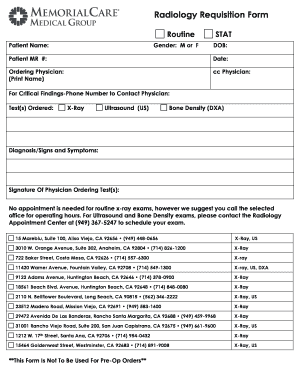
Radiology Requisition Form


What is the Radiology Requisition Form
The radiology requisition form is a critical document used by healthcare providers to request diagnostic imaging services. This form ensures that patients receive appropriate imaging studies, such as X-rays, MRIs, or CT scans, based on their medical needs. It typically includes essential patient information, the specific imaging requested, and relevant clinical details that justify the examination. By standardizing the request process, the form helps streamline communication between healthcare providers and radiology departments.
How to use the Radiology Requisition Form
Using the radiology requisition form involves several straightforward steps. First, the healthcare provider must complete the form with accurate patient details, including name, date of birth, and insurance information. Next, the provider specifies the type of imaging needed and includes any pertinent clinical history or symptoms that warrant the request. Once completed, the form can be submitted electronically or printed for physical delivery to the radiology department. Proper use of this form facilitates timely and accurate imaging services for patients.
Steps to complete the Radiology Requisition Form
Completing the radiology requisition form requires attention to detail. Follow these steps:
- Enter patient information: Include the full name, date of birth, and insurance details.
- Specify the imaging type: Clearly indicate whether an X-ray, MRI, CT scan, or other imaging is needed.
- Provide clinical information: Describe the patient's symptoms and any relevant medical history that supports the imaging request.
- Review for accuracy: Double-check all entries for correctness to avoid delays in patient care.
- Submit the form: Send it electronically or print and deliver it to the appropriate radiology department.
Legal use of the Radiology Requisition Form
The legal use of the radiology requisition form is essential for ensuring compliance with healthcare regulations. When properly filled out and signed, the form serves as a legally binding document that authorizes the imaging procedure. Compliance with laws such as HIPAA is crucial to protect patient privacy and ensure that all information is handled securely. Additionally, healthcare providers must maintain accurate records of all requisitions to meet legal and regulatory requirements.
Key elements of the Radiology Requisition Form
Key elements of the radiology requisition form include:
- Patient Information: Name, date of birth, and insurance details.
- Referring Physician: Name and contact information of the healthcare provider requesting the imaging.
- Imaging Type: Specific type of imaging requested, such as an X-ray or MRI.
- Clinical History: Relevant medical history and symptoms that justify the imaging request.
- Signature: Signature of the referring physician to validate the request.
Examples of using the Radiology Requisition Form
Examples of using the radiology requisition form can vary based on patient needs. For instance, a primary care physician may use the form to refer a patient experiencing chronic back pain for an MRI to assess for potential disc issues. Another example could involve an oncologist requesting a CT scan to monitor tumor progression in a patient. These scenarios illustrate the form's role in facilitating appropriate imaging services tailored to individual patient circumstances.
Quick guide on how to complete radiology requisition form 213895903
Complete Radiology Requisition Form effortlessly on any device
Digital document management has become increasingly popular among businesses and individuals alike. It offers an ideal eco-friendly substitute to conventional printed and signed documents, allowing you to obtain the necessary form and securely store it online. airSlate SignNow provides you with all the tools you need to create, modify, and eSign your documents quickly and efficiently. Manage Radiology Requisition Form on any platform with airSlate SignNow's Android or iOS applications and simplify any document-driven process today.
How to modify and eSign Radiology Requisition Form with ease
- Locate Radiology Requisition Form and click on Get Form to begin.
- Utilize the tools we provide to complete your document.
- Emphasize important sections of your documents or obscure sensitive information using tools that airSlate SignNow specifically offers for this purpose.
- Create your signature using the Sign tool, which takes seconds and carries the same legal validity as a traditional wet ink signature.
- Review the information and click on the Done button to save your changes.
- Select how you want to send your form, whether by email, text message (SMS), or invitation link, or download it to your computer.
Eliminate the hassle of lost or misplaced files, tedious form searches, or errors that necessitate printing new document copies. airSlate SignNow addresses all your document management needs in just a few clicks from any device you prefer. Edit and eSign Radiology Requisition Form and ensure outstanding communication throughout your form preparation process with airSlate SignNow.
Create this form in 5 minutes or less
Create this form in 5 minutes!
How to create an eSignature for the radiology requisition form 213895903
How to create an electronic signature for a PDF online
How to create an electronic signature for a PDF in Google Chrome
How to create an e-signature for signing PDFs in Gmail
How to create an e-signature right from your smartphone
How to create an e-signature for a PDF on iOS
How to create an e-signature for a PDF on Android
People also ask
-
What is a radiology requisition form?
A radiology requisition form is a document used by healthcare providers to request radiological imaging services. It typically includes patient information, details about the required images, and any necessary medical history. By implementing airSlate SignNow, users can efficiently manage and eSign these forms, ensuring quick processing and compliance.
-
How does airSlate SignNow streamline the radiology requisition form process?
airSlate SignNow simplifies the radiology requisition form process by allowing users to create, send, and eSign documents electronically. This eliminates the need for paper forms, leading to faster turnaround times and reduced administrative burden. Users can also track document status in real-time to enhance workflow efficiency.
-
Is there a cost associated with using airSlate SignNow for radiology requisition forms?
Yes, airSlate SignNow offers various pricing plans that cater to different business needs, including those focused on managing radiology requisition forms. You can choose a plan based on the level of features and usage requirements. Additionally, the cost-effectiveness of eSigning can lead to savings in printing and processing time.
-
What are the key features of airSlate SignNow for handling radiology requisition forms?
Key features of airSlate SignNow for handling radiology requisition forms include customizable templates, electronic signature capability, and secure cloud storage. Users benefit from automated reminders for pending signatures and integration with existing systems, which enhances overall workflow efficiency and reduces errors.
-
Can I integrate airSlate SignNow with other healthcare software for radiology requisition forms?
Absolutely! airSlate SignNow offers robust integration options with various healthcare software systems to facilitate seamless management of radiology requisition forms. This means you can connect with EMR systems and other tools to streamline operations and maintain accurate records across platforms.
-
What benefits does airSlate SignNow provide for managing radiology requisition forms?
Using airSlate SignNow for managing radiology requisition forms provides numerous benefits, such as improved accuracy, quicker processing times, and enhanced collaboration among healthcare teams. Furthermore, the electronic signature feature reduces the time spent on manual paperwork, allowing staff to focus more on patient care.
-
How secure is airSlate SignNow for handling sensitive radiology requisition forms?
Security is a top priority for airSlate SignNow, particularly when dealing with sensitive documents like radiology requisition forms. The platform employs encryption and compliance with industry standards, ensuring that your data remains confidential and protected from unauthorized access.
Get more for Radiology Requisition Form
Find out other Radiology Requisition Form
- eSignature Iowa Education Last Will And Testament Computer
- How To eSignature Iowa Doctors Business Letter Template
- Help Me With eSignature Indiana Doctors Notice To Quit
- eSignature Ohio Education Purchase Order Template Easy
- eSignature South Dakota Education Confidentiality Agreement Later
- eSignature South Carolina Education Executive Summary Template Easy
- eSignature Michigan Doctors Living Will Simple
- How Do I eSignature Michigan Doctors LLC Operating Agreement
- How To eSignature Vermont Education Residential Lease Agreement
- eSignature Alabama Finance & Tax Accounting Quitclaim Deed Easy
- eSignature West Virginia Education Quitclaim Deed Fast
- eSignature Washington Education Lease Agreement Form Later
- eSignature Missouri Doctors Residential Lease Agreement Fast
- eSignature Wyoming Education Quitclaim Deed Easy
- eSignature Alaska Government Agreement Fast
- How Can I eSignature Arizona Government POA
- How Do I eSignature Nevada Doctors Lease Agreement Template
- Help Me With eSignature Nevada Doctors Lease Agreement Template
- How Can I eSignature Nevada Doctors Lease Agreement Template
- eSignature Finance & Tax Accounting Presentation Arkansas Secure