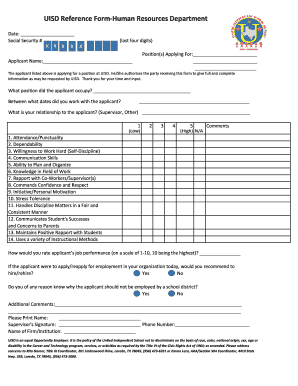
Uisd Reference Form


What is the Uisd Reference Form
The uisd reference form is a document used primarily within educational institutions to gather information and references about a student. This form is often required as part of the admissions process or for specific programs, helping schools assess a student's qualifications and character. It typically includes sections for personal details, academic achievements, and references from teachers or mentors.
How to use the Uisd Reference Form
Using the uisd reference form involves several steps to ensure it is completed accurately and effectively. First, gather all necessary information, including details about the student and the references. Next, fill out the form clearly, providing all required information in each section. Make sure to review the form for completeness before submitting it. Finally, ensure that the references are notified and prepared to provide their input, as their responses are crucial for the evaluation process.
Steps to complete the Uisd Reference Form
Completing the uisd reference form can be straightforward if you follow these steps:
- Start by downloading or accessing the form from the appropriate source.
- Fill in the student's personal information, including name, contact details, and any relevant identification numbers.
- Provide details about the educational background and achievements of the student.
- List the names and contact information of the references who will be providing input.
- Review the completed form for accuracy and completeness.
- Submit the form according to the instructions provided, whether online, by mail, or in person.
Legal use of the Uisd Reference Form
The uisd reference form is legally recognized when it is completed and submitted according to the guidelines set by educational institutions. It is important to ensure that all information provided is truthful and accurate, as false information can lead to serious consequences, including the rejection of applications or disciplinary actions. Additionally, the form must comply with applicable privacy laws to protect the personal information of the student and references.
Key elements of the Uisd Reference Form
Several key elements are essential for the uisd reference form to serve its purpose effectively:
- Student Information: This includes the student's full name, date of birth, and contact information.
- Academic History: A section detailing the student’s previous educational institutions and achievements.
- References: Names and contact details of individuals who can provide insights into the student's character and abilities.
- Signature: A signature line for the student to confirm the accuracy of the information provided.
Examples of using the Uisd Reference Form
The uisd reference form can be utilized in various scenarios, such as:
- Applying for admission to a new school or educational program.
- Requesting a scholarship where references are necessary for evaluation.
- Participating in extracurricular activities that require a character reference.
Quick guide on how to complete uisd reference form
Complete uisd reference form seamlessly on any device
Digital document management has become increasingly popular among businesses and individuals. It offers an ideal eco-friendly substitute for traditional printed and signed papers, allowing you to obtain the right form and securely store it online. airSlate SignNow provides you with all the resources you need to create, alter, and eSign your documents quickly without delays. Manage uisd reference form on any device with airSlate SignNow Android or iOS applications and enhance any document-driven workflow today.
The simplest way to alter and eSign uisd forms effortlessly
- Obtain uisd reference form and click Get Form to begin.
- Use the tools we offer to fill out your document.
- Highlight important sections of the documents or obscure sensitive information with tools that airSlate SignNow provides specifically for that purpose.
- Create your signature using the Sign tool, which takes seconds and carries the same legal significance as a conventional wet ink signature.
- Review the information and click on the Done button to save your changes.
- Select how you wish to send your form, via email, SMS, or invitation link, or download it to your computer.
Forget about lost or misplaced documents, tedious form searches, or errors that require printing new document copies. airSlate SignNow meets your document management needs in just a few clicks from any device you choose. Alter and eSign uisd forms and ensure outstanding communication at every stage of your form preparation process with airSlate SignNow.
Create this form in 5 minutes or less
Create this form in 5 minutes!
How to create an eSignature for the uisd forms
How to create an electronic signature for a PDF online
How to create an electronic signature for a PDF in Google Chrome
How to create an e-signature for signing PDFs in Gmail
How to create an e-signature right from your smartphone
How to create an e-signature for a PDF on iOS
How to create an e-signature for a PDF on Android
People also ask uisd forms
-
What is the uisd reference form?
The uisd reference form is a document used for gathering feedback and evaluations from references for various purposes, particularly in educational settings. By utilizing airSlate SignNow, you can easily create, send, and eSign the uisd reference form to streamline the collection of valuable input.
-
How can I create a uisd reference form using airSlate SignNow?
Creating a uisd reference form with airSlate SignNow is simple and intuitive. You can choose from customizable templates, making it easy to tailor the form to your specific needs. Additionally, our platform allows for seamless document editing and signing, ensuring a smooth process.
-
What features does airSlate SignNow offer for the uisd reference form?
AirSlate SignNow offers numerous features for the uisd reference form, including customizable templates, secure cloud storage, and integrated eSignature capabilities. These features work together to enhance the efficiency of document handling and provide a user-friendly experience for both senders and signers.
-
Is there a cost associated with using airSlate SignNow for the uisd reference form?
Yes, there is a cost associated with using airSlate SignNow, but we offer various pricing plans to fit different budgets. Each plan provides access to our signature features, including the ability to create and manage the uisd reference form efficiently. You can choose the plan that best suits your organization's needs.
-
What are the benefits of using airSlate SignNow for the uisd reference form?
Using airSlate SignNow for the uisd reference form brings several benefits, including time savings and improved organization. With electronic signatures, you can reduce paperwork, streamline your processes, and enhance overall productivity. Our platform also provides tracking features to keep you informed about the status of your forms.
-
Can I integrate airSlate SignNow with other applications for the uisd reference form?
Absolutely! AirSlate SignNow offers integrations with various applications, ensuring that your uisd reference form process can be seamlessly connected to your existing workflow. Whether you're using CRM tools or cloud storage services, our integrations enhance your overall efficiency.
-
How secure is the airSlate SignNow platform for the uisd reference form?
AirSlate SignNow prioritizes security for all documents, including the uisd reference form. Our platform uses advanced encryption methods and secure storage solutions to protect sensitive data. You can trust that your information is safe while using our eSigning services.
Get more for uisd reference form
Find out other uisd forms
- Help Me With eSign Iowa Insurance Living Will
- eSign North Dakota Lawers Quitclaim Deed Easy
- eSign Ohio Lawers Agreement Computer
- eSign North Dakota Lawers Separation Agreement Online
- How To eSign North Dakota Lawers Separation Agreement
- eSign Kansas Insurance Moving Checklist Free
- eSign Louisiana Insurance Promissory Note Template Simple
- eSign Texas Lawers Contract Fast
- eSign Texas Lawers Lease Agreement Free
- eSign Maine Insurance Rental Application Free
- How Can I eSign Maryland Insurance IOU
- eSign Washington Lawers Limited Power Of Attorney Computer
- eSign Wisconsin Lawers LLC Operating Agreement Free
- eSign Alabama Legal Quitclaim Deed Online
- eSign Alaska Legal Contract Safe
- How To eSign Alaska Legal Warranty Deed
- eSign Alaska Legal Cease And Desist Letter Simple
- eSign Arkansas Legal LLC Operating Agreement Simple
- eSign Alabama Life Sciences Residential Lease Agreement Fast
- How To eSign Arkansas Legal Residential Lease Agreement