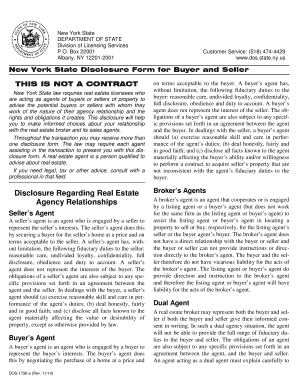
Dos Disclosure Form for Buyer and Seller


What is the New York State Disclosure Form for Buyer and Seller
The New York State Disclosure Form for Buyer and Seller, commonly referred to as the DOS disclosure form, is a crucial document in real estate transactions. This form is designed to inform potential buyers about the condition of a property before the sale is finalized. It provides detailed information regarding any known issues or defects, ensuring transparency between the seller and buyer. The form is legally mandated in New York and serves to protect both parties by outlining the seller's obligations to disclose material facts about the property.
Key Elements of the New York State Disclosure Form for Buyer and Seller
This disclosure form includes several key elements that are essential for both buyers and sellers. Key components often found in the DOS disclosure form include:
- Property Information: Basic details about the property, including its address and type.
- Disclosure of Defects: A section where the seller must disclose any known issues, such as plumbing or electrical problems.
- Environmental Hazards: Information regarding potential environmental risks, such as lead paint or asbestos.
- Legal Obligations: A statement outlining the seller's legal responsibilities in disclosing property conditions.
How to Use the New York State Disclosure Form for Buyer and Seller
Using the New York State Disclosure Form for Buyer and Seller involves a straightforward process. First, the seller should complete the form by providing accurate and honest information regarding the property's condition. It is important to answer all questions thoroughly to avoid potential legal issues later. Once completed, the form should be presented to the buyer during the negotiation process. The buyer should review the information carefully and may ask for clarifications or additional details before finalizing the purchase.
Steps to Complete the New York State Disclosure Form for Buyer and Seller
Completing the DOS disclosure form requires careful attention to detail. Here are the steps to follow:
- Gather all relevant information about the property, including any past repairs or issues.
- Fill out the form accurately, ensuring that all sections are completed.
- Review the form for any omissions or inaccuracies.
- Sign and date the form to validate it.
- Provide the completed form to the buyer as part of the sales process.
Legal Use of the New York State Disclosure Form for Buyer and Seller
The legal use of the New York State Disclosure Form for Buyer and Seller is crucial in real estate transactions. This form is not just a formality; it serves as a legal document that can be used in disputes. If a seller fails to disclose known issues and the buyer later discovers these problems, the seller may be held liable for damages. Therefore, it is essential for sellers to be honest and thorough when completing the form to ensure compliance with state laws and protect themselves from potential legal repercussions.
State-Specific Rules for the New York State Disclosure Form for Buyer and Seller
In New York, specific rules govern the use of the DOS disclosure form. Sellers are required by law to provide this form to buyers before the sale is finalized. Failure to do so can lead to legal consequences, including the possibility of the buyer rescinding the purchase. Additionally, the form must be filled out completely and accurately, as incomplete or misleading information can result in legal action against the seller. Understanding these state-specific rules is vital for both parties involved in the transaction.
Quick guide on how to complete dos disclosure form for buyer and seller
Finish Dos Disclosure Form For Buyer And Seller effortlessly on any device
Digital document management has become increasingly favored by businesses and individuals alike. It offers an ideal environmentally friendly substitute for traditional printed and signed documents, allowing you to acquire the necessary form and securely store it online. airSlate SignNow provides you with all the tools required to generate, modify, and electronically sign your documents promptly without delays. Manage Dos Disclosure Form For Buyer And Seller on any device using airSlate SignNow’s Android or iOS applications and enhance any document-related procedure today.
How to modify and electronically sign Dos Disclosure Form For Buyer And Seller with ease
- Obtain Dos Disclosure Form For Buyer And Seller and select Get Form to begin.
- Utilize the tools we provide to complete your document.
- Emphasize pertinent sections of the documents or obscure sensitive information with tools specifically designed by airSlate SignNow for that purpose.
- Generate your signature using the Sign feature, which takes mere seconds and carries the same legal validity as an ink signature.
- Verify the details and click on the Done button to secure your modifications.
- Select your preferred method for sending your form, whether by email, SMS, or invitation link, or download it to your PC.
Eliminate concerns about lost or misplaced documents, tedious form navigation, or errors requiring new document printouts. airSlate SignNow addresses your document management needs in just a few clicks from any device of your choice. Alter and electronically sign Dos Disclosure Form For Buyer And Seller and guarantee seamless communication at every stage of your form preparation process with airSlate SignNow.
Create this form in 5 minutes or less
Create this form in 5 minutes!
How to create an eSignature for the dos disclosure form for buyer and seller
How to create an electronic signature for a PDF online
How to create an electronic signature for a PDF in Google Chrome
How to create an e-signature for signing PDFs in Gmail
How to create an e-signature right from your smartphone
How to create an e-signature for a PDF on iOS
How to create an e-signature for a PDF on Android
People also ask
-
What is the New York State Disclosure Form for Buyer and Seller?
The New York State Disclosure Form for Buyer and Seller is a legal document that outlines the obligations of sellers to disclose certain material facts about a property. This form is crucial in real estate transactions to ensure transparency between buyers and sellers. Understanding this form can help you make informed decisions during property purchases.
-
How can I obtain the New York State Disclosure Form for Buyer and Seller?
You can easily obtain the New York State Disclosure Form for Buyer and Seller through various real estate websites, legal document providers, or directly from the airSlate SignNow platform. Our solution enables you to access, fill out, and eSign the form conveniently online. This streamlines the process and ensures you are compliant with state requirements.
-
Is there a cost associated with using airSlate SignNow for the New York State Disclosure Form?
Yes, airSlate SignNow offers various pricing plans, including affordable options tailored for individuals and businesses needing the New York State Disclosure Form for Buyer and Seller. Our plans provide comprehensive features, including document management and eSigning capabilities. You can choose a plan that suits your needs without breaking the bank.
-
What are the benefits of using airSlate SignNow for the disclosure form?
Using airSlate SignNow for the New York State Disclosure Form for Buyer and Seller allows for an efficient, secure, and paperless experience. You can complete the form digitally, send it for signatures, and store documents all in one place. This not only saves time but also enhances organization and accessibility.
-
Can I customize the New York State Disclosure Form for Buyer and Seller in airSlate SignNow?
Absolutely! airSlate SignNow allows users to customize the New York State Disclosure Form for Buyer and Seller according to their specific needs. You can add necessary details, adjust sections, and ensure compliance with state laws easily. Customization facilitates a smoother transaction experience.
-
Does airSlate SignNow integrate with other tools to manage real estate transactions?
Yes, airSlate SignNow offers seamless integrations with various real estate management tools and CRM systems. This integration enables you to use the New York State Disclosure Form for Buyer and Seller alongside your existing workflows. It enhances productivity and ensures that all your documents are in sync.
-
Is it safe to use airSlate SignNow for eSigning the disclosure form?
Yes, security is a top priority at airSlate SignNow. We employ advanced encryption and authentication measures to ensure that your eSigning experience with the New York State Disclosure Form for Buyer and Seller is safe and protected. Your information remains confidential and secure, making it a reliable choice for eSigning.
Get more for Dos Disclosure Form For Buyer And Seller
- May we send you text messages for your appointment reminders to the numbers listed form
- West coast infectious diseases safety harbor and new port form
- 4 brent w form
- Can i stop the appointment reminders northern valley form
- Conyers pediatrics patient forms
- Vascular expertise form
- 40 petty cash log templates ampamp forms excel pdf word
- Microneedling consent form
Find out other Dos Disclosure Form For Buyer And Seller
- Electronic signature Wisconsin Business Operations LLC Operating Agreement Myself
- Electronic signature Colorado Doctors Emergency Contact Form Secure
- How Do I Electronic signature Georgia Doctors Purchase Order Template
- Electronic signature Doctors PDF Louisiana Now
- How To Electronic signature Massachusetts Doctors Quitclaim Deed
- Electronic signature Minnesota Doctors Last Will And Testament Later
- How To Electronic signature Michigan Doctors LLC Operating Agreement
- How Do I Electronic signature Oregon Construction Business Plan Template
- How Do I Electronic signature Oregon Construction Living Will
- How Can I Electronic signature Oregon Construction LLC Operating Agreement
- How To Electronic signature Oregon Construction Limited Power Of Attorney
- Electronic signature Montana Doctors Last Will And Testament Safe
- Electronic signature New York Doctors Permission Slip Free
- Electronic signature South Dakota Construction Quitclaim Deed Easy
- Electronic signature Texas Construction Claim Safe
- Electronic signature Texas Construction Promissory Note Template Online
- How To Electronic signature Oregon Doctors Stock Certificate
- How To Electronic signature Pennsylvania Doctors Quitclaim Deed
- Electronic signature Utah Construction LLC Operating Agreement Computer
- Electronic signature Doctors Word South Dakota Safe