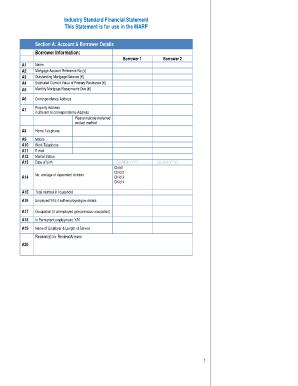
Standard Financial Statement Template Form


What is the Standard Financial Statement Template
The standard financial statement template is a structured document designed to provide a comprehensive overview of an individual's or business's financial position. This template typically includes key components such as assets, liabilities, equity, income, and expenses. By utilizing this template, users can effectively present their financial information in a clear and organized manner, which is essential for various financial assessments, loan applications, and compliance with regulatory requirements.
How to Use the Standard Financial Statement Template
Using the standard financial statement template involves several straightforward steps. First, gather all necessary financial documents, including bank statements, tax returns, and investment records. Next, fill in the template by entering accurate figures for each section, ensuring that all information is up to date. It is crucial to review the completed template for accuracy before submission. This process not only helps in maintaining transparency but also aids in making informed financial decisions.
Steps to Complete the Standard Financial Statement Template
Completing the standard financial statement template can be broken down into a series of manageable steps:
- Collect all relevant financial documents.
- Begin by filling in your assets, including cash, real estate, and investments.
- List your liabilities, such as loans, credit card debts, and other obligations.
- Calculate your net worth by subtracting total liabilities from total assets.
- Detail your income sources, including salary, dividends, and rental income.
- Document your expenses, categorizing them into fixed and variable costs.
- Review the completed template for any discrepancies or missing information.
Legal Use of the Standard Financial Statement Template
The legal use of the standard financial statement template is governed by various regulations that ensure its validity. To be considered legally binding, the completed document must be accurate and truthful. Additionally, it may need to be signed and dated by the individual or authorized representative. Compliance with relevant laws, such as those pertaining to financial disclosures and eSignature regulations, is essential to uphold the integrity of the document in legal contexts.
Key Elements of the Standard Financial Statement Template
Key elements of the standard financial statement template include:
- Assets: Items of value owned, such as cash, property, and investments.
- Liabilities: Financial obligations, including loans and debts.
- Equity: The difference between assets and liabilities, representing ownership interest.
- Income: Earnings from various sources, including wages and investments.
- Expenses: Costs incurred in daily operations, categorized into fixed and variable.
Examples of Using the Standard Financial Statement Template
There are numerous scenarios in which the standard financial statement template can be utilized effectively:
- Applying for a mortgage or personal loan, where lenders require a clear picture of financial health.
- Preparing for tax season, allowing individuals and businesses to summarize their financial activities.
- Conducting a financial audit, providing a structured overview for auditors.
- Assessing business performance, helping owners make informed decisions based on financial data.
Quick guide on how to complete standard financial statement template
Complete Standard Financial Statement Template seamlessly on any device
Digital document management has become increasingly favored by businesses and individuals alike. It offers an ideal eco-friendly alternative to traditional printed and signed documents, allowing you to access the necessary form and securely store it online. airSlate SignNow equips you with all the functionalities required to create, modify, and eSign your documents swiftly without any delays. Manage Standard Financial Statement Template on any device with airSlate SignNow's Android or iOS applications and streamline your document processes today.
The easiest way to modify and eSign Standard Financial Statement Template effortlessly
- Obtain Standard Financial Statement Template and select Get Form to begin.
- Use the tools at your disposal to finalize your document.
- Emphasize important sections of your documents or obscure sensitive information with tools that airSlate SignNow offers specifically for that function.
- Create your eSignature using the Sign feature, which takes mere seconds and holds the same legal validity as a conventional wet ink signature.
- Review all the details and click on the Done button to preserve your modifications.
- Select your preferred method of delivering your form, whether by email, SMS, invite link, or downloading it to your computer.
Put an end to lost or misplaced documents, exhausting form searches, or mistakes that necessitate printing additional copies. airSlate SignNow addresses all your document management needs with just a few clicks from any device of your choice. Modify and eSign Standard Financial Statement Template and ensure effective communication at every phase of your form preparation process with airSlate SignNow.
Create this form in 5 minutes or less
Create this form in 5 minutes!
How to create an eSignature for the standard financial statement template
How to create an electronic signature for a PDF online
How to create an electronic signature for a PDF in Google Chrome
How to create an e-signature for signing PDFs in Gmail
How to create an e-signature right from your smartphone
How to create an e-signature for a PDF on iOS
How to create an e-signature for a PDF on Android
People also ask
-
What is a standard financial statement download?
A standard financial statement download refers to the ability to access and obtain structured financial reports that include vital metrics such as income, expenses, and balance sheets. With airSlate SignNow, you can easily download these financial statements for swift review and sharing with stakeholders.
-
How does airSlate SignNow facilitate standard financial statement downloads?
airSlate SignNow allows users to send, eSign, and securely download standard financial statements through a streamlined interface. This simplifies the process of document management, ensuring that your financial reports are readily available when needed.
-
Are there any costs associated with standard financial statement downloads?
While using airSlate SignNow, standard financial statement downloads are included in your subscription plan. Our pricing is competitive and provides access to a range of features that enhance document management and signing efficiency.
-
What are the key features of the standard financial statement download feature?
The standard financial statement download feature includes customizable templates, easy access to past documents, and the ability to integrate with other systems. This ensures your financial data remains organized and easily retrievable, promoting better financial decision-making.
-
Can I integrate airSlate SignNow with other accounting software for standard financial statement downloads?
Yes, airSlate SignNow supports integration with various accounting software for seamless standard financial statement downloads. This capability allows users to efficiently manage their financial documents and automate workflows across platforms.
-
What are the benefits of using airSlate SignNow for downloading standard financial statements?
Using airSlate SignNow for downloading standard financial statements offers numerous benefits, including improved accuracy, time savings, and enhanced security. By simplifying the eSigning and document management process, businesses can focus on their core operations.
-
Is it possible to customize my standard financial statement download in airSlate SignNow?
Absolutely! airSlate SignNow allows you to customize your standard financial statement downloads to fit your specific needs. Whether adjusting layouts or adding company branding, the tool enables you to tailor financial reports efficiently.
Get more for Standard Financial Statement Template
- Funeral home death certificate form
- Van doorn foundation form
- Photosynthesis and cell energy worksheet answers form
- District deputyamp39s degree exemplification report knights of kofc form
- 2017 cym basketball score sheet form
- Disposition of toxic drugs and chemicals in man pdf form
- I application for a grant from the joseph amp annie cattle jacattletrust co form
- Our consignment agreement furniture buy consignment form
Find out other Standard Financial Statement Template
- Electronic signature Maine Banking Permission Slip Fast
- eSignature Wyoming Sports LLC Operating Agreement Later
- Electronic signature Banking Word Massachusetts Free
- eSignature Wyoming Courts Quitclaim Deed Later
- Electronic signature Michigan Banking Lease Agreement Computer
- Electronic signature Michigan Banking Affidavit Of Heirship Fast
- Electronic signature Arizona Business Operations Job Offer Free
- Electronic signature Nevada Banking NDA Online
- Electronic signature Nebraska Banking Confidentiality Agreement Myself
- Electronic signature Alaska Car Dealer Resignation Letter Myself
- Electronic signature Alaska Car Dealer NDA Mobile
- How Can I Electronic signature Arizona Car Dealer Agreement
- Electronic signature California Business Operations Promissory Note Template Fast
- How Do I Electronic signature Arkansas Car Dealer Claim
- Electronic signature Colorado Car Dealer Arbitration Agreement Mobile
- Electronic signature California Car Dealer Rental Lease Agreement Fast
- Electronic signature Connecticut Car Dealer Lease Agreement Now
- Electronic signature Connecticut Car Dealer Warranty Deed Computer
- Electronic signature New Mexico Banking Job Offer Online
- How Can I Electronic signature Delaware Car Dealer Purchase Order Template