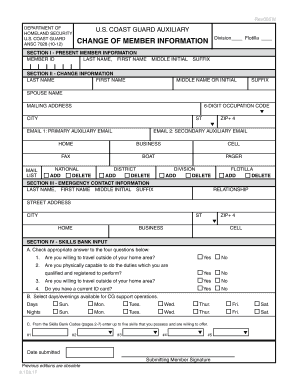
ANSC 7028 Form USCGAUX District 7


What is the ANSC 7028 Form USCGAUX District 7
The ANSC 7028 Form USCGAUX District 7 is a document utilized by the United States Coast Guard Auxiliary (USCGAUX) for various administrative purposes. It serves as a record-keeping tool that helps maintain compliance with organizational protocols and regulations. This form is essential for members of the USCGAUX in District 7, as it facilitates the documentation of activities, training, and other relevant information necessary for effective operations within the Auxiliary.
How to use the ANSC 7028 Form USCGAUX District 7
Using the ANSC 7028 Form USCGAUX District 7 involves several straightforward steps. First, ensure you have the latest version of the form, which can typically be obtained from official USCGAUX resources. Next, fill out the required fields accurately, providing all necessary information related to your activities or training. Once completed, the form can be submitted electronically, ensuring that all parties involved can access and review the document efficiently. Utilizing digital tools for submission can enhance the process, making it quicker and more secure.
Steps to complete the ANSC 7028 Form USCGAUX District 7
Completing the ANSC 7028 Form USCGAUX District 7 involves a series of organized steps:
- Download the form from an official USCGAUX source.
- Review the instructions carefully to understand the requirements.
- Fill in your personal information, including name, member number, and contact details.
- Document the specific activities or training sessions you are reporting.
- Double-check all entries for accuracy and completeness.
- Sign the form electronically or manually, depending on submission guidelines.
- Submit the completed form through the designated method, ensuring it reaches the appropriate office.
Legal use of the ANSC 7028 Form USCGAUX District 7
The legal use of the ANSC 7028 Form USCGAUX District 7 is supported by compliance with electronic signature laws such as the ESIGN Act and UETA. When filled out and submitted correctly, this form holds legal weight, provided it meets all necessary stipulations. It is crucial to ensure that all signatures are valid and that the form is completed in accordance with USCGAUX regulations to maintain its legal standing.
Key elements of the ANSC 7028 Form USCGAUX District 7
Key elements of the ANSC 7028 Form USCGAUX District 7 include:
- Member Information: Details about the member submitting the form.
- Activity Description: A clear account of the activities or training being reported.
- Signatures: Required signatures to validate the form.
- Date of Submission: The date on which the form is submitted.
Form Submission Methods (Online / Mail / In-Person)
The ANSC 7028 Form USCGAUX District 7 can be submitted through various methods, ensuring flexibility for users. These methods include:
- Online Submission: Many members prefer to submit the form electronically, which can streamline the process.
- Mail: The form can be printed and sent via postal service to the appropriate office.
- In-Person: Members may also choose to deliver the form directly to their local USCGAUX office.
Quick guide on how to complete ansc 7028 form uscgaux district 7
Effortlessly Prepare ANSC 7028 Form USCGAUX District 7 on Any Device
Online document management has gained traction among businesses and individuals alike. It offers an excellent environmentally friendly alternative to traditional printed and signed documents, allowing you to locate the appropriate form and securely store it online. airSlate SignNow equips you with all the necessary tools to quickly create, alter, and electronically sign your documents without delays. Manage ANSC 7028 Form USCGAUX District 7 on any gadget through airSlate SignNow's Android or iOS applications and streamline any document-related tasks today.
The Easiest Way to Alter and eSign ANSC 7028 Form USCGAUX District 7 with Ease
- Locate ANSC 7028 Form USCGAUX District 7 and click on Get Form to begin.
- Utilize the tools we provide to complete your form.
- Emphasize pertinent sections of your documents or obscure sensitive information with tools specifically offered by airSlate SignNow for this purpose.
- Create your electronic signature using the Sign tool, which takes mere seconds and holds the same legal validity as a conventional ink signature.
- Verify all the details and then click on the Done button to save your modifications.
- Choose your preferred method for delivering your form—via email, SMS, invite link, or download it to your computer.
Eliminate concerns about lost or misfiled documents, time-consuming form searches, or errors necessitating the printing of new document copies. airSlate SignNow addresses your document management needs in just a few clicks from any device you prefer. Edit and eSign ANSC 7028 Form USCGAUX District 7 to ensure outstanding communication throughout your document preparation process with airSlate SignNow.
Create this form in 5 minutes or less
Create this form in 5 minutes!
How to create an eSignature for the ansc 7028 form uscgaux district 7
How to create an electronic signature for a PDF online
How to create an electronic signature for a PDF in Google Chrome
How to create an e-signature for signing PDFs in Gmail
How to create an e-signature right from your smartphone
How to create an e-signature for a PDF on iOS
How to create an e-signature for a PDF on Android
People also ask
-
What is the ANSC 7028 Form USCGAUX District 7?
The ANSC 7028 Form USCGAUX District 7 is a critical document used by the United States Coast Guard Auxiliary members for various administrative purposes. Completing this form accurately is essential for maintaining compliance and ensuring proper record-keeping within the district. airSlate SignNow allows you to eSign and send this form quickly and effectively.
-
How does airSlate SignNow enhance the completion of the ANSC 7028 Form USCGAUX District 7?
airSlate SignNow enhances the completion of the ANSC 7028 Form USCGAUX District 7 by providing an intuitive platform that streamlines the eSignature process. Users can easily fill out, sign, and send the form online, minimizing errors and improving efficiency. This allows members to focus on their duties without being bogged down by paperwork.
-
Is there a cost associated with using airSlate SignNow for the ANSC 7028 Form USCGAUX District 7?
Yes, there is a pricing structure for using airSlate SignNow, but it is designed to be cost-effective for all users. Various plans are available, catering to different needs and budgets, allowing organizations to select the best option for their team. Investing in this solution can save time and enhance productivity when handling the ANSC 7028 Form USCGAUX District 7.
-
What features does airSlate SignNow offer for the ANSC 7028 Form USCGAUX District 7?
airSlate SignNow offers robust features, including customizable templates, secure cloud storage, and real-time tracking of document status for the ANSC 7028 Form USCGAUX District 7. These features make the eSigning process simple and efficient, ensuring that members can manage their documents effectively. The platform is user-friendly, catering to all tech-savviness levels.
-
Can I integrate airSlate SignNow with other tools for the ANSC 7028 Form USCGAUX District 7?
Absolutely! airSlate SignNow supports numerous integrations with popular tools and platforms, enhancing its functionality for the ANSC 7028 Form USCGAUX District 7. Whether you need to connect with CRM systems, cloud storage solutions, or workflow tools, these integrations can streamline your processes further. This ensures a seamless experience across various applications.
-
How secure is airSlate SignNow for submitting the ANSC 7028 Form USCGAUX District 7?
Security is a top priority for airSlate SignNow, especially when it comes to sensitive documents like the ANSC 7028 Form USCGAUX District 7. The platform employs advanced encryption and strict compliance with data protection regulations to ensure that your documents are kept safe. You can trust airSlate SignNow to protect your information throughout the signing process.
-
What are the benefits of using airSlate SignNow for the ANSC 7028 Form USCGAUX District 7?
Using airSlate SignNow for the ANSC 7028 Form USCGAUX District 7 offers many benefits, including increased efficiency, reduced errors, and improved document management. The ability to sign documents electronically saves time and resources while ensuring compliance with necessary regulations. This solution allows members to stay organized and focus on their core responsibilities.
Get more for ANSC 7028 Form USCGAUX District 7
Find out other ANSC 7028 Form USCGAUX District 7
- eSign Hawaii Life Sciences Letter Of Intent Easy
- Help Me With eSign Hawaii Life Sciences Cease And Desist Letter
- eSign Hawaii Life Sciences Lease Termination Letter Mobile
- eSign Hawaii Life Sciences Permission Slip Free
- eSign Florida Legal Warranty Deed Safe
- Help Me With eSign North Dakota Insurance Residential Lease Agreement
- eSign Life Sciences Word Kansas Fast
- eSign Georgia Legal Last Will And Testament Fast
- eSign Oklahoma Insurance Business Associate Agreement Mobile
- eSign Louisiana Life Sciences Month To Month Lease Online
- eSign Legal Form Hawaii Secure
- eSign Hawaii Legal RFP Mobile
- How To eSign Hawaii Legal Agreement
- How Can I eSign Hawaii Legal Moving Checklist
- eSign Hawaii Legal Profit And Loss Statement Online
- eSign Hawaii Legal Profit And Loss Statement Computer
- eSign Hawaii Legal Profit And Loss Statement Now
- How Can I eSign Hawaii Legal Profit And Loss Statement
- Can I eSign Hawaii Legal Profit And Loss Statement
- How To eSign Idaho Legal Rental Application