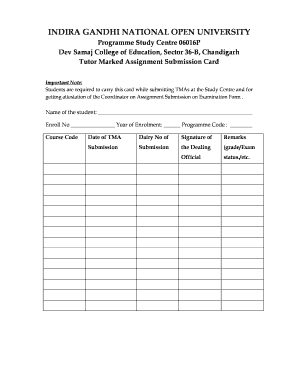
Form Use While Depositig Assignmeny to Study Centre of Ignou


Purpose of the ignou assignment evaluation sheet
The ignou assignment evaluation sheet serves as a formal document used by students to submit their assignments to the Indira Gandhi National Open University (IGNOU). This sheet is essential for tracking the submission process and ensuring that assignments are evaluated correctly. It provides a structured format that includes necessary details such as the student's name, enrollment number, course code, and the title of the assignment. By using this evaluation sheet, students can ensure that their submissions are properly documented and processed by the university.
Steps to complete the ignou assignment evaluation sheet
Completing the ignou assignment evaluation sheet involves several straightforward steps:
- Download the ignou assignment evaluation sheet PDF from the official IGNOU website or your course portal.
- Fill in your personal details, including your name, enrollment number, and course code accurately.
- Provide the title of the assignment you are submitting.
- Sign and date the evaluation sheet to confirm your submission.
- Attach the completed evaluation sheet to your assignment before submission.
How to obtain the ignou assignment evaluation sheet
The ignou assignment evaluation sheet can be easily obtained through various means:
- Visit the official IGNOU website and navigate to the student resources section.
- Access your course portal where course materials are provided.
- Contact your study center for physical copies if needed.
Make sure to download the most recent version of the evaluation sheet to ensure compliance with current submission standards.
Legal considerations for using the ignou assignment evaluation sheet
When using the ignou assignment evaluation sheet, it is important to consider its legal validity. The sheet must be filled out accurately and signed by the student to be considered a formal submission. Electronic submissions are legally binding under U.S. law, provided they meet specific requirements, such as proper authentication and compliance with eSignature laws. Using a reliable digital platform for submission can enhance the security and legitimacy of your document.
Key elements of the ignou assignment evaluation sheet
The ignou assignment evaluation sheet contains several key elements that are crucial for proper submission:
- Student Information: Name, enrollment number, and course details.
- Assignment Details: Title and description of the assignment.
- Submission Date: The date when the assignment is submitted.
- Signature: The student's signature to authenticate the submission.
Including all these elements ensures that your assignment is processed without any issues.
Importance of the ignou assignment evaluation sheet
The ignou assignment evaluation sheet is vital for several reasons:
- It provides a clear record of submission, which can be referenced in case of discrepancies.
- It helps the university track assignments and manage evaluations efficiently.
- It ensures that students adhere to submission guidelines, preventing delays in the evaluation process.
By utilizing this evaluation sheet, students can enhance their chances of a smooth submission experience.
Quick guide on how to complete form use while depositig assignmeny to study centre of ignou
Complete Form Use While Depositig Assignmeny To Study Centre Of Ignou effortlessly on any device
Online document management has become favored by businesses and individuals alike. It offers an ideal eco-conscious substitute for conventional printed and signed documents, as you can locate the necessary form and securely save it online. airSlate SignNow provides you with all the resources required to create, modify, and eSign your documents swiftly without delays. Manage Form Use While Depositig Assignmeny To Study Centre Of Ignou on any device using airSlate SignNow's Android or iOS applications and enhance any document-related process today.
The easiest way to modify and eSign Form Use While Depositig Assignmeny To Study Centre Of Ignou effortlessly
- Find Form Use While Depositig Assignmeny To Study Centre Of Ignou and then click Get Form to begin.
- Use the tools we offer to fill out your form.
- Emphasize important sections of the documents or obscure sensitive information with tools that airSlate SignNow offers specifically for that function.
- Generate your signature using the Sign tool, which takes moments and holds the same legal validity as a conventional wet ink signature.
- Review all the details and then click the Done button to save your changes.
- Choose how you wish to submit your form, via email, text message (SMS), or shareable link, or download it to your computer.
Eliminate the hassle of lost or misplaced documents, tedious form searching, or errors that necessitate printing new document copies. airSlate SignNow fulfills your document management requirements in just a few clicks from a device of your choice. Modify and eSign Form Use While Depositig Assignmeny To Study Centre Of Ignou and guarantee excellent communication at any stage of the form preparation process with airSlate SignNow.
Create this form in 5 minutes or less
Create this form in 5 minutes!
How to create an eSignature for the form use while depositig assignmeny to study centre of ignou
How to create an electronic signature for a PDF online
How to create an electronic signature for a PDF in Google Chrome
How to create an e-signature for signing PDFs in Gmail
How to create an e-signature right from your smartphone
How to create an e-signature for a PDF on iOS
How to create an e-signature for a PDF on Android
People also ask
-
What is an IGNOU assignment form?
The IGNOU assignment form is a document required by the Indira Gandhi National Open University (IGNOU) for submitting assignments related to various courses. It ensures that students can track their submissions accurately and get necessary feedback from their instructors.
-
How can I fill out the IGNOU assignment form?
Filling out the IGNOU assignment form is straightforward. You need to enter your details like your enrollment number, the course code, and your assignment responses. Using airSlate SignNow makes it easy to complete and sign this form electronically, ensuring a hassle-free submission process.
-
Is there a fee associated with the IGNOU assignment form?
There is no fee for submitting the IGNOU assignment form itself; however, you may incur costs if you utilize any third-party services to assist with your assignments. By using airSlate SignNow, you can minimize costs while ensuring your forms are signed and submitted on time.
-
What are the benefits of using airSlate SignNow for my IGNOU assignment form?
Using airSlate SignNow to manage your IGNOU assignment form provides you with an easy-to-use platform for electronic signatures and document management. You’ll benefit from secure storage, easy tracking of your assignments, and the ability to collaborate seamlessly with your instructors.
-
Can I integrate airSlate SignNow with other tools for managing my IGNOU assignment form?
Absolutely! airSlate SignNow offers integrations with various tools that facilitate document management. You can easily link it with platforms such as Google Drive or Dropbox to store and access your IGNOU assignment form and supporting documents in one place.
-
How does airSlate SignNow ensure the security of my IGNOU assignment form?
AirSlate SignNow prioritizes your privacy and security. All data related to your IGNOU assignment form is encrypted and stored securely, ensuring that only authorized users have access to your sensitive information.
-
What happens if I miss the submission deadline for my IGNOU assignment form?
Missing the submission deadline for your IGNOU assignment form can affect your grades. It’s crucial to keep track of deadlines and utilize services like airSlate SignNow to ensure prompt submission, minimizing the risk of missing important due dates.
Get more for Form Use While Depositig Assignmeny To Study Centre Of Ignou
Find out other Form Use While Depositig Assignmeny To Study Centre Of Ignou
- How To Sign Nebraska Car Dealer Resignation Letter
- How Can I Sign New Jersey Car Dealer Arbitration Agreement
- How Can I Sign Ohio Car Dealer Cease And Desist Letter
- How To Sign Ohio Car Dealer Arbitration Agreement
- How To Sign Oregon Car Dealer Limited Power Of Attorney
- How To Sign Pennsylvania Car Dealer Quitclaim Deed
- How Can I Sign Pennsylvania Car Dealer Quitclaim Deed
- Sign Rhode Island Car Dealer Agreement Safe
- Sign South Dakota Car Dealer Limited Power Of Attorney Now
- Sign Wisconsin Car Dealer Quitclaim Deed Myself
- Sign Wisconsin Car Dealer Quitclaim Deed Free
- Sign Virginia Car Dealer POA Safe
- Sign Wisconsin Car Dealer Quitclaim Deed Fast
- How To Sign Wisconsin Car Dealer Rental Lease Agreement
- How To Sign Wisconsin Car Dealer Quitclaim Deed
- How Do I Sign Wisconsin Car Dealer Quitclaim Deed
- Sign Wyoming Car Dealer Purchase Order Template Mobile
- Sign Arizona Charity Business Plan Template Easy
- Can I Sign Georgia Charity Warranty Deed
- How To Sign Iowa Charity LLC Operating Agreement