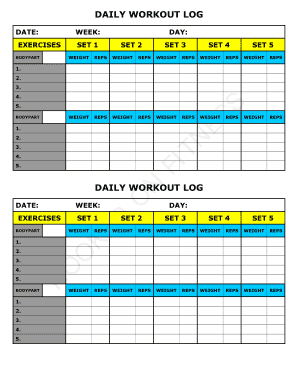
DAILY WORKOUT LOG Form


What is the exercise log template
An exercise log template is a structured document designed to help individuals track their physical activities over time. This template typically includes sections for recording various types of workouts, duration, intensity, and personal notes. By using an exercise log template, users can monitor their progress, set fitness goals, and identify patterns in their exercise habits, which can be beneficial for both beginners and seasoned athletes alike.
How to use the exercise log template
Using an exercise log template is straightforward. First, select a template that fits your needs, whether it is a simple spreadsheet or a more detailed form. Next, fill in the date of your workout, the type of exercise performed, duration, and any additional notes about your experience. Consistency is key; aim to update the log after each workout to maintain an accurate record. This ongoing documentation can provide insights into your fitness journey and help you stay motivated.
Steps to complete the exercise log template
Completing an exercise log template involves several simple steps:
- Choose the appropriate template format, such as digital or printed.
- Enter the date of the workout.
- Specify the type of exercise, such as running, weightlifting, or yoga.
- Record the duration of the workout in minutes.
- Note the intensity level, which can be categorized as low, moderate, or high.
- Include any personal observations or feelings about the workout.
Key elements of the exercise log template
Essential components of an effective exercise log template include:
- Date: The specific day the workout took place.
- Exercise type: The activity performed, such as cardio, strength training, or flexibility exercises.
- Duration: The total time spent on the exercise.
- Intensity: A subjective measure of how hard the workout felt.
- Notes: Additional comments regarding performance, feelings, or any modifications made during the workout.
Legal use of the exercise log template
When utilizing an exercise log template, it is important to ensure that the information recorded is accurate and truthful. While exercise logs themselves are not typically subject to legal scrutiny, they can be important for personal accountability, especially if used in conjunction with fitness programs or health insurance incentives. Maintaining a well-documented log can support claims related to health and fitness programs, making it a valuable tool for users.
Digital vs. Paper Version
Both digital and paper versions of exercise log templates have their advantages. Digital logs allow for easy editing, backup, and access from multiple devices, which can enhance user experience. They may also offer features like data visualization and automated reminders. On the other hand, paper logs can provide a tactile experience that some users prefer, allowing for personal reflection as they write. Ultimately, the choice between digital and paper formats depends on individual preferences and lifestyle.
Quick guide on how to complete daily workout log
Effortlessly prepare DAILY WORKOUT LOG on any device
Online document administration has gained traction among businesses and individuals. It serves as an ideal eco-friendly substitute for conventional printed and signed documents, as you can access the appropriate form and securely store it online. airSlate SignNow equips you with all the tools necessary to create, modify, and eSign your documents rapidly without delays. Manage DAILY WORKOUT LOG on any platform with airSlate SignNow applications for Android or iOS and enhance any document-driven process today.
The simplest way to edit and eSign DAILY WORKOUT LOG with ease
- Find DAILY WORKOUT LOG and click Get Form to begin.
- Utilize the tools we provide to fill out your form.
- Emphasize pertinent sections of your documents or obscure sensitive details with tools that airSlate SignNow provides specifically for that purpose.
- Create your eSignature using the Sign tool, which takes seconds and holds the same legal validity as a traditional ink signature.
- Review the information and click on the Done button to save your changes.
- Select your preferred method for submitting your form, whether by email, SMS, invite link, or downloading it to your computer.
Eliminate concerns about lost or misplaced documents, tedious form searching, or errors that necessitate printing new document copies. airSlate SignNow addresses all your document management needs in just a few clicks from any device of your choosing. Modify and eSign DAILY WORKOUT LOG to ensure effective communication at every stage of your form preparation process with airSlate SignNow.
Create this form in 5 minutes or less
Create this form in 5 minutes!
How to create an eSignature for the daily workout log
How to create an electronic signature for a PDF online
How to create an electronic signature for a PDF in Google Chrome
How to create an e-signature for signing PDFs in Gmail
How to create an e-signature right from your smartphone
How to create an e-signature for a PDF on iOS
How to create an e-signature for a PDF on Android
People also ask
-
What is an exercise log template?
An exercise log template is a structured document designed to help individuals track their workouts and fitness progress. By utilizing an exercise log template, users can record their activities, durations, and results, making it easier to stay motivated and achieve their fitness goals.
-
How can I benefit from using an exercise log template?
Using an exercise log template allows you to maintain a consistent workout routine by documenting your progress over time. It helps you identify patterns, set goals, and hold yourself accountable, leading to improved fitness outcomes and a better understanding of your physical capabilities.
-
Is there a cost associated with the exercise log template?
The exercise log template from airSlate SignNow is available at no additional cost when you sign up for our services. This makes it an affordable choice for anyone looking to enhance their fitness tracking without breaking the bank.
-
Can I customize my exercise log template?
Absolutely! Our exercise log template can be easily customized to suit your specific workout needs and preferences. You can modify categories, add exercises, and tailor the design to make it uniquely yours.
-
What features does the exercise log template include?
The exercise log template includes various features such as date tracking, exercise type categorization, space for notes, and performance metrics. These features help streamline the tracking process and make it user-friendly, ensuring you never miss an important detail.
-
Does the exercise log template integrate with other tools?
Yes, our exercise log template can seamlessly integrate with other fitness management tools and apps. This allows for better synchronization of your workout data across platforms, enhancing efficiency and providing comprehensive insights into your fitness journey.
-
How does airSlate SignNow support my use of the exercise log template?
AirSlate SignNow provides comprehensive support for users of the exercise log template, including access to tutorials and customer service. We ensure that you can easily download, customize, and effectively implement your exercise log template for maximum benefit.
Get more for DAILY WORKOUT LOG
- Motor claims notification form allianz insurance
- Green dog cat form
- Dear parentguardian so that we may provide your child with the best possible care please complete the form
- Contra costa temporary form
- Socoalert opt out request form emergency notifications
- California application paratransit form
- Returning ministry volunteer packet st nicholas greek form
- Indemnity waiver and release of liability form
Find out other DAILY WORKOUT LOG
- eSign Kansas Orthodontists Contract Online
- eSign Utah Legal Last Will And Testament Secure
- Help Me With eSign California Plumbing Business Associate Agreement
- eSign California Plumbing POA Mobile
- eSign Kentucky Orthodontists Living Will Mobile
- eSign Florida Plumbing Business Plan Template Now
- How To eSign Georgia Plumbing Cease And Desist Letter
- eSign Florida Plumbing Credit Memo Now
- eSign Hawaii Plumbing Contract Mobile
- eSign Florida Plumbing Credit Memo Fast
- eSign Hawaii Plumbing Claim Fast
- eSign Hawaii Plumbing Letter Of Intent Myself
- eSign Hawaii Plumbing Letter Of Intent Fast
- Help Me With eSign Idaho Plumbing Profit And Loss Statement
- eSign Illinois Plumbing Letter Of Intent Now
- eSign Massachusetts Orthodontists Last Will And Testament Now
- eSign Illinois Plumbing Permission Slip Free
- eSign Kansas Plumbing LLC Operating Agreement Secure
- eSign Kentucky Plumbing Quitclaim Deed Free
- eSign Legal Word West Virginia Online