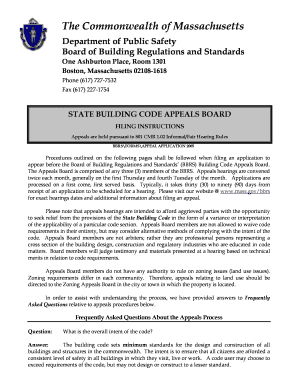
Bbrs Appeals Form


What is the Bbrs Appeals Form
The Bbrs appeals form is a specific document used to request a review of decisions made by the Bbrs appeals board. This form is essential for individuals or entities who believe that a decision adversely affects them and wish to contest it. The form serves as a formal request for reconsideration and outlines the grounds for the appeal. Understanding the purpose of the Bbrs appeals form is crucial for ensuring that your appeal is processed correctly and efficiently.
How to Use the Bbrs Appeals Form
Using the Bbrs appeals form involves several steps to ensure accuracy and completeness. First, gather all necessary information related to the decision you are appealing. This includes any relevant documentation that supports your case. Next, fill out the form carefully, ensuring that all sections are completed. It is important to provide clear and concise explanations of your reasons for the appeal. Once completed, review the form for any errors before submission to avoid delays in processing.
Steps to Complete the Bbrs Appeals Form
Completing the Bbrs appeals form requires attention to detail. Follow these steps for a successful submission:
- Obtain the latest version of the Bbrs appeals form from the appropriate source.
- Read the instructions carefully to understand the requirements.
- Fill in your personal information, including your name, address, and contact details.
- Clearly state the decision you are appealing and provide a detailed explanation of your grounds for the appeal.
- Attach any supporting documents that bolster your case.
- Review the completed form for accuracy and completeness.
- Submit the form according to the specified submission methods.
Legal Use of the Bbrs Appeals Form
The Bbrs appeals form must be used in compliance with relevant legal guidelines to ensure its validity. This includes adhering to deadlines for submission and providing accurate information. The form is legally binding once submitted, and any false information can result in penalties. Understanding the legal implications of the Bbrs appeals form is vital for anyone considering an appeal, as it protects your rights and ensures that your request is taken seriously.
Required Documents
When submitting the Bbrs appeals form, certain documents are typically required to support your appeal. These may include:
- Copies of the original decision being appealed.
- Any correspondence related to the decision.
- Supporting evidence that substantiates your claims.
- Identification documents, if necessary.
Ensuring that you include all required documents will help facilitate a smoother review process.
Form Submission Methods
The Bbrs appeals form can be submitted through various methods, depending on the guidelines provided by the appeals board. Common submission options include:
- Online submission through a designated portal.
- Mailing the completed form to the appropriate address.
- In-person submission at designated locations.
Choosing the right submission method is important for timely processing of your appeal.
Quick guide on how to complete bbrs appeals form
Complete Bbrs Appeals Form effortlessly on any gadget
Web-based document management has gained traction among businesses and individuals alike. It offers an excellent eco-friendly substitute for conventional printed and signed paperwork, as you can easily locate the right template and securely store it online. airSlate SignNow equips you with all the resources necessary to generate, alter, and eSign your documents swiftly without delays. Manage Bbrs Appeals Form on any device with airSlate SignNow Android or iOS applications and simplify any document-related tasks today.
How to modify and eSign Bbrs Appeals Form with ease
- Obtain Bbrs Appeals Form and then click Get Form to begin.
- Utilize the tools we offer to submit your paperwork.
- Emphasize important sections of your documents or redact sensitive information with tools that airSlate SignNow specifically provides for this purpose.
- Create your signature using the Sign tool, which takes mere seconds and carries the same legal validity as a conventional handwritten signature.
- Review all the details and then click on the Done button to save your changes.
- Select how you wish to send your form, via email, text message (SMS), or invite link, or download it to your computer.
Eliminate the hassle of lost or misplaced documents, tedious form hunting, or mistakes that require printing new document versions. airSlate SignNow fulfills your document management needs in just a few clicks from any device of your preference. Modify and eSign Bbrs Appeals Form and ensure effective communication at every step of the form preparation process with airSlate SignNow.
Create this form in 5 minutes or less
Create this form in 5 minutes!
How to create an eSignature for the bbrs appeals form
How to create an electronic signature for a PDF online
How to create an electronic signature for a PDF in Google Chrome
How to create an e-signature for signing PDFs in Gmail
How to create an e-signature right from your smartphone
How to create an e-signature for a PDF on iOS
How to create an e-signature for a PDF on Android
People also ask
-
What is the bbrs appeal form?
The bbrs appeal form is a document that allows individuals to challenge decisions made by the Housing Authority regarding their benefits. By using airSlate SignNow, you can conveniently fill out, sign, and submit your bbrs appeal form, ensuring a streamlined process.
-
How can airSlate SignNow help me with my bbrs appeal form?
AirSlate SignNow provides a user-friendly platform to create, edit, and eSign your bbrs appeal form quickly. Our solution eliminates the hassle of paperwork and allows you to track your form submissions in real time.
-
Is there a cost associated with completing the bbrs appeal form using airSlate SignNow?
While creating and submitting a bbrs appeal form through airSlate SignNow can involve subscription plans, we offer various pricing tiers to fit different budgets. You can explore our plans to find an option that works best for your needs.
-
Can I integrate airSlate SignNow with other tools for managing my bbrs appeal form?
Yes, airSlate SignNow integrates seamlessly with a variety of tools such as Google Drive, Dropbox, and more to enhance your document management process. This means you can store, share, and access your bbrs appeal form alongside your existing workflows.
-
What are the benefits of using airSlate SignNow for the bbrs appeal form?
Using airSlate SignNow for your bbrs appeal form simplifies the signing process with features like electronic signatures, templates, and secure storage. These benefits ensure that your appeal is completed efficiently and remains confidential.
-
Can multiple people sign the bbrs appeal form using airSlate SignNow?
Absolutely! AirSlate SignNow allows multiple parties to eSign your bbrs appeal form, making collaboration easy and efficient. This feature supports gathering all necessary signatures without delays, expediting your appeal process.
-
How do I start using airSlate SignNow for my bbrs appeal form?
To get started with your bbrs appeal form on airSlate SignNow, simply sign up for an account and explore our document templates. You'll find our platform intuitive, allowing you to create and manage your appeal form with ease.
Get more for Bbrs Appeals Form
- Trinitas school of nursing application packet form
- Critical incident reporting guide form
- Blackwood new jersey 08012 form
- Njck form
- 2018 influenza vaccine consent formmust be returned to
- Nevada check up form
- The tort duty of parents to protect minor children form
- Whc enrollment form fy19 access to healthcare network
Find out other Bbrs Appeals Form
- How To Electronic signature Indiana Courts Cease And Desist Letter
- How Can I Electronic signature New Jersey Sports Purchase Order Template
- How Can I Electronic signature Louisiana Courts LLC Operating Agreement
- How To Electronic signature Massachusetts Courts Stock Certificate
- Electronic signature Mississippi Courts Promissory Note Template Online
- Electronic signature Montana Courts Promissory Note Template Now
- Electronic signature Montana Courts Limited Power Of Attorney Safe
- Electronic signature Oklahoma Sports Contract Safe
- Electronic signature Oklahoma Sports RFP Fast
- How To Electronic signature New York Courts Stock Certificate
- Electronic signature South Carolina Sports Separation Agreement Easy
- Electronic signature Virginia Courts Business Plan Template Fast
- How To Electronic signature Utah Courts Operating Agreement
- Electronic signature West Virginia Courts Quitclaim Deed Computer
- Electronic signature West Virginia Courts Quitclaim Deed Free
- Electronic signature Virginia Courts Limited Power Of Attorney Computer
- Can I Sign Alabama Banking PPT
- Electronic signature Washington Sports POA Simple
- How To Electronic signature West Virginia Sports Arbitration Agreement
- Electronic signature Wisconsin Sports Residential Lease Agreement Myself