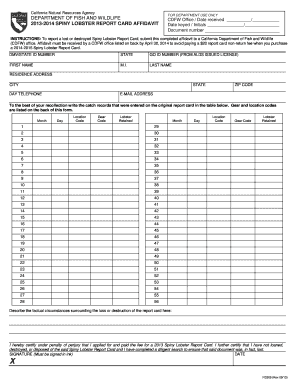
Lobster Report Card Form


What is the Lobster Report Card
The Lobster Report Card is a crucial document for recreational lobster fishers in California. It serves as a record of the number of lobsters caught during the fishing season, ensuring compliance with state regulations. This report card is issued by the California Department of Fish and Wildlife (CDFW) and is essential for monitoring lobster populations and maintaining sustainable fishing practices. Each card is specific to the fishing season and must be filled out accurately to reflect the total catch.
How to use the Lobster Report Card
Using the Lobster Report Card involves several steps. First, ensure you have the correct card for the fishing season. As you catch lobsters, record the number and size of each catch on the card. It is important to note the dates of your fishing trips and any specific locations where you fished. At the end of the season, the completed report card must be submitted to the CDFW, either online or via mail, to comply with state regulations.
Steps to complete the Lobster Report Card
Completing the Lobster Report Card requires careful attention to detail. Follow these steps:
- Obtain your Lobster Report Card from the CDFW.
- During your fishing trips, accurately record the number of lobsters caught, their sizes, and the fishing locations.
- Include the dates of each fishing trip on the report card.
- Review the completed report for accuracy before submission.
- Submit the report card to the CDFW by the designated deadline.
Legal use of the Lobster Report Card
The legal use of the Lobster Report Card is governed by California state regulations. It is mandatory for all recreational lobster fishers to possess and complete this report card. Failure to do so can result in penalties, including fines. The report card must be filled out truthfully, as any discrepancies may lead to legal consequences. Ensuring compliance with these regulations helps promote sustainable fishing practices and protects lobster populations.
Key elements of the Lobster Report Card
The Lobster Report Card includes several key elements that must be completed for it to be valid:
- Personal Information: Name, address, and contact information of the fisher.
- Catch Information: Detailed records of the number and size of lobsters caught.
- Fishing Locations: Specific locations where fishing occurred.
- Dates: Dates of each fishing trip.
How to obtain the Lobster Report Card
The Lobster Report Card can be obtained through the California Department of Fish and Wildlife. It is available online and can also be purchased at various retail locations that sell fishing licenses. It is essential to obtain the card before the start of the lobster fishing season to ensure compliance with state regulations. Make sure to check for any updates or changes in the application process each season.
Quick guide on how to complete lobster report card
Effortlessly prepare Lobster Report Card on any device
Digital document management has become widely embraced by businesses and individuals alike. It offers a superb eco-friendly alternative to traditional printed and signed paperwork, allowing you to easily find the appropriate form and securely save it online. airSlate SignNow provides all the tools necessary to create, edit, and eSign your documents quickly and without interruptions. Manage Lobster Report Card on any device with airSlate SignNow's Android or iOS applications and enhance any document-centric operation today.
How to edit and eSign Lobster Report Card effortlessly
- Obtain Lobster Report Card and click Get Form to commence.
- Utilize the tools we provide to complete your document.
- Emphasize pertinent sections of your documents or redact sensitive information using tools specifically designed for that purpose by airSlate SignNow.
- Create your signature with the Sign tool, which takes mere seconds and holds the same legal validity as a traditional handwritten signature.
- Review the information and click the Done button to preserve your changes.
- Choose your preferred method to send your form, whether by email, text message (SMS), or invitation link, or download it to your computer.
No more worrying about lost or misplaced documents, tedious form searches, or errors that necessitate printing new copies. airSlate SignNow meets all your document management needs in just a few clicks from any device you choose. Edit and eSign Lobster Report Card and ensure exceptional communication at every step of your form preparation process with airSlate SignNow.
Create this form in 5 minutes or less
Create this form in 5 minutes!
How to create an eSignature for the lobster report card
How to create an electronic signature for a PDF online
How to create an electronic signature for a PDF in Google Chrome
How to create an e-signature for signing PDFs in Gmail
How to create an e-signature right from your smartphone
How to create an e-signature for a PDF on iOS
How to create an e-signature for a PDF on Android
People also ask
-
What is a lobster report card?
A lobster report card is a crucial tool for tracking and managing lobster fishing activity. It helps fishermen log their catches, ensuring compliance with regulations. By using airSlate SignNow, you can easily create and eSign your lobster report card for efficient record-keeping.
-
How does airSlate SignNow support lobster report card management?
airSlate SignNow offers a streamlined digital solution for managing your lobster report cards. You can create, send, and eSign documents quickly, reducing paperwork hassle. This ensures that your lobster report card is always up-to-date and accessible.
-
Is there a cost associated with using airSlate SignNow for lobster report cards?
Yes, airSlate SignNow has flexible pricing plans to fit various business needs, including features for managing lobster report cards. Pricing is competitive, allowing fishermen to save time and money while ensuring regulatory compliance. Check our website for more details on subscriptions.
-
What features make airSlate SignNow ideal for lobster report cards?
airSlate SignNow offers features like document templates, eSigning, and real-time tracking which are perfect for lobster report cards. These tools simplify the documentation process and help maintain accurate records. The user-friendly interface enhances efficiency for fishermen and businesses alike.
-
Can I integrate airSlate SignNow with other tools for managing my lobster report card?
Absolutely! airSlate SignNow integrates with various platforms, allowing you to streamline your workflow while managing lobster report cards. This integration capability ensures that all your necessary tools work together seamlessly, helping you stay organized and compliant.
-
What are the benefits of using an electronic lobster report card?
Using an electronic lobster report card via airSlate SignNow allows for quicker updating and submission of your fishing records. It minimizes the risk of errors that can occur with paper-based systems. Additionally, it helps with compliance and can improve the overall sustainability of lobster fishing practices.
-
How secure is my data when using airSlate SignNow for lobster report cards?
airSlate SignNow prioritizes the security of your documents, including lobster report cards. We implement robust encryption and compliance measures to protect your sensitive information. You can rest assured that your data is safe while you manage your fishing documentation.
Get more for Lobster Report Card
Find out other Lobster Report Card
- eSignature Banking PDF New Hampshire Secure
- How Do I eSignature Alabama Car Dealer Quitclaim Deed
- eSignature Delaware Business Operations Forbearance Agreement Fast
- How To eSignature Ohio Banking Business Plan Template
- eSignature Georgia Business Operations Limited Power Of Attorney Online
- Help Me With eSignature South Carolina Banking Job Offer
- eSignature Tennessee Banking Affidavit Of Heirship Online
- eSignature Florida Car Dealer Business Plan Template Myself
- Can I eSignature Vermont Banking Rental Application
- eSignature West Virginia Banking Limited Power Of Attorney Fast
- eSignature West Virginia Banking Limited Power Of Attorney Easy
- Can I eSignature Wisconsin Banking Limited Power Of Attorney
- eSignature Kansas Business Operations Promissory Note Template Now
- eSignature Kansas Car Dealer Contract Now
- eSignature Iowa Car Dealer Limited Power Of Attorney Easy
- How Do I eSignature Iowa Car Dealer Limited Power Of Attorney
- eSignature Maine Business Operations Living Will Online
- eSignature Louisiana Car Dealer Profit And Loss Statement Easy
- How To eSignature Maryland Business Operations Business Letter Template
- How Do I eSignature Arizona Charity Rental Application