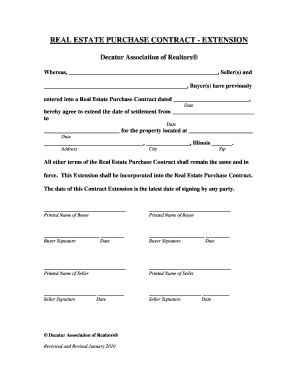
Real Estate Form Extensions


What is the extender clause in real estate?
The extender clause is a provision commonly found in real estate contracts that allows the parties involved to extend the time for certain actions or obligations. This clause is particularly useful in transactions where timing is critical, such as in property sales or leases. By including an extender clause, both buyers and sellers can agree to a predetermined timeframe for extensions, ensuring that they have the flexibility to manage unforeseen circumstances without jeopardizing the transaction.
How to use the extender clause effectively
To use an extender clause effectively, it is essential to clearly define the conditions under which an extension can be granted. This may include specifying the length of the extension, the reasons that would warrant an extension, and any notification requirements. For instance, if a buyer needs additional time to secure financing, the extender clause should outline how much time is permissible and the process for notifying the seller. This clarity helps prevent misunderstandings and ensures that both parties are on the same page throughout the transaction.
Key elements of the extender clause
Several key elements should be included in an extender clause to ensure its effectiveness and enforceability:
- Duration: Specify the exact length of time the extension will cover.
- Conditions: Outline the specific circumstances that would allow for an extension.
- Notification process: Detail how and when parties must communicate their intent to exercise the extension.
- Signatures: Ensure that all parties involved sign the clause to acknowledge their agreement.
Legal use of the extender clause
For an extender clause to be legally valid, it must comply with applicable laws and regulations governing real estate contracts in the United States. This includes ensuring that the clause is written in clear, unambiguous language and that it does not contradict any existing laws. Additionally, both parties should have the opportunity to review the clause and seek legal counsel if necessary, to confirm that their rights are protected.
Examples of using the extender clause
In practice, an extender clause can be applied in various scenarios. For example, in a residential lease agreement, a landlord and tenant may agree to an extender clause that allows the tenant to extend their lease for an additional month if they provide notice at least thirty days prior to the lease's expiration. In a property sale, a buyer may include an extender clause that allows them to extend the closing date by up to two weeks if they encounter delays in securing financing.
Steps to complete the extender clause
Completing an extender clause involves several steps:
- Draft the clause with clear language outlining the terms of the extension.
- Review the clause with all parties involved to ensure mutual understanding.
- Make any necessary revisions based on feedback from the parties.
- Have all parties sign the clause to formalize the agreement.
- Keep a copy of the signed clause with the original contract for future reference.
Quick guide on how to complete real estate form extensions
Effortlessly Prepare Real Estate Form Extensions on Any Device
Digital document management has gained popularity among both businesses and individuals. It serves as a perfect environmentally friendly alternative to traditional printed and signed documents, allowing you to obtain the necessary form and securely store it online. airSlate SignNow provides you with all the tools required to create, edit, and electronically sign your documents quickly and efficiently. Manage Real Estate Form Extensions on any device using airSlate SignNow’s Android or iOS applications and enhance any document-driven process today.
How to Edit and Electronically Sign Real Estate Form Extensions with Ease
- Find Real Estate Form Extensions and click on Get Form to begin.
- Utilize the tools we offer to fill out your form.
- Identify relevant sections of your documents or redact sensitive information with the tools that airSlate SignNow provides specifically for this purpose.
- Create your signature using the Sign feature, which only takes seconds and holds the same legal significance as a conventional wet ink signature.
- Review the details and click on the Done button to save your modifications.
- Choose how you wish to send your form, whether by email, text message (SMS), invitation link, or download it to your computer.
Eliminate the stress of lost files, tedious document searches, or mistakes that require new printed copies. airSlate SignNow addresses all your document management requirements in just a few clicks from your preferred device. Edit and electronically sign Real Estate Form Extensions and ensure excellent communication at every stage of your document preparation process with airSlate SignNow.
Create this form in 5 minutes or less
Create this form in 5 minutes!
How to create an eSignature for the real estate form extensions
How to create an electronic signature for a PDF online
How to create an electronic signature for a PDF in Google Chrome
How to create an e-signature for signing PDFs in Gmail
How to create an e-signature right from your smartphone
How to create an e-signature for a PDF on iOS
How to create an e-signature for a PDF on Android
People also ask
-
What is an extender clause in eSigning contracts?
An extender clause in eSigning contracts allows parties to extend the terms of an agreement or the execution timeline under certain conditions. This is particularly useful for long-term projects, ensuring both parties have flexibility if circumstances change. By understanding the extender clause, you can enhance your contract management efficiency.
-
How does airSlate SignNow support the use of an extender clause?
airSlate SignNow allows you to integrate an extender clause seamlessly into your digital documents. With our user-friendly interface, you can easily add customized clauses that meet your business needs. This flexibility is key for maintaining clear and adaptable agreements.
-
Is there an additional cost for using the extender clause feature?
No, including an extender clause in your documents through airSlate SignNow does not incur any additional fees. Our pricing is designed to be cost-effective, allowing users to manage their eSignatures and documents without hidden costs. This approach ensures you have all the features you need without worrying about extra charges.
-
Can I automate the process involving an extender clause?
Yes, airSlate SignNow offers automation features that can include conditions related to an extender clause. By setting up automated workflows, you can ensure that the extender clause is triggered when specific criteria are met, streamlining the entire agreement process. This helps improve efficiency and reduces the potential for oversight.
-
What industries benefit from using an extender clause in contracts?
Various industries, including real estate, construction, and technology, can benefit from using an extender clause in contracts. These sectors often deal with long-term agreements that require flexibility and adaptability as projects progress. By utilizing airSlate SignNow to manage these clauses, businesses can enhance collaboration and responsiveness.
-
How can I ensure legal compliance when using an extender clause?
To ensure legal compliance with an extender clause, it's essential to draft the clause clearly and ensure it meets legal standards. airSlate SignNow provides templates and guidelines to help you create legally compliant documents. It's also recommended to consult with legal professionals for tailored advice specific to your agreements.
-
What are the benefits of using airSlate SignNow for managing extender clauses?
Using airSlate SignNow for managing extender clauses provides benefits such as ease of use, cost-effectiveness, and robust security features. The platform allows for quick modifications and integrations, ensuring that you can adapt your documents as necessary. Additionally, the comprehensive tracking and audit features help maintain the integrity of your contracts.
Get more for Real Estate Form Extensions
- Dormant vehicle affidavit form
- Sp 20 classic rod license plate application form
- Nevada title application form
- Cdl 026 third party company or school agreement form
- Dld 136 gender change medical certification and authorization form
- Dld 136 form
- Nevada title application 536047948 form
- Dmvnv com mc45 form
Find out other Real Estate Form Extensions
- Can I eSignature Kentucky Performance Contract
- eSignature Nevada Performance Contract Safe
- eSignature California Franchise Contract Secure
- How To eSignature Colorado Sponsorship Proposal Template
- eSignature Alabama Distributor Agreement Template Secure
- eSignature California Distributor Agreement Template Later
- eSignature Vermont General Power of Attorney Template Easy
- eSignature Michigan Startup Cost Estimate Simple
- eSignature New Hampshire Invoice for Services (Standard Format) Computer
- eSignature Arkansas Non-Compete Agreement Later
- Can I eSignature Arizona Non-Compete Agreement
- How Do I eSignature New Jersey Non-Compete Agreement
- eSignature Tennessee Non-Compete Agreement Myself
- How To eSignature Colorado LLC Operating Agreement
- Help Me With eSignature North Carolina LLC Operating Agreement
- eSignature Oregon LLC Operating Agreement Online
- eSignature Wyoming LLC Operating Agreement Online
- eSignature Wyoming LLC Operating Agreement Computer
- eSignature Wyoming LLC Operating Agreement Later
- eSignature Wyoming LLC Operating Agreement Free