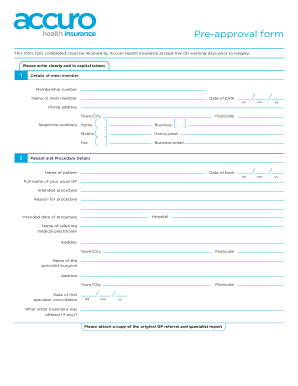
Pre Approval Form Accuro Health Insurance Beachinsurance Co


Understanding the Accuro Pre Approval Form
The Accuro pre approval form is a crucial document used in the health insurance sector, specifically by Accuro Health Insurance and Beachinsurance Co. This form serves as a request for pre-approval of medical services or procedures before they are performed. By obtaining pre-approval, individuals can ensure that their insurance coverage will apply to the services, helping to avoid unexpected out-of-pocket expenses. The form typically requires information about the patient, the proposed treatment, and the healthcare provider.
Steps to Complete the Accuro Pre Approval Form
Filling out the Accuro pre approval form involves several key steps to ensure accuracy and compliance. Begin by gathering all necessary personal and medical information, including:
- Patient's full name and contact details
- Insurance policy number
- Details of the proposed treatment or procedure
- Healthcare provider's information
Next, carefully fill out the form, ensuring that all sections are completed. It is essential to provide clear and concise information, as incomplete forms may delay the approval process. After completing the form, review it for any errors before submission.
Legal Use of the Accuro Pre Approval Form
The Accuro pre approval form is legally binding when filled out and signed appropriately. To ensure its validity, the form must comply with relevant eSignature laws, including the ESIGN Act and UETA. These laws stipulate that electronic signatures and documents hold the same legal weight as their paper counterparts, provided that certain conditions are met. Using a reliable electronic signature solution can help maintain compliance and enhance the form's legal standing.
Obtaining the Accuro Pre Approval Form
The Accuro pre approval form can typically be obtained directly from the Accuro Health Insurance or Beachinsurance Co websites. These platforms often provide downloadable versions of the form in PDF format, making it easy for users to access and print. Additionally, individuals may contact customer service representatives for assistance in acquiring the form or for any specific inquiries regarding its completion.
Key Elements of the Accuro Pre Approval Form
Understanding the key elements of the Accuro pre approval form is essential for successful completion. Important components include:
- Patient Information: Essential details about the individual seeking treatment.
- Insurance Details: Information regarding the patient's insurance coverage, including policy numbers.
- Treatment Information: A detailed description of the proposed medical service or procedure.
- Provider Information: Contact details of the healthcare provider performing the service.
Each of these elements plays a vital role in the approval process, ensuring that the insurance company has all necessary information to assess the request.
Submission Methods for the Accuro Pre Approval Form
The Accuro pre approval form can be submitted through various methods, depending on the preferences of the user and the requirements of the insurance provider. Common submission methods include:
- Online Submission: Many insurance providers offer online portals where users can upload completed forms securely.
- Mail: The form can be printed and mailed to the designated address provided by the insurance company.
- In-Person Delivery: Individuals may also choose to deliver the form directly to a local insurance office.
Choosing the right submission method can help expedite the approval process and ensure that the form is received in a timely manner.
Quick guide on how to complete pre approval form accuro health insurance beachinsurance co
Effortlessly manage Pre approval Form Accuro Health Insurance Beachinsurance Co on any device
Digital document management has become increasingly popular among companies and individuals. It offers an ideal environmentally friendly substitute for traditional printed and signed documents, allowing you to access the correct form and securely store it online. airSlate SignNow gives you all the necessary tools to create, alter, and electronically sign your paperwork swiftly and without holdups. Handle Pre approval Form Accuro Health Insurance Beachinsurance Co on any device with airSlate SignNow's Android or iOS applications and streamline your document-related tasks today.
The simplest way to modify and electronically sign Pre approval Form Accuro Health Insurance Beachinsurance Co effortlessly
- Find Pre approval Form Accuro Health Insurance Beachinsurance Co and click Get Form to begin.
- Utilize the tools we provide to complete your form.
- Emphasize important parts of your documents or obscure sensitive information with dedicated tools that airSlate SignNow offers.
- Create your electronic signature using the Sign tool, which takes just seconds and holds the same legal significance as a conventional ink signature.
- Review the information and then select the Done button to save your changes.
- Decide how you would like to send your form, whether by email, SMS, invite link, or by downloading it to your computer.
No more worries about lost or misplaced documents, tedious form searches, or errors that necessitate printing new copies. airSlate SignNow fulfills all your document management requirements in just a few clicks from any device you prefer. Edit and electronically sign Pre approval Form Accuro Health Insurance Beachinsurance Co and guarantee excellent communication at any stage of your form preparation process with airSlate SignNow.
Create this form in 5 minutes or less
Create this form in 5 minutes!
How to create an eSignature for the pre approval form accuro health insurance beachinsurance co
How to create an electronic signature for a PDF online
How to create an electronic signature for a PDF in Google Chrome
How to create an e-signature for signing PDFs in Gmail
How to create an e-signature right from your smartphone
How to create an e-signature for a PDF on iOS
How to create an e-signature for a PDF on Android
People also ask
-
What is the accuro pre approval form?
The accuro pre approval form is a digital document designed to streamline the pre-approval process for various services. With airSlate SignNow, businesses can easily customize and send this form for e-signatures, ensuring quicker processing and enhanced efficiency.
-
How can I create an accuro pre approval form using airSlate SignNow?
Creating an accuro pre approval form with airSlate SignNow is straightforward. Simply log into your account, select the 'Create Document' feature, and customize the template for your specific needs. You can also include fields for signatures and other necessary information.
-
What are the benefits of using the accuro pre approval form?
Utilizing the accuro pre approval form through airSlate SignNow offers several benefits, including reduced turnaround time, improved accuracy, and enhanced security. Additionally, it allows for seamless collaboration and tracking throughout the approval process.
-
Is there a cost associated with using the accuro pre approval form?
AirSlate SignNow offers flexible pricing plans, which provide access to the accuro pre approval form along with many other features. Costs may vary based on the level of service and number of users, but a free trial is available for new users to explore the platform.
-
Can the accuro pre approval form be integrated with other tools?
Yes, the accuro pre approval form can be easily integrated with various business applications, enhancing your workflow. AirSlate SignNow supports integrations with popular tools and platforms, ensuring a versatile and efficient document management experience.
-
How secure is the accuro pre approval form on airSlate SignNow?
Security is a top priority when using the accuro pre approval form on airSlate SignNow. The platform employs advanced encryption and secure cloud storage solutions to protect your documents and sensitive data throughout the signing process.
-
What types of businesses can benefit from the accuro pre approval form?
Any business that requires a streamlined process for document approval can benefit from the accuro pre approval form. This includes sectors like healthcare, finance, and real estate, where efficient and secure signing methods are essential.
Get more for Pre approval Form Accuro Health Insurance Beachinsurance Co
Find out other Pre approval Form Accuro Health Insurance Beachinsurance Co
- eSign Hawaii Hold Harmless (Indemnity) Agreement Mobile
- Help Me With eSign Hawaii Hold Harmless (Indemnity) Agreement
- How To eSign Louisiana Hold Harmless (Indemnity) Agreement
- eSign Nevada Hold Harmless (Indemnity) Agreement Easy
- eSign Utah Hold Harmless (Indemnity) Agreement Myself
- eSign Wyoming Toll Manufacturing Agreement Later
- eSign Texas Photo Licensing Agreement Online
- How To eSign Connecticut Quitclaim Deed
- How To eSign Florida Quitclaim Deed
- Can I eSign Kentucky Quitclaim Deed
- eSign Maine Quitclaim Deed Free
- How Do I eSign New York Quitclaim Deed
- eSign New Hampshire Warranty Deed Fast
- eSign Hawaii Postnuptial Agreement Template Later
- eSign Kentucky Postnuptial Agreement Template Online
- eSign Maryland Postnuptial Agreement Template Mobile
- How Can I eSign Pennsylvania Postnuptial Agreement Template
- eSign Hawaii Prenuptial Agreement Template Secure
- eSign Michigan Prenuptial Agreement Template Simple
- eSign North Dakota Prenuptial Agreement Template Safe