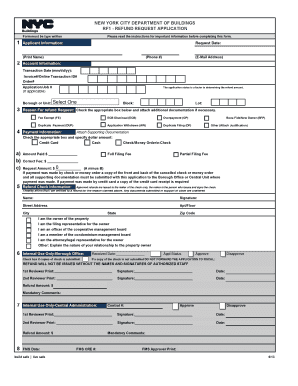
Oath Refund Form


What is the Oath Refund Form
The Oath Refund Form is a legal document used to request a refund for certain fees or payments made in connection with an oath or affirmation. This form is typically required in various legal and administrative contexts, such as when individuals seek to recover funds related to notary services or other official oaths. Understanding the purpose and requirements of this form is essential for ensuring that the request is processed efficiently.
How to use the Oath Refund Form
Using the Oath Refund Form involves several key steps to ensure proper submission and processing. First, gather all necessary information, including details about the payment made and the reason for the refund request. Next, accurately fill out the form, ensuring that all required fields are completed. After completing the form, review it for accuracy before submitting it through the designated method, whether online, by mail, or in person. Following these steps will help facilitate a smooth refund process.
Steps to complete the Oath Refund Form
Completing the Oath Refund Form requires careful attention to detail. Here are the essential steps:
- Obtain the form from the appropriate source, such as a government agency or official website.
- Provide personal information, including your name, address, and contact details.
- Detail the payment information, including the amount paid and the date of the transaction.
- Include a clear explanation of the reason for the refund request.
- Sign and date the form to validate your request.
Ensuring that each of these steps is followed will help in the timely processing of your refund request.
Legal use of the Oath Refund Form
The legal use of the Oath Refund Form is governed by various regulations and requirements. To be considered valid, the form must be filled out accurately and submitted according to the guidelines set by the issuing authority. Additionally, it is important to maintain compliance with relevant laws, such as those governing eSignatures and electronic document submissions, to ensure that the refund request is legally binding. Understanding these legal aspects can help prevent issues during the processing of the form.
Required Documents
When submitting the Oath Refund Form, certain documents may be required to support your request. Typically, these documents include:
- A copy of the original payment receipt or proof of payment.
- Identification documents, such as a driver's license or passport.
- Any correspondence related to the oath or affirmation.
Providing these documents can help substantiate your claim and facilitate a quicker resolution.
Form Submission Methods
The Oath Refund Form can be submitted through various methods, depending on the requirements of the issuing authority. Common submission methods include:
- Online submission via a designated portal or website.
- Mailing the completed form to the appropriate office.
- Delivering the form in person to the relevant agency.
Choosing the correct submission method is crucial for ensuring that your request is received and processed in a timely manner.
Quick guide on how to complete oath refund form
Effortlessly Prepare Oath Refund Form on Any Device
Digital document management has become increasingly favored by businesses and individuals alike. It serves as an ideal eco-friendly alternative to traditional printed and signed documents, allowing you to access the necessary form and securely keep it online. airSlate SignNow provides you with all the tools required to create, adjust, and electronically sign your documents promptly without any holdups. Manage Oath Refund Form on any device using airSlate SignNow's Android or iOS applications and simplify any document-related processes today.
How to Modify and Electronically Sign Oath Refund Form with Ease
- Obtain Oath Refund Form and click Get Form to begin.
- Utilize the tools we provide to fill out your form.
- Emphasize important sections of your documents or obscure sensitive data with tools that airSlate SignNow offers specifically for that purpose.
- Create your signature using the Sign feature, which takes seconds and holds the same legal authority as a traditional ink signature.
- Review all the information and click the Done button to save your changes.
- Choose how you want to send your form, via email, SMS, invitation link, or download it to your PC.
Eliminate concerns about lost or misplaced files, laborious form hunting, or errors that necessitate printing out new document copies. airSlate SignNow meets your document management needs in just a few clicks from any device you choose. Modify and electronically sign Oath Refund Form and guarantee outstanding communication at any stage of your document preparation process with airSlate SignNow.
Create this form in 5 minutes or less
Create this form in 5 minutes!
How to create an eSignature for the oath refund form
How to create an electronic signature for a PDF online
How to create an electronic signature for a PDF in Google Chrome
How to create an e-signature for signing PDFs in Gmail
How to create an e-signature right from your smartphone
How to create an e-signature for a PDF on iOS
How to create an e-signature for a PDF on Android
People also ask
-
What is an Oath Refund Form?
An Oath Refund Form is a document used to request a refund for specific services or fees within the oath process. airSlate SignNow enables users to easily create, fill out, and electronically sign this form for a seamless experience. This ensures your refund request is processed quickly and efficiently.
-
How can airSlate SignNow help with Oath Refund Forms?
airSlate SignNow simplifies the creation and signing of Oath Refund Forms through its user-friendly platform. With customizable templates, you can tailor your forms to meet specific needs. Additionally, the electronic signing feature speeds up the process, making it convenient for all parties involved.
-
What are the pricing options for using airSlate SignNow for the Oath Refund Form?
airSlate SignNow offers several pricing plans to accommodate different business needs regarding the Oath Refund Form. Each plan includes features such as unlimited signing, template creation, and secure cloud storage. You can choose a plan that fits your budget and the volume of forms you need to manage.
-
Is the Oath Refund Form secure with airSlate SignNow?
Yes, the Oath Refund Form is highly secure with airSlate SignNow. The platform utilizes advanced encryption and authentication measures to protect sensitive information. You can trust that your refund requests are safe and compliant with industry standards.
-
Can I integrate airSlate SignNow with other software for the Oath Refund Form?
Absolutely! airSlate SignNow supports integration with various business applications, allowing you to streamline your workflow for the Oath Refund Form. By connecting with tools like CRM systems and project management software, you can enhance productivity and reduce manual errors.
-
What are the key features of airSlate SignNow relevant to the Oath Refund Form?
Key features of airSlate SignNow for the Oath Refund Form include customizable templates, electronic signature capabilities, automated workflows, and audit trails. These features ensure that your refund form process is efficient and transparent, helping you manage requests with ease.
-
How can I track the status of my Oath Refund Form?
With airSlate SignNow, you can easily track the status of your Oath Refund Form through the platform's dashboard. It provides real-time updates on who has signed the document and where it is in the approval process. This visibility simplifies follow-ups and enhances communication.
Get more for Oath Refund Form
- Form pllc 02
- Noi form
- Instructions to form scc544 articles of incorporation of a virginia professional stock corporation
- Formscc544
- Certificate of occupancy fairfax county form
- Application for certificate of registration to transact business in form
- Cattle assessment refund form draft
- Application for authority certificate of authority 488315842 form
Find out other Oath Refund Form
- Sign Wyoming Insurance LLC Operating Agreement Simple
- Sign Kentucky Life Sciences Profit And Loss Statement Now
- How To Sign Arizona Non-Profit Cease And Desist Letter
- Can I Sign Arkansas Non-Profit LLC Operating Agreement
- Sign Arkansas Non-Profit LLC Operating Agreement Free
- Sign California Non-Profit Living Will Easy
- Sign California Non-Profit IOU Myself
- Sign California Non-Profit Lease Agreement Template Free
- Sign Maryland Life Sciences Residential Lease Agreement Later
- Sign Delaware Non-Profit Warranty Deed Fast
- Sign Florida Non-Profit LLC Operating Agreement Free
- Sign Florida Non-Profit Cease And Desist Letter Simple
- Sign Florida Non-Profit Affidavit Of Heirship Online
- Sign Hawaii Non-Profit Limited Power Of Attorney Myself
- Sign Hawaii Non-Profit Limited Power Of Attorney Free
- Sign Idaho Non-Profit Lease Agreement Template Safe
- Help Me With Sign Illinois Non-Profit Business Plan Template
- Sign Maryland Non-Profit Business Plan Template Fast
- How To Sign Nevada Life Sciences LLC Operating Agreement
- Sign Montana Non-Profit Warranty Deed Mobile