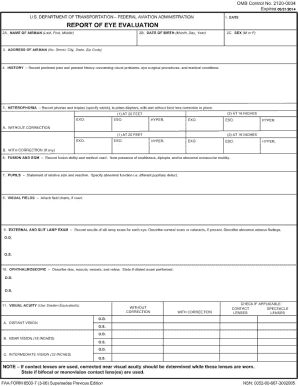
Faa Lasik Form


Understanding the FAA Eye Exam Form
The FAA eye exam form is a crucial document for pilots and aviation professionals to ensure they meet the vision standards set by the Federal Aviation Administration. This form assesses visual acuity, color vision, and other eye-related health metrics necessary for safe flying. It is essential for maintaining safety in aviation, as vision is a critical component of a pilot's ability to operate an aircraft effectively.
Steps to Complete the FAA Eye Exam Form
Filling out the FAA eye exam form involves several key steps to ensure accuracy and compliance. First, gather all necessary personal information, including your pilot certificate number and medical history. Next, complete the sections regarding visual acuity, which may require you to provide results from recent eye exams. Be sure to include any corrective lenses you use. Finally, review the form for completeness and accuracy before submission.
Legal Use of the FAA Eye Exam Form
The FAA eye exam form must be used in accordance with the regulations set forth by the FAA. This includes ensuring that the form is filled out accurately and submitted within the specified timeframes. Failure to comply with these regulations may result in penalties or delays in obtaining or renewing your pilot certification. It is advisable to keep a copy of the completed form for your records.
Obtaining the FAA Eye Exam Form
The FAA eye exam form can be obtained through the FAA's official website or from authorized aviation medical examiners. It is essential to ensure that you are using the most current version of the form to avoid any compliance issues. If you are unsure where to find the form, contacting your aviation medical examiner can provide guidance and assistance.
Eligibility Criteria for the FAA Eye Exam Form
To complete the FAA eye exam form, individuals must meet specific eligibility criteria. This typically includes being a pilot or an aviation professional seeking to obtain or renew their medical certification. Additionally, applicants should have a valid identification and any prior medical records that may be relevant to their eye health. Meeting these criteria is essential for a smooth application process.
Form Submission Methods
The FAA eye exam form can be submitted through various methods, including online submission, mail, or in-person delivery to the appropriate FAA office. Each method has its own requirements and processing times, so it is important to choose the one that best fits your needs. Ensure that you follow the specific instructions for your chosen submission method to avoid any delays.
Key Elements of the FAA Eye Exam Form
Understanding the key elements of the FAA eye exam form is vital for successful completion. The form typically includes sections for personal information, visual acuity assessments, color vision tests, and any necessary medical history. Each section must be filled out accurately to reflect your current eye health status. Additionally, any required signatures must be included to validate the form.
Quick guide on how to complete faa lasik form
Complete Faa Lasik Form effortlessly on any device
Online document management has gained popularity among businesses and individuals. It offers an excellent eco-friendly substitute for traditional printed and signed documents, allowing you to locate the correct form and safely store it online. airSlate SignNow provides all the tools you require to create, modify, and eSign your documents quickly without delays. Manage Faa Lasik Form on any platform using airSlate SignNow Android or iOS applications and streamline any document-centric process today.
The easiest way to modify and eSign Faa Lasik Form without hassle
- Locate Faa Lasik Form and click Get Form to begin.
- Use the tools we provide to fill out your document.
- Highlight important sections of your documents or obscure sensitive details with tools that airSlate SignNow offers specifically for that purpose.
- Create your eSignature with the Sign tool, which takes only seconds and has the same legal validity as a conventional wet ink signature.
- Review all the information and click on the Done button to save your changes.
- Choose how you would like to share your form, by email, SMS, or invitation link, or download it to your computer.
Say goodbye to lost or mishandled files, tedious document searches, or mistakes that require printing new copies. airSlate SignNow fulfills your document management needs in just a few clicks from a device of your choice. Modify and eSign Faa Lasik Form and ensure excellent communication at every stage of the document preparation process with airSlate SignNow.
Create this form in 5 minutes or less
Create this form in 5 minutes!
How to create an eSignature for the faa lasik form
How to create an electronic signature for a PDF online
How to create an electronic signature for a PDF in Google Chrome
How to create an e-signature for signing PDFs in Gmail
How to create an e-signature right from your smartphone
How to create an e-signature for a PDF on iOS
How to create an e-signature for a PDF on Android
People also ask
-
What is the FAA eye exam form?
The FAA eye exam form is a crucial document required for pilots and aviation personnel to assess their visual acuity and overall eye health. This form ensures compliance with FAA regulations, contributing to safer flying practices. Completing the FAA eye exam form accurately is essential for obtaining or renewing a pilot’s medical certification.
-
How can airSlate SignNow assist with the FAA eye exam form?
AirSlate SignNow provides a streamlined process for signing and submitting the FAA eye exam form electronically. With our easy-to-use platform, users can fill out, sign, and send the form securely from anywhere. This not only saves time but also enhances the efficiency of managing important aviation documents.
-
What features does airSlate SignNow offer for managing the FAA eye exam form?
airSlate SignNow offers features like eSignature, document routing, and templates that are ideal for handling the FAA eye exam form. Users can create reusable templates for the form, making it quicker to complete and send. Additionally, our platform supports real-time collaboration and document tracking to ensure all parties are on the same page.
-
Is airSlate SignNow a cost-effective solution for the FAA eye exam form?
Yes, airSlate SignNow is designed to be a cost-effective solution for handling documents like the FAA eye exam form. With flexible pricing plans, businesses can choose options that fit their budget while still benefiting from robust features. This affordability allows for effective document management without compromising on quality or security.
-
What integrations does airSlate SignNow support for the FAA eye exam form?
AirSlate SignNow seamlessly integrates with various platforms like Google Drive, Dropbox, and CRM systems, allowing for easy access to the FAA eye exam form. This means users can easily import their documents and manage everything from one place. The integrations help facilitate a smooth workflow and enhance productivity.
-
Can I customize the FAA eye exam form in airSlate SignNow?
Absolutely! AirSlate SignNow allows for customization of the FAA eye exam form to meet specific needs. Users can add fields, adjust layout, and include company branding to ensure that the form reflects their identity while maintaining compliance with FAA standards.
-
What security measures are in place for the FAA eye exam form on airSlate SignNow?
Security is a top priority at airSlate SignNow, especially for sensitive documents like the FAA eye exam form. We use bank-level encryption, secure data storage, and user authentication to protect all information. This ensures that your FAA eye exam form remains confidential and secure throughout the signing process.
Get more for Faa Lasik Form
- Fillable bureau of professional licensing po box 30670 form
- Village of long grove license application solicitor form
- Pdf solicitation permit application note all information must be
- Form 2200 127
- Wisconsin online fishing license form
- Dnr 3400 25a form
- In mississippi who can sign a dnr order form
- Form 2200 127 special event application and permit
Find out other Faa Lasik Form
- eSignature West Virginia Education Quitclaim Deed Fast
- eSignature Washington Education Lease Agreement Form Later
- eSignature Missouri Doctors Residential Lease Agreement Fast
- eSignature Wyoming Education Quitclaim Deed Easy
- eSignature Alaska Government Agreement Fast
- How Can I eSignature Arizona Government POA
- How Do I eSignature Nevada Doctors Lease Agreement Template
- Help Me With eSignature Nevada Doctors Lease Agreement Template
- How Can I eSignature Nevada Doctors Lease Agreement Template
- eSignature Finance & Tax Accounting Presentation Arkansas Secure
- eSignature Arkansas Government Affidavit Of Heirship Online
- eSignature New Jersey Doctors Permission Slip Mobile
- eSignature Colorado Government Residential Lease Agreement Free
- Help Me With eSignature Colorado Government Medical History
- eSignature New Mexico Doctors Lease Termination Letter Fast
- eSignature New Mexico Doctors Business Associate Agreement Later
- eSignature North Carolina Doctors Executive Summary Template Free
- eSignature North Dakota Doctors Bill Of Lading Online
- eSignature Delaware Finance & Tax Accounting Job Description Template Fast
- How To eSignature Kentucky Government Warranty Deed