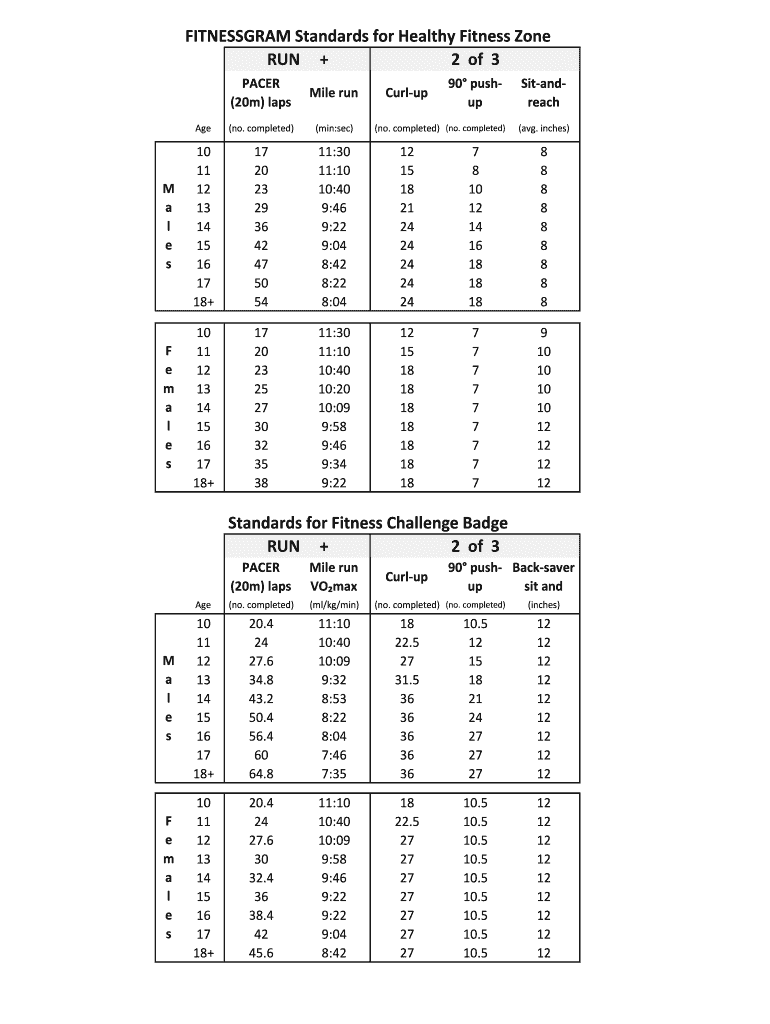
FITNESSGRAM Standards for Healthy Fitness Zone Form


What are the fitnessgram standards for healthy fitness zone?
The fitnessgram standards for healthy fitness zone are benchmarks designed to assess physical fitness levels among students. These standards help determine whether individuals meet the criteria for optimal health and fitness. The fitnessgram healthy fitness zone chart 2023 outlines specific performance standards for various physical activities, including aerobic capacity, muscular strength, endurance, and flexibility. Each category has established thresholds that indicate whether a student falls within the healthy fitness zone, which is crucial for promoting lifelong health and wellness.
How to use the fitnessgram standards for healthy fitness zone
Using the fitnessgram standards involves a systematic approach to evaluating physical fitness. Schools typically administer a series of tests, including the PACER test for aerobic capacity, push-up tests for muscular strength, and sit-and-reach tests for flexibility. After completing these assessments, results are compared to the fitnessgram standards table to determine if students fall within the healthy fitness zone. Educators and trainers can then use this information to develop personalized fitness plans that encourage students to improve their physical health.
Steps to complete the fitnessgram standards for healthy fitness zone
Completing the fitnessgram standards involves several key steps:
- Administer the required physical fitness tests, such as the PACER test, push-up test, and sit-and-reach test.
- Record the results accurately on the fitnessgram standards table.
- Compare the results against the fitnessgram healthy fitness zone chart 2023 to assess whether the individual meets the standards.
- Provide feedback to the individual based on their performance, highlighting areas for improvement.
- Encourage participation in physical activities that enhance fitness levels, tailored to the individual's needs.
Legal use of the fitnessgram standards for healthy fitness zone
The fitnessgram standards are legally recognized tools used by educational institutions to promote physical education and health. Compliance with these standards ensures that schools meet state and federal guidelines for student health assessments. Proper use of the fitnessgram standards involves maintaining confidentiality of student data and using the results solely for educational purposes. Schools must also adhere to regulations such as FERPA, which protects the privacy of student records, ensuring that personal information remains secure.
Key elements of the fitnessgram standards for healthy fitness zone
Key elements of the fitnessgram standards include:
- Aerobic capacity: Assessed through the PACER test, measuring endurance and cardiovascular health.
- Muscular strength: Evaluated using push-up tests, determining upper body strength.
- Flexibility: Measured through the sit-and-reach test, assessing lower back and hamstring flexibility.
- Body composition: Often evaluated through BMI calculations, ensuring students maintain a healthy weight.
Examples of using the fitnessgram standards for healthy fitness zone
Examples of applying the fitnessgram standards include:
- Schools conducting annual fitness assessments to monitor student health trends over time.
- Physical education teachers using results to tailor fitness programs that address specific student needs.
- Coaches integrating fitnessgram results into training regimens to enhance athletic performance.
- Parents receiving feedback on their child's fitness levels to encourage healthy lifestyle choices at home.
Quick guide on how to complete fitnessgram standards table
Effortlessly Prepare fitnessgram standards table on Any Device
Digital document management has become increasingly popular among businesses and individuals. It offers an ideal eco-friendly substitute to conventional printed and signed documents, allowing you to locate the appropriate form and securely store it online. airSlate SignNow equips you with all the tools necessary to create, modify, and electronically sign your documents promptly without delays. Manage fitnessgram standards on any device with the airSlate SignNow applications for Android or iOS, and enhance any document-related task today.
The easiest way to modify and electronically sign fitnessgram standards table 2023 with ease
- Locate fitnessgram healthy fitness zone chart 2023 and click Get Form to begin.
- Utilize the tools we provide to fill out your form.
- Emphasize important sections of the documents or redact sensitive information using the tools that airSlate SignNow specifically offers for that purpose.
- Create your signature using the Sign feature, which takes mere seconds and carries the same legal validity as a conventional handwritten signature.
- Review all the details and then click the Done button to save your modifications.
- Select your preferred method to send your form, whether by email, text message (SMS), invitation link, or download it to your computer.
Eliminate concerns regarding lost or misplaced documents, tedious form searches, or mistakes that necessitate printing additional copies. airSlate SignNow addresses your document management needs in just a few clicks from any device you choose. Alter and electronically sign fitnessgram healthy fitness zone chart 2023 printable to ensure excellent communication at every step of the form preparation process with airSlate SignNow.
Create this form in 5 minutes or less
Create this form in 5 minutes!
How to create an eSignature for the fitness gram standards
How to create an electronic signature for a PDF online
How to create an electronic signature for a PDF in Google Chrome
How to create an e-signature for signing PDFs in Gmail
How to create an e-signature right from your smartphone
How to create an e-signature for a PDF on iOS
How to create an e-signature for a PDF on Android
People also ask fitnessgram standards for healthy fitness zone
-
What is the fitnessgram healthy fitness zone chart 2023 printable?
The fitnessgram healthy fitness zone chart 2023 printable is a comprehensive guide that helps educators, parents, and students understand the fitness levels based on specific metrics. This chart provides clear criteria for assessing physical fitness, ensuring you can track progress in a tangible way.
-
How can I obtain the fitnessgram healthy fitness zone chart 2023 printable?
You can easily access the fitnessgram healthy fitness zone chart 2023 printable through our platform. Simply visit our website, navigate to the resources section, and download the chart for free, allowing you to have it readily available for your fitness assessments.
-
Is there a cost associated with the fitnessgram healthy fitness zone chart 2023 printable?
No, the fitnessgram healthy fitness zone chart 2023 printable is available at no cost. We believe in providing valuable resources to support fitness education and assessments without any financial burden.
-
What are the main features of the fitnessgram healthy fitness zone chart 2023 printable?
The fitnessgram healthy fitness zone chart 2023 printable features updated benchmarks for various age groups, gender specifications, and easy-to-read formats. This makes understanding and tracking fitness levels simple and accessible for all users.
-
How can the fitnessgram healthy fitness zone chart 2023 printable benefit educators?
Educators can use the fitnessgram healthy fitness zone chart 2023 printable to motivate students toward fitness goals and enhance their physical education curriculum. The chart provides a clear framework for evaluating student performance and supporting individualized fitness plans.
-
Can I integrate the fitnessgram healthy fitness zone chart 2023 printable with other fitness tools?
Yes, the fitnessgram healthy fitness zone chart 2023 printable can easily be integrated with other fitness assessment tools or platforms. This helps streamline data collection and analysis, offering a comprehensive approach to monitoring student fitness.
-
What should I do if I have issues downloading the fitnessgram healthy fitness zone chart 2023 printable?
If you encounter any issues while downloading the fitnessgram healthy fitness zone chart 2023 printable, please signNow out to our support team. We're here to assist you and ensure you have access to all the resources you need for effective fitness assessments.
Get more for pacer healthy fitness zone
- Commercial property sales package west virginia form
- General partnership package west virginia form
- Statutory medical power of attorney and living will west virginia form
- Contract for deed package west virginia form
- Revocation of statutory medical power of attorney and living will west virginia form
- Power of attorney forms package west virginia
- Revised anatomical gift act donation west virginia form
- Employment hiring process package west virginia form
Find out other fitnessgram push up test standards
- Sign Rhode Island Finance & Tax Accounting Cease And Desist Letter Computer
- Sign Vermont Finance & Tax Accounting RFP Later
- Can I Sign Wyoming Finance & Tax Accounting Cease And Desist Letter
- Sign California Government Job Offer Now
- How Do I Sign Colorado Government Cease And Desist Letter
- How To Sign Connecticut Government LLC Operating Agreement
- How Can I Sign Delaware Government Residential Lease Agreement
- Sign Florida Government Cease And Desist Letter Online
- Sign Georgia Government Separation Agreement Simple
- Sign Kansas Government LLC Operating Agreement Secure
- How Can I Sign Indiana Government POA
- Sign Maryland Government Quitclaim Deed Safe
- Sign Louisiana Government Warranty Deed Easy
- Sign Government Presentation Massachusetts Secure
- How Can I Sign Louisiana Government Quitclaim Deed
- Help Me With Sign Michigan Government LLC Operating Agreement
- How Do I Sign Minnesota Government Quitclaim Deed
- Sign Minnesota Government Affidavit Of Heirship Simple
- Sign Missouri Government Promissory Note Template Fast
- Can I Sign Missouri Government Promissory Note Template