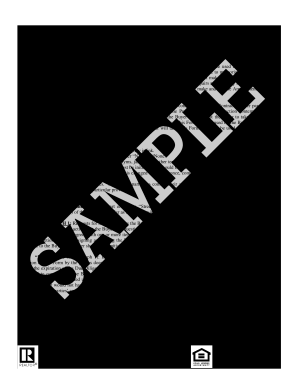
Due Diligence Repair Request Form


What is the Due Diligence Repair Request
The due diligence repair request is a crucial document used in real estate transactions, allowing buyers to formally request repairs or concessions from sellers after a property inspection. This request typically arises during the due diligence period, a designated timeframe where buyers can evaluate the property's condition and negotiate necessary repairs before finalizing the purchase. The request outlines specific issues identified during the inspection, ensuring that both parties have a clear understanding of the repairs needed and the associated costs.
How to Use the Due Diligence Repair Request
Using the due diligence repair request involves several steps to ensure clarity and effectiveness. First, the buyer should conduct a thorough inspection of the property, documenting any issues that require attention. Next, the buyer fills out the due diligence repair request form, detailing each repair needed, along with any supporting documentation, such as inspection reports or photographs. Once completed, the request is submitted to the seller, initiating a negotiation process regarding the repairs. Clear communication is essential throughout this process to facilitate a smooth transaction.
Key Elements of the Due Diligence Repair Request
Several key elements should be included in a due diligence repair request to ensure it is comprehensive and effective. These elements typically include:
- Property Address: Clearly state the address of the property in question.
- Inspection Findings: Summarize the key findings from the property inspection.
- Specific Repairs Requested: List each repair needed, along with a brief description.
- Estimated Costs: Provide an estimate of the costs associated with each repair.
- Deadline for Response: Specify a reasonable timeframe for the seller to respond to the request.
Steps to Complete the Due Diligence Repair Request
Completing the due diligence repair request involves a series of organized steps. Begin by reviewing the inspection report to identify all necessary repairs. Next, gather any relevant documentation, such as photographs or repair estimates, to support your request. Fill out the due diligence repair request form carefully, ensuring that all required information is included. After reviewing the completed form for accuracy, submit it to the seller, either directly or through your real estate agent. Finally, maintain open lines of communication to discuss the seller's response and negotiate terms as needed.
Legal Use of the Due Diligence Repair Request
The due diligence repair request is legally recognized as a formal communication between the buyer and seller in a real estate transaction. To ensure its legal validity, it is important to follow state-specific regulations governing real estate transactions. The request should be documented in writing and include all necessary details to avoid misunderstandings. Compliance with local laws and regulations will help protect the buyer's rights and ensure that the request is enforceable should disputes arise.
Examples of Using the Due Diligence Repair Request
Real-world examples can illustrate the practical application of the due diligence repair request. For instance, if a home inspection reveals a leaking roof, the buyer may submit a request for the seller to either repair the roof or provide a financial concession to cover the repair costs. Another example could involve outdated electrical wiring, where the buyer requests that the seller upgrade the system to meet current safety standards. These examples highlight the importance of clearly articulating the repairs needed and negotiating effectively to reach a satisfactory agreement.
Quick guide on how to complete due diligence repair request
Effortlessly prepare Due Diligence Repair Request on any device
Digital document management has become increasingly popular among organizations and individuals. It offers an excellent eco-friendly option to traditional printed and signed paperwork, allowing you to easily find the necessary form and securely store it online. airSlate SignNow provides all the tools you need to create, edit, and electronically sign your documents quickly and without delays. Manage Due Diligence Repair Request on any device using the airSlate SignNow apps for Android or iOS and enhance any document-centered workflow today.
How to edit and electronically sign Due Diligence Repair Request with ease
- Obtain Due Diligence Repair Request and click Get Form to start.
- Utilize the tools at your disposal to complete your form.
- Highlight important sections of the documents or redact sensitive information with tools specifically designed for that purpose by airSlate SignNow.
- Create your signature using the Sign tool, which only takes a few seconds and holds the same legal validity as a traditional wet signature.
- Review the information and click on the Done button to save your modifications.
- Choose how you wish to submit your form: via email, text message (SMS), invitation link, or download it to your computer.
Eliminate concerns about lost or misplaced documents, tedious form searches, or mistakes that necessitate printing new copies. airSlate SignNow addresses all your document management needs in just a few clicks from any device you prefer. Edit and electronically sign Due Diligence Repair Request to ensure excellent communication throughout the entire form preparation process with airSlate SignNow.
Create this form in 5 minutes or less
Create this form in 5 minutes!
How to create an eSignature for the due diligence repair request
How to create an electronic signature for a PDF online
How to create an electronic signature for a PDF in Google Chrome
How to create an e-signature for signing PDFs in Gmail
How to create an e-signature right from your smartphone
How to create an e-signature for a PDF on iOS
How to create an e-signature for a PDF on Android
People also ask
-
What is a due diligence repair request?
A due diligence repair request is a formal document that outlines the repairs needed during a property inspection process. It helps buyers communicate their findings and request specific actions from the seller, ensuring transparency in real estate transactions.
-
How can airSlate SignNow assist with due diligence repair requests?
airSlate SignNow provides a user-friendly platform to create, send, and eSign due diligence repair requests efficiently. With our digital tools, users can streamline the repair request process, ensuring that all necessary documents are delivered quickly and securely.
-
Is there a cost associated with using airSlate SignNow for due diligence repair requests?
Yes, airSlate SignNow offers various pricing plans tailored to meet diverse needs. Our cost-effective solution ensures that you can manage your due diligence repair requests without breaking the bank while benefiting from advanced features.
-
What features does airSlate SignNow offer for managing due diligence repair requests?
AirSlate SignNow offers features such as document templates, advanced editing tools, and real-time tracking of due diligence repair requests. These features help ensure that your requests are accurate, organized, and easily accessible.
-
Can I integrate airSlate SignNow with other software tools?
Yes, airSlate SignNow seamlessly integrates with a variety of software tools, allowing you to manage documents alongside your existing workflows. This integration will help streamline the process of handling due diligence repair requests within your preferred environment.
-
What are the benefits of using airSlate SignNow for due diligence repair requests?
Using airSlate SignNow for your due diligence repair requests offers numerous benefits, including enhanced efficiency, reduced turnaround time, and increased accuracy. Our platform simplifies the document management process, allowing you to focus on closing deals.
-
How secure is airSlate SignNow when handling due diligence repair requests?
AirSlate SignNow employs strict security measures to ensure that your due diligence repair requests and sensitive documents are protected. Our platform uses encryption and secure access protocols to maintain the confidentiality of all transactions.
Get more for Due Diligence Repair Request
Find out other Due Diligence Repair Request
- How To eSign Massachusetts Education PDF
- How To eSign Minnesota Education PDF
- Can I eSign New Jersey Education Form
- How Can I eSign Oregon Construction Word
- How Do I eSign Rhode Island Construction PPT
- How Do I eSign Idaho Finance & Tax Accounting Form
- Can I eSign Illinois Finance & Tax Accounting Presentation
- How To eSign Wisconsin Education PDF
- Help Me With eSign Nebraska Finance & Tax Accounting PDF
- How To eSign North Carolina Finance & Tax Accounting Presentation
- How To eSign North Dakota Finance & Tax Accounting Presentation
- Help Me With eSign Alabama Healthcare / Medical PDF
- How To eSign Hawaii Government Word
- Can I eSign Hawaii Government Word
- How To eSign Hawaii Government Document
- How To eSign Hawaii Government Document
- How Can I eSign Hawaii Government Document
- Can I eSign Hawaii Government Document
- How Can I eSign Hawaii Government Document
- How To eSign Hawaii Government Document