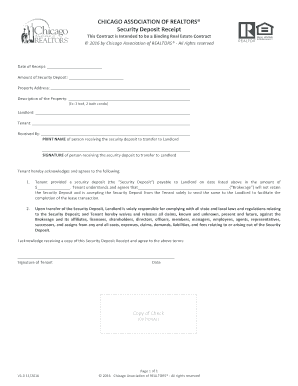
Security Deposit Receipt Form


What is the security deposit receipt?
A security deposit receipt is a document issued by a landlord or property manager to a tenant upon receiving a security deposit. This receipt serves as proof of the transaction and outlines the conditions under which the deposit was collected. It typically includes essential information such as the tenant's name, the property address, the amount of the deposit, and the date of the transaction. This document is crucial for both parties, as it helps protect the tenant's rights regarding the return of the deposit at the end of the lease term.
Key elements of the security deposit receipt
When creating a security deposit receipt, it is important to include specific elements to ensure its validity and usefulness. Key components include:
- Tenant Information: Full name and contact details of the tenant.
- Property Details: Address of the rental property.
- Deposit Amount: The total amount of the security deposit paid.
- Date of Payment: The exact date when the deposit was received.
- Landlord Information: Name and contact information of the landlord or property management.
- Terms and Conditions: Any specific terms related to the deposit, including conditions for its return.
Steps to complete the security deposit receipt
Completing a security deposit receipt involves several straightforward steps. Here’s how to do it:
- Gather the necessary information, including tenant and property details.
- Determine the amount of the security deposit being collected.
- Fill out the receipt template, ensuring all required fields are completed accurately.
- Provide a copy of the completed receipt to the tenant for their records.
- Keep a copy for your own records to track the transaction.
Legal use of the security deposit receipt
The security deposit receipt is not just a formality; it has legal implications. In the United States, this document can serve as evidence in disputes regarding the return of the deposit. To be legally binding, the receipt must comply with state laws governing security deposits. This includes adhering to regulations about the maximum amount that can be charged, the timeline for returning the deposit, and the conditions under which deductions can be made. Ensuring that the receipt is properly filled out and retained is essential for both landlords and tenants.
How to obtain the security deposit receipt
Obtaining a security deposit receipt is typically straightforward. Landlords or property managers usually provide a receipt upon payment of the security deposit. If a tenant needs a receipt after the fact, they can request one from their landlord or property management company. Many landlords use standardized templates for these receipts, which can also be found online. Utilizing a digital platform like signNow can streamline the process, allowing for easy filling and signing of the receipt in a secure manner.
Digital vs. paper version of the security deposit receipt
Both digital and paper versions of the security deposit receipt have their advantages. A digital receipt can be easily created, stored, and shared, reducing the risk of loss and ensuring that both parties have access to the document at any time. Digital receipts can also incorporate eSignature features, enhancing security and compliance with legal standards. On the other hand, paper receipts may be preferred by those who value physical documentation. Regardless of the format, it is important that the receipt contains all necessary information to be legally valid.
Quick guide on how to complete security deposit receipt
Complete Security Deposit Receipt effortlessly on any device
Digital document management has gained signNow traction among businesses and individuals alike. It offers an ideal eco-friendly substitute for conventional printed and signed documents, allowing you to obtain the necessary form and securely store it online. airSlate SignNow equips you with all the essential tools to create, edit, and electronically sign your documents promptly without delays. Manage Security Deposit Receipt from any device using airSlate SignNow's Android or iOS applications and streamline any document-related procedure today.
The easiest method to modify and eSign Security Deposit Receipt effortlessly
- Locate Security Deposit Receipt and click on Get Form to begin.
- Utilize the tools we offer to complete your form.
- Emphasize important sections of your documents or obscure sensitive information with tools specifically designed for that purpose by airSlate SignNow.
- Create your signature using the Sign tool, which takes mere seconds and carries the same legal validity as a conventional wet ink signature.
- Review all the information and click on the Done button to save your adjustments.
- Choose your preferred method for delivering your form, whether by email, SMS, invite link, or download it to your computer.
Put an end to lost or misplaced documents, tedious form searching, or mistakes that necessitate reprinting new copies. airSlate SignNow fulfills all your document management requirements in just a few clicks from any device of your choosing. Modify and eSign Security Deposit Receipt and guarantee excellent communication at every stage of your form preparation process with airSlate SignNow.
Create this form in 5 minutes or less
Create this form in 5 minutes!
How to create an eSignature for the security deposit receipt
How to create an electronic signature for a PDF online
How to create an electronic signature for a PDF in Google Chrome
How to create an e-signature for signing PDFs in Gmail
How to create an e-signature right from your smartphone
How to create an e-signature for a PDF on iOS
How to create an e-signature for a PDF on Android
People also ask
-
What is a security deposit receipt in Chicago?
A security deposit receipt in Chicago is a document issued by landlords to tenants to acknowledge the payment of a security deposit. This receipt serves as proof of the amount received and is essential for both parties to ensure transparency regarding the terms of the lease.
-
How can airSlate SignNow help with security deposit receipts in Chicago?
AirSlate SignNow simplifies the process of creating and signing security deposit receipts in Chicago. With our platform, users can easily draft and electronically sign receipts, saving time and ensuring that all necessary information is included for legal compliance.
-
Is there a cost associated with using airSlate SignNow for security deposit receipts?
Yes, airSlate SignNow offers various pricing plans tailored to different business needs. Our cost-effective solution allows users to create and manage security deposit receipts in Chicago without breaking the bank.
-
What features does airSlate SignNow offer for handling security deposit receipts?
AirSlate SignNow provides features such as customizable templates, secure electronic signatures, and document management tools specifically for security deposit receipts in Chicago. These features streamline the process and enhance security for both landlords and tenants.
-
Can I integrate airSlate SignNow with other applications for security deposit receipts?
Absolutely! AirSlate SignNow offers seamless integrations with various applications, allowing users to manage their security deposit receipts in Chicago alongside other business processes. This enhances workflow efficiency and improves overall document management.
-
What are the benefits of using airSlate SignNow for security deposit receipts?
Using airSlate SignNow for security deposit receipts in Chicago increases efficiency, reduces paperwork, and ensures secure transactions. Additionally, it provides a user-friendly interface that simplifies the eSigning process for both landlords and tenants.
-
How secure is airSlate SignNow for creating security deposit receipts?
AirSlate SignNow prioritizes security, employing advanced encryption and secure servers to safeguard your data. When you create security deposit receipts in Chicago, you can trust that sensitive information will be protected from unauthorized access.
Get more for Security Deposit Receipt
- Registration and application forms oregongov
- Oregon department of education public service building form
- 440 4978 oregon division of financial regulation state of form
- 30 day notice of termination of lease your lease form
- Marijuana business individual history form
- Creek nation tanf form
- Muscogee creek nation tanf okmulgee form
- Building permit application form
Find out other Security Deposit Receipt
- How To Electronic signature Wyoming Affidavit of Domicile
- Electronic signature Wisconsin Codicil to Will Later
- Electronic signature Idaho Guaranty Agreement Free
- Electronic signature North Carolina Guaranty Agreement Online
- eSignature Connecticut Outsourcing Services Contract Computer
- eSignature New Hampshire Outsourcing Services Contract Computer
- eSignature New York Outsourcing Services Contract Simple
- Electronic signature Hawaii Revocation of Power of Attorney Computer
- How Do I Electronic signature Utah Gift Affidavit
- Electronic signature Kentucky Mechanic's Lien Free
- Electronic signature Maine Mechanic's Lien Fast
- Can I Electronic signature North Carolina Mechanic's Lien
- How To Electronic signature Oklahoma Mechanic's Lien
- Electronic signature Oregon Mechanic's Lien Computer
- Electronic signature Vermont Mechanic's Lien Simple
- How Can I Electronic signature Virginia Mechanic's Lien
- Electronic signature Washington Mechanic's Lien Myself
- Electronic signature Louisiana Demand for Extension of Payment Date Simple
- Can I Electronic signature Louisiana Notice of Rescission
- Electronic signature Oregon Demand for Extension of Payment Date Online