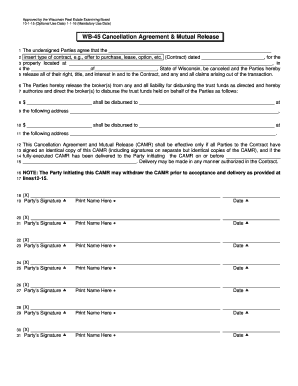
Real Estate Mutual Release Form


What is the Real Estate Mutual Release Form
The real estate mutual release form is a legal document used to terminate a real estate transaction between parties. This form is essential when both the buyer and seller agree to cancel a contract, ensuring that both parties are released from any obligations associated with the transaction. It protects the interests of both parties by formally documenting the cancellation, which can prevent future disputes regarding the transaction.
How to use the Real Estate Mutual Release Form
To use the real estate mutual release form, both parties must complete the document accurately. Each party should review the terms outlined in the form to ensure mutual understanding and agreement. Once completed, both parties must sign the document, which can be done electronically for convenience and efficiency. It is advisable to keep a copy of the signed form for personal records and future reference.
Steps to complete the Real Estate Mutual Release Form
Completing the real estate mutual release form involves several key steps:
- Gather necessary information, including the names of both parties and details of the property involved.
- Clearly state the reason for the mutual release and any conditions that may apply.
- Ensure both parties review the document for accuracy and clarity.
- Sign the form electronically or in person, depending on preferences.
- Distribute copies of the signed form to all parties involved.
Legal use of the Real Estate Mutual Release Form
The real estate mutual release form is legally binding when executed properly. For it to be enforceable, it must comply with relevant laws governing real estate transactions in the jurisdiction where the property is located. This includes ensuring that both parties voluntarily agree to the terms and that the document is signed in accordance with local regulations. Utilizing a reliable electronic signature platform can enhance the legal validity of the document.
Key elements of the Real Estate Mutual Release Form
Several key elements must be included in the real estate mutual release form to ensure its effectiveness:
- Identification of the parties involved, including full names and contact information.
- Description of the property, including its address and any relevant details.
- Clear statement of the mutual agreement to release each other from obligations.
- Any specific conditions or terms related to the release.
- Signature lines for both parties, along with the date of signing.
Examples of using the Real Estate Mutual Release Form
There are various scenarios in which the real estate mutual release form may be utilized:
- When a buyer decides to withdraw from a purchase agreement due to financing issues.
- If a seller chooses to terminate a listing agreement with a real estate agent.
- In cases where both parties agree to cancel a contract due to unforeseen circumstances, such as a natural disaster.
Quick guide on how to complete real estate mutual release form
Complete Real Estate Mutual Release Form effortlessly on any gadget
Digital document management has become increasingly favored among organizations and individuals. It offers an ideal environmentally friendly substitute for traditional printed and signed documents, allowing you to find the appropriate form and securely store it online. airSlate SignNow provides you with all the tools required to create, modify, and electronically sign your documents swiftly without any holdups. Handle Real Estate Mutual Release Form on any gadget with airSlate SignNow's Android or iOS applications and enhance any document-related process today.
How to modify and eSign Real Estate Mutual Release Form with ease
- Find Real Estate Mutual Release Form and click Get Form to begin.
- Use the tools we offer to complete your document.
- Emphasize relevant sections of the documents or obscure sensitive information with tools specifically provided by airSlate SignNow for this purpose.
- Create your signature using the Sign tool, which takes seconds and carries the same legal authority as a conventional wet ink signature.
- Review all the information and click the Done button to store your modifications.
- Select how you wish to submit your form, via email, SMS, or invite link, or download it to your computer.
Forget about lost or misplaced documents, tedious form hunting, or mistakes that necessitate printing new document copies. airSlate SignNow addresses all your needs in document management in just a few clicks from any device you prefer. Edit and eSign Real Estate Mutual Release Form and ensure excellent communication at every stage of your form preparation process with airSlate SignNow.
Create this form in 5 minutes or less
Create this form in 5 minutes!
How to create an eSignature for the real estate mutual release form
How to create an electronic signature for a PDF online
How to create an electronic signature for a PDF in Google Chrome
How to create an e-signature for signing PDFs in Gmail
How to create an e-signature right from your smartphone
How to create an e-signature for a PDF on iOS
How to create an e-signature for a PDF on Android
People also ask
-
What is a real estate mutual release form?
A real estate mutual release form is a legal document that allows parties in a real estate transaction to terminate their agreement amicably. It outlines the terms under which both parties agree to release each other from the obligations of the contract, ensuring a clear resolution without legal complications.
-
How does airSlate SignNow facilitate the use of a real estate mutual release form?
airSlate SignNow provides a user-friendly platform for creating, sending, and electronically signing your real estate mutual release form. Our solution streamlines the process, making it efficient and secure, so you can manage your real estate documents with ease.
-
Is there a cost associated with using a real estate mutual release form on airSlate SignNow?
Yes, there is a cost associated with using airSlate SignNow; however, we offer affordable pricing plans that cater to various needs. Our cost-effective solution ensures that you can handle your real estate mutual release form without breaking the bank while enjoying a wealth of features.
-
What features does airSlate SignNow offer for real estate mutual release forms?
airSlate SignNow offers features such as templates for real estate mutual release forms, cloud storage, and integration with popular applications. These features allow users to create customized documents quickly and manage their real estate transactions efficiently.
-
Can I customize the real estate mutual release form template?
Absolutely! airSlate SignNow allows you to customize our real estate mutual release form template according to your specific needs. You can modify the text, add fields, and ensure that the document accurately reflects your agreement.
-
Are there any integrations available when using real estate mutual release forms with airSlate SignNow?
Yes, airSlate SignNow integrates seamlessly with various tools and platforms such as Google Drive, Dropbox, and CRM systems. These integrations enhance your workflow, making it easier to manage your real estate mutual release forms alongside your other business documents.
-
What are the benefits of using airSlate SignNow for my real estate mutual release form?
Using airSlate SignNow for your real estate mutual release form offers numerous benefits, such as increased efficiency, enhanced security, and reduced paperwork. With our platform, you can quickly obtain signatures, manage documents online, and collaborate easily with all parties involved.
Get more for Real Estate Mutual Release Form
Find out other Real Estate Mutual Release Form
- How To Integrate Sign in Banking
- How To Use Sign in Banking
- Help Me With Use Sign in Banking
- Can I Use Sign in Banking
- How Do I Install Sign in Banking
- How To Add Sign in Banking
- How Do I Add Sign in Banking
- How Can I Add Sign in Banking
- Can I Add Sign in Banking
- Help Me With Set Up Sign in Government
- How To Integrate eSign in Banking
- How To Use eSign in Banking
- How To Install eSign in Banking
- How To Add eSign in Banking
- How To Set Up eSign in Banking
- How To Save eSign in Banking
- How To Implement eSign in Banking
- How To Set Up eSign in Construction
- How To Integrate eSign in Doctors
- How To Use eSign in Doctors