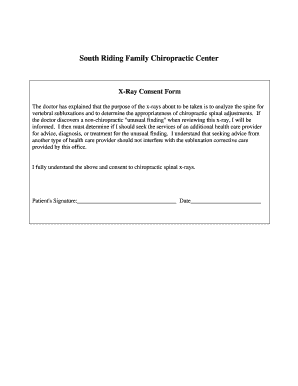
Xray Consent Form


What is the Xray Consent Form
The xray consent form is a legal document that allows healthcare providers to perform X-ray procedures on patients. This form ensures that patients are informed about the risks and benefits associated with the procedure, including exposure to radiation. By signing this document, patients acknowledge their understanding and agree to proceed with the X-ray. It is particularly important in medical settings to protect both the patient's rights and the healthcare provider's legal interests.
How to use the Xray Consent Form
Using the xray consent form involves a straightforward process. First, healthcare providers must present the form to the patient before the X-ray procedure. Patients should read the document carefully, ensuring they understand the information provided. If there are any questions or concerns, patients are encouraged to discuss them with their healthcare provider. Once the patient feels informed, they can sign the form, either in paper format or electronically, to indicate their consent.
Steps to complete the Xray Consent Form
Completing the xray consent form typically involves several key steps:
- Review the form: Patients should read all sections of the form to understand the procedure and its implications.
- Ask questions: If any part of the form is unclear, patients should seek clarification from their healthcare provider.
- Provide personal information: Patients need to fill in their name, date of birth, and any other required details.
- Sign the form: After understanding the content, patients can sign the form to give their consent.
- Submit the form: The completed form should be returned to the healthcare provider for processing.
Legal use of the Xray Consent Form
The legal use of the xray consent form is governed by various regulations that ensure it is valid and enforceable. For the consent to be legally binding, it must be signed voluntarily, without coercion. Additionally, the form should comply with relevant state laws and federal regulations, such as the Health Insurance Portability and Accountability Act (HIPAA), which protects patient privacy. Ensuring that the form is properly executed helps safeguard both the patient’s rights and the provider’s legal standing.
Key elements of the Xray Consent Form
Several key elements must be included in the xray consent form to ensure it is comprehensive and legally sound:
- Patient information: Full name, date of birth, and contact details.
- Procedure details: A clear description of the X-ray procedure being performed.
- Risks and benefits: An explanation of potential risks associated with the X-ray, as well as its benefits.
- Right to withdraw: Information about the patient's right to withdraw consent at any time before the procedure.
- Signature line: A space for the patient’s signature and date, indicating consent.
State-specific rules for the Xray Consent Form
State-specific rules regarding the xray consent form may vary, affecting how the form is executed and what information must be included. Some states may require additional disclosures, while others may have specific age requirements for consent. It is important for healthcare providers to be aware of these regulations to ensure compliance and protect patient rights. Consulting with legal counsel or a compliance officer can help clarify any state-specific requirements.
Quick guide on how to complete xray consent form
Accessible Xray Consent Form effortlessly on any device
Digital document management has gained signNow traction among both businesses and individuals. It serves as an ideal eco-friendly alternative to traditional printed and signed paperwork, allowing you to find the necessary form and securely store it online. airSlate SignNow provides all the resources you require to create, edit, and eSign your documents promptly without delays. Handle Xray Consent Form on any platform using airSlate SignNow Android or iOS applications and enhance any document-related operation today.
How to edit and eSign Xray Consent Form seamlessly
- Locate Xray Consent Form then click Get Form to begin.
- Use the resources we offer to fill out your form.
- Emphasize key sections of your documents or obscure sensitive data with tools that airSlate SignNow provides specifically for that purpose.
- Generate your eSignature with the Sign tool, which only takes seconds and carries the same legal authority as a conventional wet ink signature.
- Verify the details and click the Done button to save your modifications.
- Choose your preferred method of sending your form, whether by email, text message (SMS), invite link, or download it to your computer.
Eliminate concerns about lost or misplaced documents, tedious form searches, or errors that necessitate printing new document versions. airSlate SignNow addresses your document management needs in just a few clicks from any device you prefer. Edit and eSign Xray Consent Form and guarantee exceptional communication throughout the form preparation process with airSlate SignNow.
Create this form in 5 minutes or less
Create this form in 5 minutes!
How to create an eSignature for the xray consent form
How to create an electronic signature for a PDF online
How to create an electronic signature for a PDF in Google Chrome
How to create an e-signature for signing PDFs in Gmail
How to create an e-signature right from your smartphone
How to create an e-signature for a PDF on iOS
How to create an e-signature for a PDF on Android
People also ask
-
What is an xray consent form and why is it important?
An xray consent form is a legal document that ensures patients understand the risks and benefits associated with receiving an X-ray. It is important because it protects both the patient and the healthcare provider by documenting the patient's informed consent before the procedure.
-
How does airSlate SignNow facilitate the creation of an xray consent form?
airSlate SignNow provides a user-friendly platform that allows healthcare professionals to easily create, customize, and send xray consent forms. With our template library, you can quickly generate forms tailored to your specific needs, ensuring compliance and clarity.
-
Can I integrate airSlate SignNow with my existing practice management software for xray consent forms?
Yes, airSlate SignNow offers seamless integrations with various practice management software systems. This allows you to streamline the process of sending and managing xray consent forms directly from your existing platforms, enhancing efficiency in patient care.
-
What are the pricing options for using airSlate SignNow for xray consent forms?
airSlate SignNow offers flexible pricing plans designed to meet the needs of businesses of all sizes. You can choose from monthly or annual subscriptions, with features specifically tailored for managing xray consent forms, making it a cost-effective solution.
-
Is airSlate SignNow secure for handling xray consent forms?
Absolutely. airSlate SignNow employs industry-standard encryption and security protocols to ensure that your xray consent forms are protected. Your patients' sensitive information remains confidential and easily managed in compliance with HIPAA regulations.
-
Can patients eSign their xray consent forms remotely using airSlate SignNow?
Yes, patients can conveniently eSign their xray consent forms from anywhere using airSlate SignNow. This feature enhances patient experience by allowing them to review and sign documents online, saving time for both healthcare providers and patients.
-
What features does airSlate SignNow offer for managing xray consent forms?
airSlate SignNow includes features such as customizable templates, automated reminders, and real-time tracking for xray consent forms. These features help streamline your workflow and ensure that all necessary documents are collected efficiently.
Get more for Xray Consent Form
- Student name student id b0 form
- 2018 2019 verification work sheet v1 form
- New preferred first name policycal lutheran registrar form
- Please complete sign and return this form via mail fax or e mail at least 4 business days before the date of the
- Employee tuition waiver request radford university form
- Policy motor vehicle record form
- Declaration honors form
- Uiw basic form
Find out other Xray Consent Form
- How Do I Electronic signature Arkansas Real Estate Word
- How Do I Electronic signature Colorado Real Estate Document
- Help Me With Electronic signature Wisconsin Legal Presentation
- Can I Electronic signature Hawaii Real Estate PPT
- How Can I Electronic signature Illinois Real Estate Document
- How Do I Electronic signature Indiana Real Estate Presentation
- How Can I Electronic signature Ohio Plumbing PPT
- Can I Electronic signature Texas Plumbing Document
- How To Electronic signature Michigan Real Estate Form
- How To Electronic signature Arizona Police PDF
- Help Me With Electronic signature New Hampshire Real Estate PDF
- Can I Electronic signature New Hampshire Real Estate Form
- Can I Electronic signature New Mexico Real Estate Form
- How Can I Electronic signature Ohio Real Estate Document
- How To Electronic signature Hawaii Sports Presentation
- How To Electronic signature Massachusetts Police Form
- Can I Electronic signature South Carolina Real Estate Document
- Help Me With Electronic signature Montana Police Word
- How To Electronic signature Tennessee Real Estate Document
- How Do I Electronic signature Utah Real Estate Form