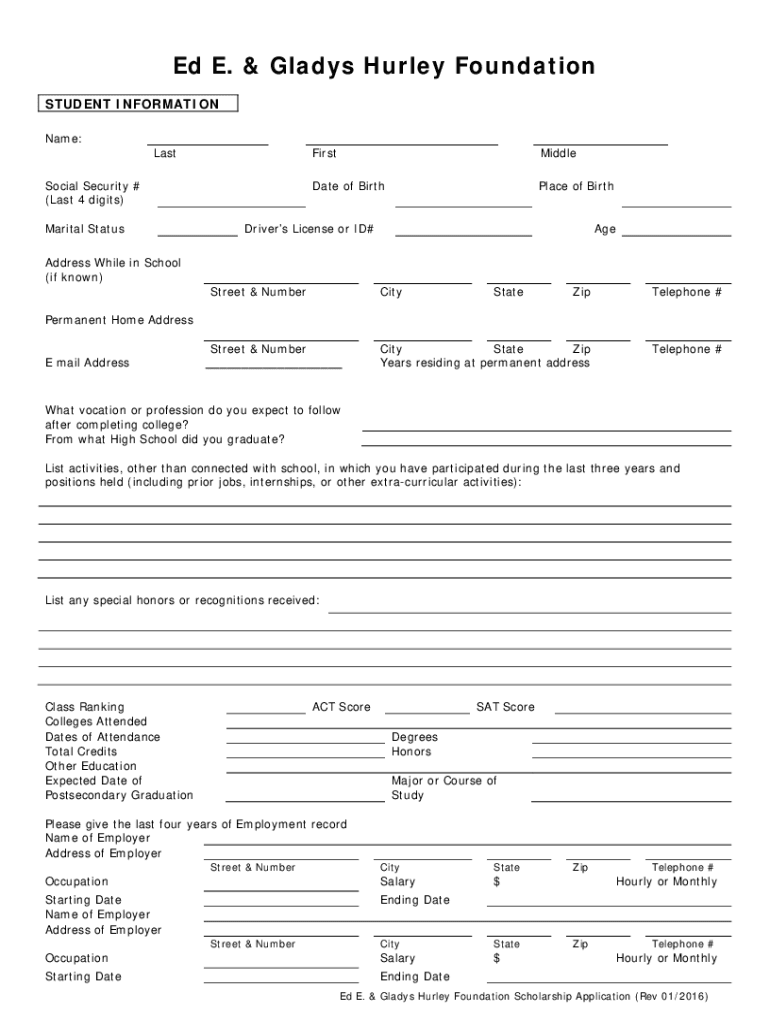
Ed E and Gladys Hurley Foundation Scholarship Form


What is the Ed E And Gladys Hurley Foundation Scholarship
The Ed E And Gladys Hurley Foundation Scholarship is designed to support students pursuing higher education. This scholarship aims to alleviate the financial burdens associated with tuition and educational expenses. It is available to eligible students who meet specific criteria set by the foundation, ensuring that those in need of assistance can access funds to further their academic goals.
Eligibility Criteria
To qualify for the Ed E And Gladys Hurley Foundation Scholarship, applicants must meet several eligibility requirements. These typically include:
- Being a resident of the United States.
- Demonstrating financial need through appropriate documentation.
- Maintaining a minimum GPA, as specified by the scholarship guidelines.
- Being enrolled or planning to enroll in an accredited college or university.
Steps to complete the Ed E And Gladys Hurley Foundation Scholarship
Completing the scholarship application involves a series of steps that ensure all necessary information is provided. Here is a general outline of the process:
- Gather required documents, including transcripts and financial statements.
- Fill out the scholarship application form accurately.
- Write a personal statement, highlighting your educational goals and financial need.
- Submit the application by the specified deadline, ensuring all materials are included.
How to use the Ed E And Gladys Hurley Foundation Scholarship
Once awarded the Ed E And Gladys Hurley Foundation Scholarship, recipients can utilize the funds for various educational expenses. This may include:
- Tuition and fees for courses.
- Books and supplies required for classes.
- Living expenses, such as housing and food.
It is essential for recipients to keep track of how the funds are used to ensure compliance with any conditions set by the scholarship.
Required Documents
Applicants must prepare and submit several documents as part of the scholarship application process. Commonly required documents include:
- Completed scholarship application form.
- Official academic transcripts from previous institutions.
- Financial documentation, such as family income statements.
- Letters of recommendation from teachers or community leaders.
Application Process & Approval Time
The application process for the Ed E And Gladys Hurley Foundation Scholarship typically involves submitting the required documents by the deadline. After submission, the review process may take several weeks. Applicants are usually notified of the decision via email or postal mail. It is advisable to check the foundation’s website for specific timelines and updates regarding the approval process.
Quick guide on how to complete ed e and gladys hurley foundation scholarship
Effortlessly Prepare Ed E And Gladys Hurley Foundation Scholarship on Any Device
Digital document management has gained traction among businesses and individuals alike. It serves as an ideal eco-friendly alternative to traditional printed and signed paperwork, enabling you to easily find the correct form and securely store it online. airSlate SignNow provides all the tools necessary to swiftly create, edit, and eSign your documents without delays. Manage Ed E And Gladys Hurley Foundation Scholarship on any device with airSlate SignNow's Android or iOS applications and enhance any document-related process today.
How to Edit and eSign Ed E And Gladys Hurley Foundation Scholarship with Ease
- Find Ed E And Gladys Hurley Foundation Scholarship and click Get Form to begin.
- Use the tools we provide to fill out your form.
- Highlight important sections of the documents or obscure sensitive information with tools specifically designed by airSlate SignNow for that purpose.
- Create your signature using the Sign tool, which takes only seconds and holds the same legal validity as a traditional handwritten signature.
- Review the information and click on the Done button to save your updates.
- Select your preferred method to send your form, via email, text message (SMS), or invitation link, or download it to your computer.
Say goodbye to lost or misplaced documents, tedious form searching, or errors that require new document copies to be printed. airSlate SignNow meets your document management needs in just a few clicks from any device you prefer. Modify and eSign Ed E And Gladys Hurley Foundation Scholarship while ensuring effective communication at every step of your form preparation process with airSlate SignNow.
Create this form in 5 minutes or less
Create this form in 5 minutes!
How to create an eSignature for the ed e and gladys hurley foundation scholarship
How to create an electronic signature for a PDF online
How to create an electronic signature for a PDF in Google Chrome
How to create an e-signature for signing PDFs in Gmail
How to create an e-signature right from your smartphone
How to create an e-signature for a PDF on iOS
How to create an e-signature for a PDF on Android
People also ask
-
What is the Hurley Scholarship offered by airSlate SignNow?
The Hurley Scholarship is a program designed to support students pursuing higher education by providing financial assistance. With airSlate SignNow, eligible students can apply for the scholarship and benefit from our easy-to-use eSigning solutions throughout the application process.
-
How can I apply for the Hurley Scholarship?
To apply for the Hurley Scholarship, visit the airSlate SignNow website and complete the online application form. Ensure you meet the eligibility criteria and submit any required documents, such as transcripts and letters of recommendation, before the deadline.
-
What are the eligibility requirements for the Hurley Scholarship?
Eligibility for the Hurley Scholarship includes being a current high school senior or an enrolled college student with a minimum GPA. To ensure a competitive application, it’s important to demonstrate both academic achievement and community involvement.
-
How much financial assistance does the Hurley Scholarship provide?
The Hurley Scholarship offers a variety of awards, which may include one-time grants or renewable scholarships. The amount depends on the total number of applicants and the funding available, but recipients can certainly expect substantial support towards their educational costs.
-
What features does airSlate SignNow offer to support the scholarship application process?
airSlate SignNow provides features such as secure eSigning, document storage, and templates to streamline the scholarship application process. These tools help ensure that applicants can easily prepare and send their applications without the hassles of traditional paperwork.
-
Are there any integrations available with airSlate SignNow for scholarship applicants?
Yes, airSlate SignNow integrates seamlessly with various platforms, including educational management systems and cloud storage services. These integrations enable scholarship applicants to efficiently manage their documents and enhance their overall application experience.
-
What benefits does the Hurley Scholarship provide beyond financial aid?
In addition to financial aid, the Hurley Scholarship offers recipients access to mentorship programs and networking opportunities. These resources help students connect with professionals in their field, further enriching their educational journey and career prospects.
Get more for Ed E And Gladys Hurley Foundation Scholarship
- Documents ampamp forms bowling green state university
- Adjunct non clinical appointment packet checklist form
- Enrollment history verification form
- Clinical student teaching tcu college of education form
- Oklahoma declaration form
- Confidential attorneyclient work product privilege form
- Problem complaint form
- Student data hange form instructions palomar college
Find out other Ed E And Gladys Hurley Foundation Scholarship
- How Can I Sign New York Finance & Tax Accounting Document
- How Can I Sign Ohio Finance & Tax Accounting Word
- Can I Sign Oklahoma Finance & Tax Accounting PPT
- How To Sign Ohio Government Form
- Help Me With Sign Washington Government Presentation
- How To Sign Maine Healthcare / Medical PPT
- How Do I Sign Nebraska Healthcare / Medical Word
- How Do I Sign Washington Healthcare / Medical Word
- How Can I Sign Indiana High Tech PDF
- How To Sign Oregon High Tech Document
- How Do I Sign California Insurance PDF
- Help Me With Sign Wyoming High Tech Presentation
- How Do I Sign Florida Insurance PPT
- How To Sign Indiana Insurance Document
- Can I Sign Illinois Lawers Form
- How To Sign Indiana Lawers Document
- How To Sign Michigan Lawers Document
- How To Sign New Jersey Lawers PPT
- How Do I Sign Arkansas Legal Document
- How Can I Sign Connecticut Legal Document