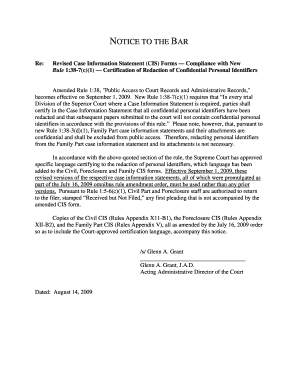
Certification Regarding Redaction of Personal Identifiers Form


What is the certification regarding redaction of personal identifiers?
The certification regarding redaction of personal identifiers is a formal document used to ensure that sensitive information is appropriately protected when sharing or submitting documents. This certification is crucial for maintaining privacy and compliance with various legal standards. It typically involves the removal or obscuring of identifiable information before a document is made public or shared with unauthorized parties. Understanding the purpose and requirements of this certification is essential for individuals and organizations handling sensitive data.
How to use the certification regarding redaction of personal identifiers
Using the certification regarding redaction of personal identifiers involves several steps to ensure compliance and effectiveness. First, identify the documents that require redaction. Next, review the specific personal identifiers that need to be removed or obscured, such as Social Security numbers or addresses. After redacting the necessary information, complete the certification form, confirming that all required identifiers have been addressed. Finally, submit the redacted document along with the certification to the relevant authority or organization.
Steps to complete the certification regarding redaction of personal identifiers
Completing the certification regarding redaction of personal identifiers requires a systematic approach. Follow these steps:
- Gather all documents that contain personal identifiers.
- Identify and list all personal identifiers that need to be redacted.
- Use appropriate tools or software to redact the identified information securely.
- Fill out the certification form, ensuring all sections are completed accurately.
- Review the document and certification for accuracy before submission.
- Submit the redacted document along with the certification to the appropriate entity.
Legal use of the certification regarding redaction of personal identifiers
The legal use of the certification regarding redaction of personal identifiers is governed by various laws and regulations aimed at protecting personal information. Compliance with these laws is essential for ensuring that documents are legally valid and that personal data is safeguarded. This certification serves as a declaration that the necessary precautions have been taken to protect sensitive information, making it a critical component in legal and administrative processes.
Key elements of the certification regarding redaction of personal identifiers
Key elements of the certification regarding redaction of personal identifiers include:
- Identification of personal identifiers: Clearly specify which identifiers have been redacted.
- Certification statement: A declaration confirming that redaction has been performed according to legal standards.
- Signature: The individual responsible for the redaction must sign the certification to validate it.
- Date: The date of completion should be included to establish a timeline for the redaction.
Examples of using the certification regarding redaction of personal identifiers
Examples of situations where the certification regarding redaction of personal identifiers may be used include:
- Submitting tax documents to the IRS where personal identifiers must be protected.
- Providing legal documents in court cases that contain sensitive information.
- Sharing medical records with third parties while ensuring patient confidentiality.
Quick guide on how to complete certification regarding redaction of personal identifiers
Effortlessly Create Certification Regarding Redaction Of Personal Identifiers on Any Device
Digital document management has gained popularity among businesses and individuals. It offers an ideal eco-friendly alternative to conventional printed and signed papers, allowing you to obtain the necessary form and securely archive it online. airSlate SignNow supplies you with all the resources needed to design, modify, and electronically sign your documents promptly without any hold-ups. Administer Certification Regarding Redaction Of Personal Identifiers on any platform using the airSlate SignNow applications for Android or iOS, and enhance any document-centric workflow today.
How to Edit and eSign Certification Regarding Redaction Of Personal Identifiers with Ease
- Obtain Certification Regarding Redaction Of Personal Identifiers and click Get Form to begin.
- Utilize the features we offer to fill out your form.
- Emphasize important sections of your documents or obscure confidential information with the tools provided by airSlate SignNow specifically for that purpose.
- Generate your eSignature using the Sign tool, which takes mere seconds and holds the same legal validity as a traditional handwritten signature.
- Recheck all the details and click the Done button to save your modifications.
- Choose how you wish to send your form, via email, text message (SMS), invitation link, or download it to your computer.
Eliminate worries about lost or mislaid documents, tedious form searching, or mistakes that necessitate printing new copies. airSlate SignNow meets all your document management needs in just a few clicks from any device of your choosing. Revise and eSign Certification Regarding Redaction Of Personal Identifiers to ensure excellent communication at every phase of the form preparation process with airSlate SignNow.
Create this form in 5 minutes or less
Create this form in 5 minutes!
How to create an eSignature for the certification regarding redaction of personal identifiers
How to create an electronic signature for a PDF online
How to create an electronic signature for a PDF in Google Chrome
How to create an e-signature for signing PDFs in Gmail
How to create an e-signature right from your smartphone
How to create an e-signature for a PDF on iOS
How to create an e-signature for a PDF on Android
People also ask
-
What is certification regarding redaction of personal identifiers?
Certification regarding redaction of personal identifiers ensures that sensitive information is appropriately concealed in documents before they are shared or signed. This process is crucial for compliance with privacy laws and protecting personal data. airSlate SignNow provides tools to easily implement this certification within your document workflows.
-
How does airSlate SignNow assist with certification regarding redaction of personal identifiers?
airSlate SignNow offers features that allow users to redact personal identifiers swiftly and effectively. Our platform enables the secure marking of private information, ensuring that it remains confidential throughout the signature process. This feature enhances your document’s security and complies with certification requirements.
-
Is there a cost associated with certification regarding redaction of personal identifiers in airSlate SignNow?
Yes, there may be costs associated with utilizing advanced features like certification regarding redaction of personal identifiers within our platform. We offer various pricing plans designed to suit businesses of different sizes and needs. You can explore our pricing page for detailed information on features and costs.
-
What benefits does certification regarding redaction of personal identifiers offer?
Certification regarding redaction of personal identifiers helps protect sensitive information, thereby reducing the risk of identity theft and data bsignNowes. It also ensures compliance with regulations, enhancing your organization’s credibility. With airSlate SignNow, you can rest assured that your documents maintain high security and legal validity.
-
Can I integrate airSlate SignNow with other software for certification regarding redaction of personal identifiers?
Yes, airSlate SignNow supports integrations with various software applications to streamline your document management processes. These integrations enhance workflow efficiency while maintaining adherence to certification regarding redaction of personal identifiers. Check our integration options to find solutions that fit your business's needs.
-
Is training available for using features related to certification regarding redaction of personal identifiers?
Absolutely! airSlate SignNow provides extensive training resources and customer support to help users understand features related to certification regarding redaction of personal identifiers. Our tutorials, webinars, and personal support ensure you can confidently navigate the platform and maximize its capabilities.
-
What types of documents can utilize certification regarding redaction of personal identifiers?
Certification regarding redaction of personal identifiers can be applied to any document containing sensitive information, such as contracts, legal agreements, and personal records. airSlate SignNow is designed to work with a wide array of document types, facilitating secure eSigning and ensuring compliance across various industries.
Get more for Certification Regarding Redaction Of Personal Identifiers
- Rating scales for low back painbritish medical bulletin form
- V5 verification worksheet 20202021 nyit form
- Plus loan revision request florida atlantic university form
- Pdf declaration of majorchange of major suny new paltz form
- Incident adverse event form
- Adobe acrobat reader dc install for all versions adobe form
- 2017 2018 independent student verification form v4 uco
- Occc international student form
Find out other Certification Regarding Redaction Of Personal Identifiers
- How To eSign Virginia Business Operations Presentation
- How To eSign Hawaii Construction Word
- How Can I eSign Hawaii Construction Word
- How Can I eSign Hawaii Construction Word
- How Do I eSign Hawaii Construction Form
- How Can I eSign Hawaii Construction Form
- How To eSign Hawaii Construction Document
- Can I eSign Hawaii Construction Document
- How Do I eSign Hawaii Construction Form
- How To eSign Hawaii Construction Form
- How Do I eSign Hawaii Construction Form
- How To eSign Florida Doctors Form
- Help Me With eSign Hawaii Doctors Word
- How Can I eSign Hawaii Doctors Word
- Help Me With eSign New York Doctors PPT
- Can I eSign Hawaii Education PDF
- How To eSign Hawaii Education Document
- Can I eSign Hawaii Education Document
- How Can I eSign South Carolina Doctors PPT
- How Can I eSign Kansas Education Word