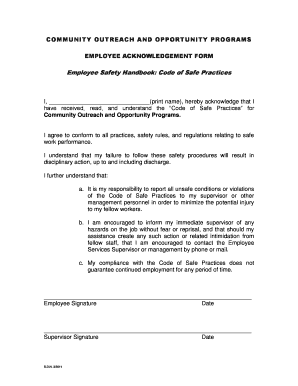
Employee Acknowledgement Form


What is the Employee Acknowledgement Form
The Employee Acknowledgement Form is a critical document that verifies an employee's understanding and acceptance of company policies, procedures, and expectations. This form serves as a formal record that employees have been informed about key aspects of their employment, including workplace rules, safety protocols, and compliance requirements. By signing this form, employees acknowledge their responsibilities and the consequences of failing to adhere to the outlined policies.
How to use the Employee Acknowledgement Form
Using the Employee Acknowledgement Form involves several straightforward steps. First, employers should provide the form to new hires or existing employees when policies are updated. Employees should read the document carefully to ensure they understand all terms. After reviewing, they can sign the form electronically or in print, depending on the method of distribution. Once signed, the form should be securely stored in the employee's personnel file for future reference. This process helps maintain clear communication and accountability within the organization.
Key elements of the Employee Acknowledgement Form
Several essential elements must be included in an Employee Acknowledgement Form to ensure its effectiveness and legal standing. These elements typically include:
- Employee Information: Full name, position, and department.
- Policy Overview: A summary of the policies being acknowledged.
- Signature Section: Space for the employee's signature and date of acknowledgment.
- Witness Section: Optional area for a supervisor or HR representative to sign.
- Legal Disclaimer: A statement clarifying the binding nature of the acknowledgment.
Steps to complete the Employee Acknowledgement Form
Completing the Employee Acknowledgement Form involves a series of clear steps:
- Review the company policies and procedures provided.
- Fill out the required employee information accurately.
- Read through the acknowledgment statement thoroughly.
- Sign and date the form, confirming your understanding and acceptance.
- Submit the completed form to the designated HR representative or manager.
Legal use of the Employee Acknowledgement Form
The legal use of the Employee Acknowledgement Form is crucial for ensuring that both the employer and employee are protected. This form can serve as evidence in legal disputes regarding employment practices. It demonstrates that the employee was informed of relevant policies and accepted their responsibilities. To be legally binding, the form must comply with applicable regulations, such as the ESIGN Act, which governs electronic signatures, ensuring that the acknowledgment holds up in a court of law.
Examples of using the Employee Acknowledgement Form
Employee Acknowledgement Forms can be utilized in various scenarios within an organization. Common examples include:
- New employee onboarding, where the form is part of the orientation process.
- Updates to workplace safety policies, requiring existing employees to acknowledge the changes.
- Implementation of new technology or software, ensuring employees understand usage protocols.
- Annual reviews of company policies, reinforcing ongoing compliance and awareness.
Quick guide on how to complete employee acknowledgement form
Effortlessly Manage Employee Acknowledgement Form on Any Device
Online document management has gained popularity among businesses and individuals alike. It serves as an ideal eco-friendly alternative to traditional printed and signed documents, allowing you to easily obtain the necessary form and securely save it online. airSlate SignNow provides you with all the tools required to create, modify, and electronically sign your documents swiftly without delays. Handle Employee Acknowledgement Form on any platform using airSlate SignNow's Android or iOS applications and streamline any document-related process today.
Efficiently Edit and Electronically Sign Employee Acknowledgement Form with Ease
- Locate Employee Acknowledgement Form and click on Get Form to begin.
- Utilize the tools available to complete your form.
- Highlight important sections of your documents or redact sensitive information with specialized tools that airSlate SignNow offers.
- Create your signature using the Sign tool, which takes just seconds and carries the same legal validity as a traditional handwritten signature.
- Review the details and click on the Done button to save your changes.
- Select your preferred method for sending your form, whether by email, SMS, or shared link, or download it to your computer.
Eliminate the worries of lost or misplaced files, tedious document searches, or mistakes that require reprinting new copies. airSlate SignNow meets your document management needs in just a few clicks from any device you choose. Modify and electronically sign Employee Acknowledgement Form to ensure seamless communication at every step of the document preparation process with airSlate SignNow.
Create this form in 5 minutes or less
Create this form in 5 minutes!
How to create an eSignature for the employee acknowledgement form
How to create an electronic signature for a PDF online
How to create an electronic signature for a PDF in Google Chrome
How to create an e-signature for signing PDFs in Gmail
How to create an e-signature right from your smartphone
How to create an e-signature for a PDF on iOS
How to create an e-signature for a PDF on Android
People also ask
-
What is an employee acknowledgement form?
An employee acknowledgement form is a document that employees sign to confirm their understanding of company policies, procedures, or training. This ensures that employees are aware of their responsibilities and the guidelines they need to follow. Utilizing airSlate SignNow to manage these forms enhances accuracy and compliance while streamlining the process.
-
How can airSlate SignNow help with employee acknowledgement forms?
airSlate SignNow simplifies the process of creating, sending, and eSigning employee acknowledgement forms. With its user-friendly platform, you can easily customize templates, track responses, and store documents securely. By using our service, businesses can enhance operational efficiency and ensure that all necessary forms are completed promptly.
-
Is there a cost associated with using airSlate SignNow for employee acknowledgement forms?
Yes, there is a cost associated with using airSlate SignNow, but it is designed to be a cost-effective solution for businesses of all sizes. We offer various pricing plans that cater to different needs, ensuring you only pay for what you use. Our pricing structure is transparent, allowing organizations to budget effectively while managing employee acknowledgement forms.
-
What features does airSlate SignNow provide for managing employee acknowledgement forms?
airSlate SignNow provides a range of features for managing employee acknowledgement forms, including customizable templates, electronic signatures, and automated workflows. You can easily track the status of forms and receive notifications when documents are signed. Additionally, our platform integrates with popular applications, making document management seamless.
-
Can I customize the employee acknowledgement form templates in airSlate SignNow?
Absolutely! airSlate SignNow allows you to customize employee acknowledgement form templates to fit your unique business needs. You can add your company logo, adjust wording, and include additional fields as required. This flexibility ensures that your forms convey the appropriate information clearly to employees.
-
What are the benefits of using airSlate SignNow for employee acknowledgement forms?
Using airSlate SignNow for employee acknowledgement forms offers numerous benefits, including increased efficiency, enhanced compliance, and reduced paper usage. The eSignature capability ensures quick turnaround times, allowing you to focus on other important tasks. Additionally, our platform provides a secure way to store and manage all signed documents.
-
Does airSlate SignNow offer integrations for employee acknowledgement forms?
Yes, airSlate SignNow offers multiple integrations with popular business applications such as Google Workspace, Microsoft Office, and Salesforce. This makes it easy to incorporate employee acknowledgement forms into your existing workflows. By leveraging these integrations, you can automate processes and enhance productivity across your organization.
Get more for Employee Acknowledgement Form
- Orgmappingxpress form
- Cleveland community collegestart your journey form
- Form dependent student
- Release waiver assumption of risk and hold harmless form
- Oncologic neuroradiology fellowship application form
- Cross registration request form
- Fa form 21 terms of agreement west hills college
- Reduced course load rcl request form medical condition
Find out other Employee Acknowledgement Form
- Electronic signature Michigan Amendment to an LLC Operating Agreement Computer
- Can I Electronic signature North Carolina Amendment to an LLC Operating Agreement
- Electronic signature South Carolina Amendment to an LLC Operating Agreement Safe
- Can I Electronic signature Delaware Stock Certificate
- Electronic signature Massachusetts Stock Certificate Simple
- eSignature West Virginia Sale of Shares Agreement Later
- Electronic signature Kentucky Affidavit of Service Mobile
- How To Electronic signature Connecticut Affidavit of Identity
- Can I Electronic signature Florida Affidavit of Title
- How Can I Electronic signature Ohio Affidavit of Service
- Can I Electronic signature New Jersey Affidavit of Identity
- How Can I Electronic signature Rhode Island Affidavit of Service
- Electronic signature Tennessee Affidavit of Service Myself
- Electronic signature Indiana Cease and Desist Letter Free
- Electronic signature Arkansas Hold Harmless (Indemnity) Agreement Fast
- Electronic signature Kentucky Hold Harmless (Indemnity) Agreement Online
- How To Electronic signature Arkansas End User License Agreement (EULA)
- Help Me With Electronic signature Connecticut End User License Agreement (EULA)
- Electronic signature Massachusetts Hold Harmless (Indemnity) Agreement Myself
- Electronic signature Oklahoma Hold Harmless (Indemnity) Agreement Free