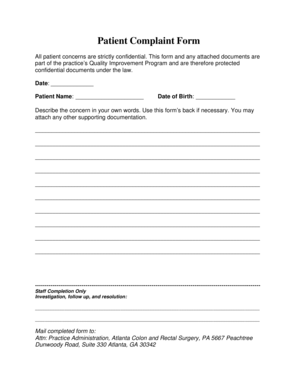
Patient Complaint Form


What is the Patient Complaint Form
The patient complaint form is a structured document designed for individuals to formally express grievances regarding their healthcare experience. This form allows patients to detail their concerns, whether related to the quality of care, treatment received, or interactions with healthcare staff. By providing a clear and organized way to articulate complaints, the form serves as a vital tool for healthcare facilities to address issues, improve services, and enhance patient satisfaction.
How to Use the Patient Complaint Form
Using the patient complaint form involves several straightforward steps. First, ensure you have the correct template, such as the patient complaint form template in Word format. Next, fill in your personal information, including your name, contact details, and the relevant healthcare provider's information. Clearly describe the nature of your complaint, providing specific details and any relevant dates. Once completed, review the form for accuracy before submitting it to the appropriate department or individual within the healthcare facility.
Steps to Complete the Patient Complaint Form
Completing the patient complaint form requires careful attention to detail. Follow these steps:
- Obtain the patient complaint form template in Word format.
- Fill in your personal information accurately.
- Detail your complaint, including specific incidents, dates, and any involved parties.
- Attach any supporting documents, such as medical records or correspondence.
- Review the form for completeness and accuracy.
- Submit the form to the designated department or individual.
Legal Use of the Patient Complaint Form
The patient complaint form is not only a tool for communication but also has legal implications. When properly filled out and submitted, it can serve as a record of the patient's grievances, which may be necessary for any future legal actions or disputes. It is essential to ensure that the form is completed truthfully and accurately, as any discrepancies could affect its legal standing. Compliance with relevant healthcare regulations and laws is crucial when using this form.
Key Elements of the Patient Complaint Form
Several key elements should be included in the patient complaint form to ensure it is effective and comprehensive. These elements typically include:
- Patient's full name and contact information.
- Name of the healthcare provider or facility.
- Date of the incident or experience being complained about.
- A detailed description of the complaint, including specific events and interactions.
- Desired resolution or outcome sought by the patient.
Examples of Using the Patient Complaint Form
Examples of using the patient complaint form can vary widely. A patient may use the form to report inadequate care received during a hospital stay, express dissatisfaction with the behavior of a healthcare professional, or address billing issues. Each example highlights the importance of documenting concerns to facilitate resolution and improve future patient experiences.
Quick guide on how to complete complaint form
Accomplish complaint form seamlessly on any device
Digital document management has become prevalent among organizations and individuals. It offers an ideal eco-friendly substitute for traditional printed and signed documents, allowing you to access the correct form and securely save it online. airSlate SignNow equips you with all the tools necessary to create, modify, and electronically sign your documents swiftly without delays. Handle patient complaint form template word on any device using airSlate SignNow's Android or iOS applications and enhance any document-focused process today.
The easiest method to modify and electronically sign patient complaint form effortlessly
- Obtain patient complaint form pdf and click Get Form to begin.
- Make use of the tools we provide to complete your document.
- Emphasize important sections of your documents or obscure sensitive data with tools that airSlate SignNow offers specifically for that purpose.
- Generate your electronic signature with the Sign tool, which takes mere seconds and carries the same legal validity as a conventional wet ink signature.
- Review all the details and click on the Done button to preserve your modifications.
- Choose how you'd like to send your form, whether by email, SMS, or invitation link, or download it to your computer.
Say goodbye to lost or misplaced documents, tedious form searching, or mistakes that necessitate printing new document copies. airSlate SignNow meets your document management requirements in just a few clicks from any device of your choice. Modify and electronically sign patient complaint form template and guarantee excellent communication at every stage of the form preparation process with airSlate SignNow.
Create this form in 5 minutes or less
Related searches to patient complaint form template
Create this form in 5 minutes!
How to create an eSignature for the complaint form
How to create an electronic signature for a PDF online
How to create an electronic signature for a PDF in Google Chrome
How to create an e-signature for signing PDFs in Gmail
How to create an e-signature right from your smartphone
How to create an e-signature for a PDF on iOS
How to create an e-signature for a PDF on Android
People also ask patient complaint form
-
What is a patient complaint form template word?
A patient complaint form template word is a pre-designed document that allows healthcare providers to systematically collect and organize patient feedback related to their services. This template simplifies the process of documenting complaints, ensuring that all necessary information is captured efficiently.
-
How can I create a patient complaint form template word using airSlate SignNow?
Creating a patient complaint form template word with airSlate SignNow is straightforward. You can start by selecting from our library of customizable templates or create your own from scratch, ensuring it meets your specific requirements for collecting patient feedback.
-
Is the patient complaint form template word free to use?
While airSlate SignNow offers a variety of templates, including the patient complaint form template word, there may be a fee associated with subscription plans that provide full access to all features. It's best to review our pricing plans to find the option that best fits your needs and budget.
-
What features are included in the patient complaint form template word?
The patient complaint form template word includes features such as customizable fields, the ability to add electronic signatures, and cloud storage for easy access. These features help streamline the complaint management process, enhancing communication and record-keeping in your practice.
-
How does using a patient complaint form template word benefit my practice?
Using a patient complaint form template word can signNowly improve your practice's efficiency. It allows you to easily collect and address patient feedback, enhance service quality, and foster patient trust by demonstrating your commitment to addressing concerns.
-
Can the patient complaint form template word be integrated with other tools?
Yes, the patient complaint form template word can be integrated with various tools and software to streamline your workflow. airSlate SignNow supports integration with popular platforms, enabling you to connect your patient feedback processes with existing systems for better data management.
-
Is it easy to share the patient complaint form template word with staff and patients?
Absolutely! The patient complaint form template word can be easily shared with both staff and patients via email or secure links. This accessibility ensures that everyone involved can quickly access the form, making the complaint process smoother for all parties.
Get more for patient complaint form pdf
- Hometreasurygovfinancial sanctionsfaqs990us department of the treasury form
- Federal form 1120 ric us income tax return for regulated investmfederal form 1120 ric us income tax return for regulated
- Kansas department of revenue special event sales tax remittance return form
- Fyi 104 new mexico withholding tax effective january 1 2020 form
- New mexico taxation and revenue departmentofficial sitehome taxation and revenue new mexico form
- Pass through entity taxation and revenue new mexico form
- Application for nontaxable transaction certificates form
- Form cift 401w unrelated business income worksheet for irc
Find out other patient complaint form template
- Electronic signature South Dakota Car Dealer Affidavit Of Heirship Free
- Electronic signature Texas Car Dealer Purchase Order Template Online
- Electronic signature Texas Car Dealer Purchase Order Template Fast
- Electronic signature Maryland Business Operations NDA Myself
- Electronic signature Washington Car Dealer Letter Of Intent Computer
- Electronic signature Virginia Car Dealer IOU Fast
- How To Electronic signature Virginia Car Dealer Medical History
- Electronic signature Virginia Car Dealer Separation Agreement Simple
- Electronic signature Wisconsin Car Dealer Contract Simple
- Electronic signature Wyoming Car Dealer Lease Agreement Template Computer
- How Do I Electronic signature Mississippi Business Operations Rental Application
- Electronic signature Missouri Business Operations Business Plan Template Easy
- Electronic signature Missouri Business Operations Stock Certificate Now
- Electronic signature Alabama Charity Promissory Note Template Computer
- Electronic signature Colorado Charity Promissory Note Template Simple
- Electronic signature Alabama Construction Quitclaim Deed Free
- Electronic signature Alaska Construction Lease Agreement Template Simple
- Electronic signature Construction Form Arizona Safe
- Electronic signature Kentucky Charity Living Will Safe
- Electronic signature Construction Form California Fast