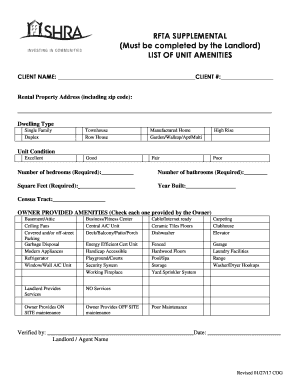
Rfta Supplemental Form


What is the Rfta Supplemental Form
The RFTA supplemental form is a crucial document used primarily in the context of rental assistance applications. It serves to gather essential information from applicants seeking financial support for housing. This form typically includes details about the applicant's income, household composition, and any special circumstances that may affect their eligibility for assistance. Understanding the specifics of the RFTA supplemental form is vital for ensuring a smooth application process and maximizing the chances of receiving the necessary support.
How to Use the Rfta Supplemental Form
Using the RFTA supplemental form involves several key steps to ensure that all required information is accurately provided. First, applicants should carefully read the instructions accompanying the form to understand what information is needed. Next, gather relevant documents, such as proof of income and identification, to support the information provided. As you fill out the form, ensure that all sections are completed thoroughly, as incomplete forms may lead to delays in processing. Once completed, the form can be submitted electronically or via traditional mail, depending on the specific requirements of the assistance program.
Steps to Complete the Rfta Supplemental Form
Completing the RFTA supplemental form requires attention to detail. Follow these steps for effective completion:
- Read the instructions carefully to understand the requirements.
- Gather necessary documents, such as income statements and identification.
- Fill out the form, ensuring all fields are completed accurately.
- Review the form for any errors or missing information.
- Submit the form according to the specified guidelines, either online or by mail.
Legal Use of the Rfta Supplemental Form
The RFTA supplemental form is legally binding when completed and submitted according to established guidelines. It must comply with relevant federal and state regulations governing rental assistance programs. This means that the information provided must be truthful and accurate, as any discrepancies can lead to legal consequences or denial of assistance. Understanding the legal implications of the form helps applicants ensure compliance and protects their rights during the application process.
Key Elements of the Rfta Supplemental Form
Several key elements are essential to the RFTA supplemental form. These include:
- Personal Information: Name, address, and contact details of the applicant.
- Income Details: Information regarding all sources of income, including employment and benefits.
- Household Composition: Names and relationships of all household members.
- Special Circumstances: Any relevant details that may affect eligibility, such as disabilities or dependents.
Form Submission Methods
The RFTA supplemental form can typically be submitted through various methods, depending on the specific program's requirements. Common submission methods include:
- Online Submission: Many programs allow applicants to submit the form electronically through a secure portal.
- Mail: Applicants may also choose to print the form and send it via postal service to the designated office.
- In-Person Submission: Some programs may require or allow applicants to submit the form in person at a local office.
Quick guide on how to complete rfta supplemental form
Easily Prepare Rfta Supplemental Form on Any Device
Managing documents online has become increasingly popular among both companies and individuals. It offers an ideal eco-friendly substitute to conventional printed and signed forms, allowing access to the correct templates and secure online storage. airSlate SignNow equips you with all the tools necessary to swiftly create, modify, and electronically sign your documents without delays. Handle Rfta Supplemental Form on any device using airSlate SignNow's Android or iOS applications and simplify your document-related tasks today.
How to Modify and Electronically Sign Rfta Supplemental Form Effortlessly
- Obtain Rfta Supplemental Form and click Get Form to begin.
- Utilize the tools we provide to fill out your document.
- Highlight essential sections of your documents or conceal sensitive information using the tools specifically designed for this purpose by airSlate SignNow.
- Generate your signature with the Sign feature, which takes only seconds and holds the same legal validity as a traditional handwritten signature.
- Review the details and then click on the Done button to finalize your modifications.
- Choose your preferred method for sharing the document, by email, SMS, or invitation link, or download it to your computer.
Eliminate worries about lost or misplaced files, tedious form searches, or errors that necessitate printing new document copies. airSlate SignNow meets your document management needs in just a few clicks from your chosen device. Edit and electronically sign Rfta Supplemental Form to ensure excellent communication throughout the form preparation process with airSlate SignNow.
Create this form in 5 minutes or less
Create this form in 5 minutes!
How to create an eSignature for the rfta supplemental form
How to create an electronic signature for a PDF online
How to create an electronic signature for a PDF in Google Chrome
How to create an e-signature for signing PDFs in Gmail
How to create an e-signature right from your smartphone
How to create an e-signature for a PDF on iOS
How to create an e-signature for a PDF on Android
People also ask
-
What is an rfta form, and how is it used?
The rfta form is a crucial document used for various purposes, often related to financial transactions or requests for applications. It allows businesses and individuals to formalize agreements and requests in a standardized manner. By utilizing the rfta form, you ensure clarity and compliance, which can be easily processed using electronic signatures.
-
How can airSlate SignNow help with managing rfta forms?
airSlate SignNow enables users to create, send, and manage rfta forms seamlessly through its user-friendly platform. You can easily upload your rfta form, add fields for signatures or data entry, and send it to recipients for quick eSigning. This streamlines the entire process, making it more efficient and less time-consuming.
-
Is there a cost associated with using airSlate SignNow for rfta forms?
Yes, airSlate SignNow offers various pricing plans that cater to different business needs, whether you're a solo entrepreneur or a large organization. The plans include features like unlimited eSigning and document storage, making it a cost-effective solution for managing rfta forms. You can choose a plan that best fits your budget while benefiting from advanced features.
-
What key features does airSlate SignNow offer for rfta forms?
airSlate SignNow includes essential features for rfta forms, such as customizable templates, real-time tracking, and multi-party signing. These features enhance the document workflow, ensuring that your rfta form is processed quickly and efficiently. Additionally, the platform allows for seamless integration with other applications, enhancing overall productivity.
-
Can I integrate airSlate SignNow with other software for managing rfta forms?
Absolutely! airSlate SignNow offers robust integrations with various software applications, including CRMs, storage solutions, and productivity tools. This means you can sync your rfta forms with your existing systems, ensuring streamlined data flow and improved efficiency. Integrations help eliminate redundant data entry and save time.
-
How secure is airSlate SignNow when handling rfta forms?
Security is a top priority for airSlate SignNow. The platform employs advanced encryption methods, ensuring that your rfta forms and any sensitive information contained are protected at all times. Additionally, airSlate SignNow complies with international security standards, providing peace of mind for users who need to handle secure documents.
-
What are the benefits of using airSlate SignNow for rfta forms?
Using airSlate SignNow for rfta forms provides numerous benefits, including increased efficiency, reduced paperwork, and faster turnaround times. By implementing eSigning and digital workflows, businesses can signNowly reduce manual errors and streamline the approval process. Overall, this leads to more productive operations and improved customer satisfaction.
Get more for Rfta Supplemental Form
Find out other Rfta Supplemental Form
- Electronic signature Form for Legal Safe
- How Can I Electronic signature PDF for Procurement
- Can I Electronic signature PDF for Procurement
- How Do I Electronic signature Word for Procurement
- Electronic signature Word for Procurement Mobile
- Electronic signature Presentation for Legal Now
- Electronic signature Presentation for Legal Later
- Electronic signature Document for Procurement Mobile
- How To Electronic signature Document for Procurement
- Electronic signature Presentation for Legal Myself
- Electronic signature Word for Procurement Free
- Electronic signature Document for Procurement Simple
- Electronic signature Form for Procurement Online
- Electronic signature Document for Procurement Safe
- Electronic signature Form for Procurement Computer
- Electronic signature Form for Procurement Mobile
- Electronic signature Presentation for Legal Simple
- Help Me With Electronic signature Form for Procurement
- Electronic signature Form for Procurement Secure
- Electronic signature Presentation for Legal Safe