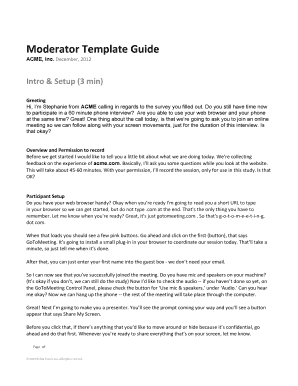
Moderator Guide Template Form


What is the Moderator Guide Template
The moderator guide template is a structured document designed to assist moderators in conducting focus groups effectively. It serves as a roadmap for moderators, outlining key topics, questions, and objectives to ensure a productive discussion. This template helps maintain consistency across sessions and provides a framework for gathering valuable insights from participants. By using a moderator guide, facilitators can create a comfortable environment that encourages open dialogue, making it easier to capture diverse perspectives.
How to Use the Moderator Guide Template
To utilize the moderator guide template effectively, start by customizing it to fit the specific goals of your focus group. Identify the main objectives and tailor the questions to align with these aims. During the session, refer to the guide to keep the discussion on track while remaining flexible to explore relevant topics that may arise. It is important to actively listen to participants and adapt your approach based on their responses. Document key insights and feedback in real-time to ensure that valuable information is captured accurately.
Key Elements of the Moderator Guide Template
The moderator guide template includes several essential components that enhance its effectiveness:
- Introduction: A brief overview of the session's purpose and objectives.
- Participant Information: Details about the participants, including demographics and relevant background.
- Discussion Questions: A list of open-ended questions designed to prompt discussion and elicit detailed responses.
- Probes: Follow-up questions that encourage deeper exploration of participants' thoughts and feelings.
- Wrap-up Section: A summary of key takeaways and any closing remarks to conclude the session.
Steps to Complete the Moderator Guide Template
Completing the moderator guide template involves several key steps:
- Define Objectives: Clearly outline what you hope to achieve with the focus group.
- Customize Questions: Tailor the discussion questions to align with your objectives and the specific context of the group.
- Organize Structure: Arrange the questions and topics logically to facilitate a smooth flow of conversation.
- Review and Revise: Ensure clarity and relevance by reviewing the guide with colleagues or stakeholders.
- Finalize the Document: Prepare the final version for distribution to moderators and participants prior to the session.
Legal Use of the Moderator Guide Template
When using the moderator guide template, it is important to understand the legal implications of the data collected during focus group sessions. Ensure that participant consent is obtained, particularly if sensitive information is being discussed. Adhere to relevant privacy laws and regulations, such as the Health Insurance Portability and Accountability Act (HIPAA) for health-related topics or the Children's Online Privacy Protection Act (COPPA) when dealing with minors. By following these guidelines, moderators can protect participants' rights and maintain ethical standards throughout the research process.
Examples of Using the Moderator Guide Template
Examples of how the moderator guide template can be applied include:
- Market Research: Gathering consumer feedback on a new product or service.
- User Experience Testing: Understanding how users interact with a website or application.
- Policy Feedback: Engaging community members in discussions about proposed legislation or initiatives.
- Employee Engagement: Collecting insights from staff about workplace culture and satisfaction.
Quick guide on how to complete moderator guide template
Effortlessly Prepare Moderator Guide Template on Any Device
Digital document management has gained traction among businesses and individuals alike. It serves as an ideal environmentally friendly substitute for conventional printed and signed forms, allowing you to locate the appropriate template and securely keep it online. airSlate SignNow equips you with all the tools necessary to create, modify, and eSign your documents rapidly without delays. Manage Moderator Guide Template on any device with airSlate SignNow’s Android or iOS applications and streamline your document processes today.
How to Modify and eSign Moderator Guide Template with Ease
- Obtain Moderator Guide Template and then click Get Form to initiate the process.
- Utilize the tools we offer to complete your document.
- Emphasize important sections of your documents or redact sensitive information using tools that airSlate SignNow provides specifically for that purpose.
- Create your eSignature with the Sign tool, which takes mere seconds and holds the same legal validity as a traditional handwritten signature.
- Review all the details and then click the Done button to save your modifications.
- Select your preferred method to send your form, whether by email, SMS, or invite link, or download it to your computer.
Say goodbye to lost or mislaid documents, tedious form searching, or errors that require new document copies to be printed. airSlate SignNow meets your document management needs with just a few clicks from any device you choose. Modify and eSign Moderator Guide Template and ensure exceptional communication at every stage of the form preparation process with airSlate SignNow.
Create this form in 5 minutes or less
Create this form in 5 minutes!
How to create an eSignature for the moderator guide template
How to create an electronic signature for a PDF online
How to create an electronic signature for a PDF in Google Chrome
How to create an e-signature for signing PDFs in Gmail
How to create an e-signature right from your smartphone
How to create an e-signature for a PDF on iOS
How to create an e-signature for a PDF on Android
People also ask
-
What is a moderator guide template?
A moderator guide template is a structured document designed to help moderators facilitate discussions and meetings effectively. It outlines key topics, questions, and time allocations, ensuring a smooth and productive session. Using a moderator guide template can improve engagement and clarity in your discussions.
-
How can airSlate SignNow help with my moderator guide template?
airSlate SignNow allows you to easily create, send, and eSign your moderator guide template securely. With its user-friendly interface, you can customize your template to fit your specific needs. This streamlines the process of gathering feedback and signatures from participants involved.
-
Is there a cost associated with using airSlate SignNow for a moderator guide template?
Yes, airSlate SignNow offers various pricing plans that accommodate different business needs, including the creation of a moderator guide template. You can choose from monthly or annual subscriptions based on the level of features you require. Pricing is transparent, with no hidden fees, making it a cost-effective solution.
-
What features does airSlate SignNow offer for managing a moderator guide template?
airSlate SignNow provides features such as customizable templates, document tracking, and team collaboration tools that enhance the management of your moderator guide template. You can also use integrated features to automate reminders and notifications for participants. This ensures everyone is on the same page and increases accountability.
-
Can I integrate airSlate SignNow with other tools for my moderator guide template?
Absolutely! airSlate SignNow offers integrations with a variety of tools such as Google Workspace, Microsoft Office, and various CRM systems. This allows you to seamlessly incorporate your moderator guide template into your existing workflow, boosting efficiency and productivity.
-
What benefits do I get from using a moderator guide template in airSlate SignNow?
Using a moderator guide template in airSlate SignNow enhances organization and efficiency in your sessions. It helps set clear objectives, fosters participant engagement, and ensures that critical topics are covered. This ultimately leads to more effective discussions and better decision-making.
-
Is it possible to customize a moderator guide template in airSlate SignNow?
Yes, you can fully customize your moderator guide template in airSlate SignNow to meet your specific needs. Whether it's changing the layout, adding or removing sections, or inserting your branding, the platform allows you to tailor the template accordingly. This flexibility helps to ensure that your templates align with your organizational style.
Get more for Moderator Guide Template
- Fillable online delayed registration of birth vs 85 fax form
- Fw 001 request to waive court fees lassdorg form
- Type or print clearly in black ink only this amendment becomes an actual part of the official record form
- Form 470 2917 ampquotiowa medicaid universal hcbs waiver
- Application for registration medical device equipment ampamp gas form
- George f schaefer 139399 office of the city attorney form
- Llp request form for certificates of existence andor copies of documents
- Forms ampamp manualsdepartment of motor vehicles vermont
Find out other Moderator Guide Template
- eSign West Virginia Healthcare / Medical Forbearance Agreement Online
- eSign Alabama Insurance LLC Operating Agreement Easy
- How Can I eSign Alabama Insurance LLC Operating Agreement
- eSign Virginia Government POA Simple
- eSign Hawaii Lawers Rental Application Fast
- eSign Hawaii Lawers Cease And Desist Letter Later
- How To eSign Hawaii Lawers Cease And Desist Letter
- How Can I eSign Hawaii Lawers Cease And Desist Letter
- eSign Hawaii Lawers Cease And Desist Letter Free
- eSign Maine Lawers Resignation Letter Easy
- eSign Louisiana Lawers Last Will And Testament Mobile
- eSign Louisiana Lawers Limited Power Of Attorney Online
- eSign Delaware Insurance Work Order Later
- eSign Delaware Insurance Credit Memo Mobile
- eSign Insurance PPT Georgia Computer
- How Do I eSign Hawaii Insurance Operating Agreement
- eSign Hawaii Insurance Stock Certificate Free
- eSign New Hampshire Lawers Promissory Note Template Computer
- Help Me With eSign Iowa Insurance Living Will
- eSign North Dakota Lawers Quitclaim Deed Easy