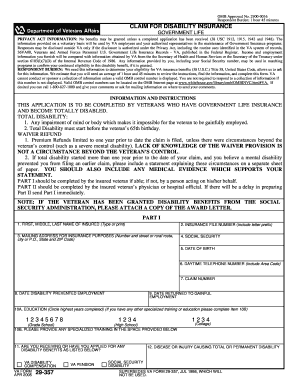
Va Form 29 357


What is the VA Form 29-357?
The VA Form 29-357 is a document used by veterans to apply for service-connected disability compensation. This form is essential for veterans seeking to establish their eligibility for benefits related to disabilities incurred or aggravated during military service. It collects necessary personal information, details about the veteran's service history, and specific medical conditions that may qualify for compensation.
How to Use the VA Form 29-357
Using the VA Form 29-357 involves several steps to ensure accurate completion and submission. First, gather all relevant personal and service information, including your Social Security number, service dates, and details about your medical conditions. After filling out the form, review it carefully for accuracy. Once completed, submit it through the appropriate channels to the Department of Veterans Affairs for processing. Utilizing electronic signature tools can simplify this process, allowing for a secure and efficient submission.
Steps to Complete the VA Form 29-357
Completing the VA Form 29-357 requires careful attention to detail. Follow these steps:
- Begin by entering your personal information, including your name, address, and Social Security number.
- Provide details about your military service, including branch, service dates, and any relevant discharge information.
- List all medical conditions you are claiming, along with supporting documentation where applicable.
- Review the form thoroughly to ensure all information is accurate and complete.
- Sign and date the form, ensuring compliance with any additional requirements for submission.
Legal Use of the VA Form 29-357
The VA Form 29-357 is legally binding when filled out and submitted correctly. To ensure its legal standing, it must be signed by the applicant and submitted to the appropriate VA office. Electronic signatures are recognized as valid under U.S. law, provided they meet specific criteria outlined in the ESIGN and UETA Acts. This means that using a reliable electronic signature solution can enhance the form's legal validity while streamlining the submission process.
Key Elements of the VA Form 29-357
Several key elements are crucial for the VA Form 29-357. These include:
- Personal Information: Accurate details about the veteran's identity and contact information.
- Service History: Comprehensive information regarding military service, including branch and dates.
- Medical Conditions: A clear list of disabilities or conditions being claimed for compensation.
- Supporting Documentation: Any necessary medical records or evidence that substantiates the claim.
Form Submission Methods
The VA Form 29-357 can be submitted through various methods, ensuring flexibility for veterans. Options include:
- Online Submission: Utilizing the VA's online portal for electronic submission.
- Mail: Sending the completed form via postal service to the designated VA office.
- In-Person: Delivering the form directly to a local VA office for immediate processing.
Quick guide on how to complete va form 29 357
Complete Va Form 29 357 seamlessly on any device
Digital document management has become popular among businesses and individuals. It offers an ideal eco-friendly alternative to conventional printed and signed documents, allowing you to locate the right form and securely store it online. airSlate SignNow equips you with all the necessary tools to create, modify, and eSign your documents quickly without delays. Handle Va Form 29 357 on any device using airSlate SignNow’s Android or iOS applications and streamline any document-related processes today.
How to modify and eSign Va Form 29 357 effortlessly
- Locate Va Form 29 357 and click Get Form to begin.
- Utilize the tools we offer to complete your document.
- Emphasize crucial sections of your documents or redact confidential information using tools that airSlate SignNow provides specifically for that purpose.
- Generate your signature with the Sign feature, which takes seconds and carries the same legal significance as a conventional wet ink signature.
- Review the information carefully and click the Done button to save your modifications.
- Select your preferred method for sharing your form, whether by email, text message (SMS), invitation link, or download it to your computer.
Say goodbye to lost or misplaced files, tiresome form searches, or mistakes that necessitate printing new document copies. airSlate SignNow fulfills your document management needs in just a few clicks from any device you choose. Adjust and eSign Va Form 29 357 while ensuring exceptional communication at every step of the form preparation process with airSlate SignNow.
Create this form in 5 minutes or less
Create this form in 5 minutes!
How to create an eSignature for the va form 29 357
How to create an electronic signature for a PDF online
How to create an electronic signature for a PDF in Google Chrome
How to create an e-signature for signing PDFs in Gmail
How to create an e-signature right from your smartphone
How to create an e-signature for a PDF on iOS
How to create an e-signature for a PDF on Android
People also ask
-
What is the VA Form 29 357 and why is it important?
The VA Form 29 357 is used to apply for Veterans Group Life Insurance. It is important as it helps veterans secure life insurance coverage and peace of mind for their loved ones. Completing this form accurately ensures that veterans receive the benefits they're entitled to, making it crucial in their financial planning.
-
How does airSlate SignNow simplify the process of filling out the VA Form 29 357?
airSlate SignNow simplifies the filling out of the VA Form 29 357 by offering a user-friendly interface for document preparation and eSigning. This means you can fill out your form securely from anywhere, reducing the time and hassle often associated with paperwork. Our platform also allows for easy sharing and storage of completed documents.
-
What are the pricing options for using airSlate SignNow for VA Form 29 357?
airSlate SignNow offers various pricing plans tailored to meet different needs, ensuring you can manage your documents, including the VA Form 29 357, within your budget. Pricing is based on features you require, such as advanced integrations or bulk sending options. Additionally, there are free trial options so you can explore our service before committing.
-
Can airSlate SignNow integrate with other tools for managing the VA Form 29 357?
Yes, airSlate SignNow integrates with various applications like Google Drive, Dropbox, and CRMs, which can enhance how you manage the VA Form 29 357. These integrations help streamline your workflow by allowing seamless access to your documents wherever you work. This ensures that managing your forms is efficient and straightforward.
-
What benefits does eSigning the VA Form 29 357 through airSlate SignNow provide?
Using airSlate SignNow for eSigning the VA Form 29 357 provides numerous benefits, including enhanced security and time savings. Your signatures are legally binding, and documents can be signed from anywhere, eliminating the need for physical meetings. This convenience can signNowly expedite the application process for veterans.
-
Is it safe to use airSlate SignNow for sensitive documents like the VA Form 29 357?
Absolutely, airSlate SignNow uses top-notch security measures including encryption to protect your sensitive documents, such as the VA Form 29 357. Your data is safe and complies with various industry standards, ensuring that personal information remains confidential. We prioritize the security of our users’ documents at all times.
-
How can I track the status of my VA Form 29 357 after sending it through airSlate SignNow?
With airSlate SignNow, you can easily track the status of your VA Form 29 357 after sending it for eSignature. Our platform provides real-time notifications and updates, so you know exactly when your document is viewed and signed. This feature enhances accountability and ensures a smooth follow-up process.
Get more for Va Form 29 357
- Fire alarm installation certificate texas department of insurance tdi texas form
- Application for insurance agency license texas department of form
- Form fin506
- Edchoice income verification form
- Name availibility inquiry letter state of california form
- Factsheet template form
- Month to month rental agreement sample form free download
- Sample roommate agreement the university of iowa form
Find out other Va Form 29 357
- Can I eSign Nebraska Police Form
- Can I eSign Nebraska Courts PDF
- How Can I eSign North Carolina Courts Presentation
- How Can I eSign Washington Police Form
- Help Me With eSignature Tennessee Banking PDF
- How Can I eSignature Virginia Banking PPT
- How Can I eSignature Virginia Banking PPT
- Can I eSignature Washington Banking Word
- Can I eSignature Mississippi Business Operations Document
- How To eSignature Missouri Car Dealer Document
- How Can I eSignature Missouri Business Operations PPT
- How Can I eSignature Montana Car Dealer Document
- Help Me With eSignature Kentucky Charity Form
- How Do I eSignature Michigan Charity Presentation
- How Do I eSignature Pennsylvania Car Dealer Document
- How To eSignature Pennsylvania Charity Presentation
- Can I eSignature Utah Charity Document
- How Do I eSignature Utah Car Dealer Presentation
- Help Me With eSignature Wyoming Charity Presentation
- How To eSignature Wyoming Car Dealer PPT