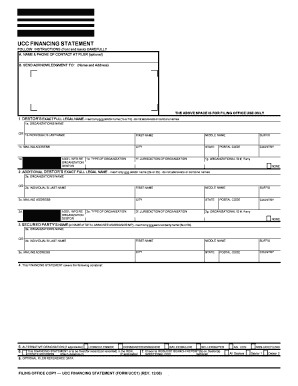
Alabama Ucc Statement Request Form


What is the Alabama UCC Statement Request Form
The Alabama UCC Statement Request Form is a legal document used to file Uniform Commercial Code (UCC) financing statements in Alabama. This form serves to publicly record a secured party's interest in a debtor's assets, which can include personal property and certain types of collateral. By filing this form, creditors can establish their rights to the collateral in case the debtor defaults on a loan or obligation. Understanding the purpose and implications of this form is essential for businesses and individuals involved in secured transactions.
How to use the Alabama UCC Statement Request Form
Using the Alabama UCC Statement Request Form involves several straightforward steps. First, gather necessary information about the debtor and the secured party, including names, addresses, and details about the collateral. Next, accurately fill out the form, ensuring all required fields are completed. Once the form is filled out, it can be submitted through designated channels, such as online filing, mail, or in-person at the appropriate office. It is crucial to double-check the information for accuracy to avoid delays or rejections.
Steps to complete the Alabama UCC Statement Request Form
Completing the Alabama UCC Statement Request Form requires careful attention to detail. Follow these steps:
- Gather all relevant information about the debtor and secured party.
- Identify the collateral that is being secured.
- Fill out the form, ensuring that all fields are completed accurately.
- Review the form for any errors or omissions.
- Submit the form through your chosen method: online, by mail, or in person.
Taking these steps ensures that the filing is processed smoothly and efficiently.
Legal use of the Alabama UCC Statement Request Form
The Alabama UCC Statement Request Form is legally binding when completed and submitted according to state regulations. It is essential to adhere to the guidelines set forth by the Alabama Secretary of State to ensure the form's validity. This includes understanding the legal implications of the information provided and ensuring that all signatures and notations are accurate. Failure to comply with legal requirements may result in the rejection of the filing or challenges to the secured party's claims.
Form Submission Methods
There are several methods for submitting the Alabama UCC Statement Request Form. These include:
- Online Filing: Many users prefer this method for its convenience and speed. Online submissions can be completed through the Alabama Secretary of State's website.
- Mail: The form can be printed and mailed to the appropriate office. Ensure that it is sent to the correct address and that sufficient postage is applied.
- In-Person: Individuals can also submit the form in person at designated offices. This method allows for immediate confirmation of receipt.
Choosing the right submission method depends on personal preference and urgency.
Key elements of the Alabama UCC Statement Request Form
Several key elements must be included in the Alabama UCC Statement Request Form for it to be valid. These include:
- Debtor Information: Full name and address of the debtor.
- Secured Party Information: Full name and address of the secured party.
- Collateral Description: A clear and detailed description of the collateral being secured.
- Signature: The form must be signed by the secured party or an authorized representative.
Ensuring these elements are correctly filled out is crucial for the processing of the filing.
Quick guide on how to complete alabama ucc statement request form
Prepare Alabama Ucc Statement Request Form seamlessly on any device
Digital document management has gained traction among businesses and individuals alike. It serves as an ideal environmentally friendly alternative to conventional printed and signed paperwork, allowing you to obtain the correct form and securely keep it online. airSlate SignNow provides you with all the tools necessary to create, modify, and electronically sign your documents swiftly without delays. Manage Alabama Ucc Statement Request Form on any device using airSlate SignNow's Android or iOS applications and enhance any document-related task today.
The easiest way to modify and eSign Alabama Ucc Statement Request Form effortlessly
- Find Alabama Ucc Statement Request Form and select Get Form to begin.
- Utilize the tools we offer to complete your form.
- Accentuate important parts of the documents or obscure sensitive data using tools that airSlate SignNow specifically offers for this purpose.
- Generate your signature with the Sign tool, which takes mere seconds and holds the same legal authority as a conventional wet ink signature.
- Review all the details and click on the Done button to save your changes.
- Select your preferred method to send your form, whether by email, SMS, or invitation link, or download it to your computer.
Say goodbye to lost or mislaid documents, tedious form searches, or mistakes that require printing new copies. airSlate SignNow meets your document management needs within a few clicks from your chosen device. Modify and eSign Alabama Ucc Statement Request Form and guarantee excellent communication at every stage of the form preparation process with airSlate SignNow.
Create this form in 5 minutes or less
Create this form in 5 minutes!
How to create an eSignature for the alabama ucc statement request form
How to create an electronic signature for a PDF online
How to create an electronic signature for a PDF in Google Chrome
How to create an e-signature for signing PDFs in Gmail
How to create an e-signature right from your smartphone
How to create an e-signature for a PDF on iOS
How to create an e-signature for a PDF on Android
People also ask
-
What is the Alabama UCC statement request form?
The Alabama UCC statement request form is a legal document used to file a Uniform Commercial Code statement in Alabama. It serves as a public notice of a security interest in personal property and is essential for lenders and businesses. Completing the Alabama UCC statement request form accurately helps protect your interests and ensures compliance with state regulations.
-
How can I obtain the Alabama UCC statement request form?
You can easily obtain the Alabama UCC statement request form online through the official state website or from our airSlate SignNow platform. We provide user-friendly templates that streamline the process of filling out the form. Our service ensures that you have the most up-to-date and compliant Alabama UCC statement request form available.
-
What are the benefits of using airSlate SignNow for the Alabama UCC statement request form?
Using airSlate SignNow for the Alabama UCC statement request form offers several benefits, including convenience, speed, and security. Our platform allows you to fill out, sign, and send your forms digitally, reducing the time spent on paperwork. Additionally, our secure digital signature feature ensures your documents are legally valid and protected.
-
Is there a cost associated with using airSlate SignNow for the Alabama UCC statement request form?
Yes, there is a cost associated with using airSlate SignNow, but we offer various pricing plans to fit different needs and budgets. Our subscription plans provide access to a range of features that simplify the completion of forms, including the Alabama UCC statement request form. Businesses can choose a plan that provides the best value based on their frequency of use.
-
Can I integrate airSlate SignNow with other software for the Alabama UCC statement request form?
Absolutely! airSlate SignNow offers integrations with popular business tools such as Google Workspace, Salesforce, and more. This allows you to streamline your workflow and manage your Alabama UCC statement request form alongside other documents seamlessly. Our integration capabilities enhance productivity and ensure a smoother process.
-
What features does airSlate SignNow provide for the Alabama UCC statement request form?
airSlate SignNow provides a variety of features tailored for the Alabama UCC statement request form, including customizable templates, real-time collaboration, and cloud storage. Our platform ensures that you can easily manage, edit, and share your forms as needed. Additionally, the electronic signature feature simplifies the signing process for all parties involved.
-
How do I ensure my Alabama UCC statement request form is filled out correctly?
To ensure your Alabama UCC statement request form is filled out correctly, we recommend utilizing the resources provided on airSlate SignNow. Our platform includes guided prompts and tips to help you complete each section accurately. Additionally, you can access customer support if you have any questions during the process.
Get more for Alabama Ucc Statement Request Form
Find out other Alabama Ucc Statement Request Form
- eSign Hawaii Police Permission Slip Online
- eSign New Hampshire Sports IOU Safe
- eSign Delaware Courts Operating Agreement Easy
- eSign Georgia Courts Bill Of Lading Online
- eSign Hawaii Courts Contract Mobile
- eSign Hawaii Courts RFP Online
- How To eSign Hawaii Courts RFP
- eSign Hawaii Courts Letter Of Intent Later
- eSign Hawaii Courts IOU Myself
- eSign Hawaii Courts IOU Safe
- Help Me With eSign Hawaii Courts Cease And Desist Letter
- How To eSign Massachusetts Police Letter Of Intent
- eSign Police Document Michigan Secure
- eSign Iowa Courts Emergency Contact Form Online
- eSign Kentucky Courts Quitclaim Deed Easy
- How To eSign Maryland Courts Medical History
- eSign Michigan Courts Lease Agreement Template Online
- eSign Minnesota Courts Cease And Desist Letter Free
- Can I eSign Montana Courts NDA
- eSign Montana Courts LLC Operating Agreement Mobile