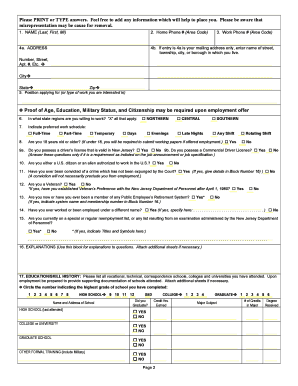
Dpf 663 DOC NJDOT Employment Application Newjersey Form


What is the Dpf 663 doc NJDOT Employment Application Newjersey
The Dpf 663 doc NJDOT Employment Application Newjersey is a formal document used by individuals seeking employment with the New Jersey Department of Transportation (NJDOT). This application collects essential information about the applicant's qualifications, work history, and personal details necessary for the hiring process. It serves as a critical first step for candidates aiming to join the workforce in various roles within the NJDOT, ranging from administrative positions to technical and engineering jobs.
How to use the Dpf 663 doc NJDOT Employment Application Newjersey
Using the Dpf 663 doc NJDOT Employment Application Newjersey involves several straightforward steps. First, applicants should download the form from an official source or access it through the NJDOT website. Once obtained, the form should be filled out completely and accurately, ensuring that all required fields are addressed. After completing the application, candidates can submit it electronically through a secure platform or print and mail it to the designated address. Utilizing a reliable eSignature tool can enhance the submission process by ensuring that the application is signed and submitted in compliance with legal requirements.
Steps to complete the Dpf 663 doc NJDOT Employment Application Newjersey
Completing the Dpf 663 doc NJDOT Employment Application Newjersey requires careful attention to detail. Here are the essential steps:
- Download the application form from the NJDOT website.
- Read the instructions carefully to understand the requirements.
- Fill in personal information, including name, address, and contact details.
- Provide employment history, including previous employers, job titles, and dates of employment.
- Detail educational background, including degrees obtained and institutions attended.
- Review the application for accuracy and completeness.
- Sign the application using a digital signature or print and sign it manually.
- Submit the application as directed, either electronically or via mail.
Legal use of the Dpf 663 doc NJDOT Employment Application Newjersey
The Dpf 663 doc NJDOT Employment Application Newjersey is legally binding when completed and submitted according to established guidelines. It is essential that applicants provide truthful and accurate information, as any discrepancies could lead to disqualification or legal repercussions. The use of electronic signatures is permissible under U.S. law, provided that the eSignature meets the criteria set by the ESIGN Act and UETA, ensuring that the application holds the same legal weight as a traditional handwritten signature.
Key elements of the Dpf 663 doc NJDOT Employment Application Newjersey
Several key elements are crucial to the Dpf 663 doc NJDOT Employment Application Newjersey. These include:
- Personal Information: Name, address, phone number, and email.
- Employment History: Details of past jobs, including roles and responsibilities.
- Education: Academic qualifications and certifications.
- References: Contact information for individuals who can vouch for the applicant's qualifications.
- Signature: A declaration of the truthfulness of the information provided.
Eligibility Criteria
To be eligible for consideration through the Dpf 663 doc NJDOT Employment Application Newjersey, applicants must meet specific criteria. Generally, candidates should possess the necessary educational qualifications, relevant work experience, and any required certifications for the position they are applying for. Additionally, applicants must be legally eligible to work in the United States and may need to pass background checks or other assessments as part of the hiring process.
Quick guide on how to complete dpf 663 doc njdot employment application newjersey
Effortlessly Prepare Dpf 663 doc NJDOT Employment Application Newjersey on Any Device
Digital document management has become increasingly popular among businesses and individuals. It serves as an ideal eco-friendly alternative to traditional printed and signed documents, allowing you to access the necessary form and securely store it online. airSlate SignNow provides all the tools required to create, modify, and electronically sign your documents swiftly without delays. Manage Dpf 663 doc NJDOT Employment Application Newjersey on any device using the airSlate SignNow Android or iOS applications and enhance any document-focused procedure today.
How to Modify and Electronically Sign Dpf 663 doc NJDOT Employment Application Newjersey with Ease
- Obtain Dpf 663 doc NJDOT Employment Application Newjersey and click Get Form to begin.
- Utilize the tools we offer to complete your form.
- Emphasize relevant portions of the documents or conceal sensitive information using tools specifically provided by airSlate SignNow for that purpose.
- Create your electronic signature with the Sign tool, which takes mere seconds and carries the same legal validity as a traditional handwritten signature.
- Review the information and then click the Done button to save your modifications.
- Choose how you wish to submit your form, via email, text message (SMS), invitation link, or download it to your computer.
Eliminate concerns about lost or misplaced documents, tedious form searching, or errors that necessitate printing new document copies. airSlate SignNow addresses your document management needs in just a few clicks from any device you prefer. Edit and electronically sign Dpf 663 doc NJDOT Employment Application Newjersey and ensure outstanding communication at every step of the form preparation process with airSlate SignNow.
Create this form in 5 minutes or less
Create this form in 5 minutes!
How to create an eSignature for the dpf 663 doc njdot employment application newjersey
How to create an electronic signature for a PDF online
How to create an electronic signature for a PDF in Google Chrome
How to create an e-signature for signing PDFs in Gmail
How to create an e-signature right from your smartphone
How to create an e-signature for a PDF on iOS
How to create an e-signature for a PDF on Android
People also ask
-
What is the Dpf 663 doc NJDOT Employment Application Newjersey?
The Dpf 663 doc NJDOT Employment Application Newjersey is a standardized document that job applicants in New Jersey must complete to apply for positions within the New Jersey Department of Transportation. This form captures essential information about an applicant's qualifications, experiences, and availability.
-
How can airSlate SignNow help me with the Dpf 663 doc NJDOT Employment Application Newjersey?
airSlate SignNow simplifies the completion and signing process of the Dpf 663 doc NJDOT Employment Application Newjersey by allowing users to eSign and share documents effortlessly. Our platform enhances productivity and ensures that all necessary fields are present and correctly filled out.
-
Is there a cost associated with using airSlate SignNow for Dpf 663 doc NJDOT Employment Application Newjersey?
Yes, airSlate SignNow offers a variety of pricing plans that are cost-effective and tailored to meet the needs of businesses processing the Dpf 663 doc NJDOT Employment Application Newjersey. We provide transparent pricing with various features included at each level to suit different user requirements.
-
What features does airSlate SignNow offer for managing the Dpf 663 doc NJDOT Employment Application Newjersey?
airSlate SignNow includes features like customizable templates, real-time tracking, and secure cloud storage specifically designed to manage documents such as the Dpf 663 doc NJDOT Employment Application Newjersey. These features streamline the hiring process and ensure compliance with regulatory requirements.
-
Can I integrate airSlate SignNow with other applications when handling Dpf 663 doc NJDOT Employment Application Newjersey?
Absolutely! airSlate SignNow supports numerous integrations with various business applications, allowing users to seamlessly incorporate the workflow of the Dpf 663 doc NJDOT Employment Application Newjersey into their existing systems. This integration enhances efficiency and reduces manual data entry.
-
What are the benefits of using airSlate SignNow for the Dpf 663 doc NJDOT Employment Application Newjersey?
Using airSlate SignNow for the Dpf 663 doc NJDOT Employment Application Newjersey brings numerous benefits, including quicker application turnaround times, improved accuracy through editable fields, and enhanced security features to protect sensitive applicant information. This results in a streamlined hiring process.
-
Is it easy to use airSlate SignNow for filling out the Dpf 663 doc NJDOT Employment Application Newjersey?
Yes, airSlate SignNow is user-friendly and designed for individuals of all technical backgrounds. The platform provides intuitive tools for completing the Dpf 663 doc NJDOT Employment Application Newjersey, making it easy to do so quickly and efficiently, even for those less familiar with technology.
Get more for Dpf 663 doc NJDOT Employment Application Newjersey
Find out other Dpf 663 doc NJDOT Employment Application Newjersey
- How To Integrate Sign in Banking
- How To Use Sign in Banking
- Help Me With Use Sign in Banking
- Can I Use Sign in Banking
- How Do I Install Sign in Banking
- How To Add Sign in Banking
- How Do I Add Sign in Banking
- How Can I Add Sign in Banking
- Can I Add Sign in Banking
- Help Me With Set Up Sign in Government
- How To Integrate eSign in Banking
- How To Use eSign in Banking
- How To Install eSign in Banking
- How To Add eSign in Banking
- How To Set Up eSign in Banking
- How To Save eSign in Banking
- How To Implement eSign in Banking
- How To Set Up eSign in Construction
- How To Integrate eSign in Doctors
- How To Use eSign in Doctors