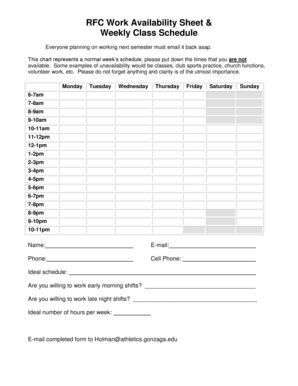
Availability Sheet Form


What is the Availability Sheet
The availability sheet is a document used to outline the availability of individuals or resources, often in a business or organizational context. It serves as a critical tool for scheduling and resource management, helping teams coordinate meetings, projects, or staffing needs. By clearly indicating when individuals are available or unavailable, this sheet facilitates better planning and communication within teams.
How to use the Availability Sheet
Using the availability sheet involves several straightforward steps. First, gather the necessary information about the individuals or resources whose availability needs to be documented. Next, fill out the sheet with specific time slots indicating when each person is available. It is essential to ensure that the information is accurate and updated regularly to reflect any changes in schedules. Once completed, share the sheet with relevant stakeholders to assist in planning meetings or allocating resources effectively.
Steps to complete the Availability Sheet
Completing the availability sheet requires careful attention to detail. Follow these steps for effective completion:
- Identify the individuals or resources that need to be included.
- Determine the time frame for which availability is being documented.
- Collect and input data regarding each person's availability, specifying dates and times.
- Review the sheet for accuracy and completeness.
- Distribute the completed sheet to all relevant parties.
Key elements of the Availability Sheet
Several key elements are essential for an effective availability sheet. These include:
- Name: The name of the individual or resource.
- Time Slots: Specific times when the individual is available.
- Notes: Any additional information, such as reasons for unavailability.
- Contact Information: How to reach the individual for further clarification.
Legal use of the Availability Sheet
The legal use of the availability sheet hinges on its accuracy and the intent behind its creation. While it is primarily a scheduling tool, ensuring that the information is correct can have implications for contractual obligations or workplace agreements. It is advisable to maintain records of any changes made to the sheet, as these can serve as documentation in case of disputes or misunderstandings regarding availability.
Examples of using the Availability Sheet
Availability sheets can be utilized in various scenarios, including:
- Project management, where team members indicate their availability for meetings and deadlines.
- Staff scheduling in organizations, helping managers allocate shifts based on employee availability.
- Event planning, allowing organizers to coordinate schedules among participants.
Form Submission Methods (Online / Mail / In-Person)
Submitting the availability sheet can be done through various methods, depending on the organization’s preferences. Common submission methods include:
- Online: Many organizations use digital forms that can be filled out and submitted electronically.
- Mail: In some cases, a physical copy may need to be printed and mailed to the relevant department.
- In-Person: Submission may also be required in person, particularly in smaller organizations or specific settings.
Quick guide on how to complete availability sheet 202042592
Complete Availability Sheet effortlessly on any device
Online document management has become increasingly popular among businesses and individuals. It serves as an ideal eco-friendly alternative to traditional printed and signed paperwork, allowing you to obtain the correct form and securely keep it online. airSlate SignNow provides you with all the tools necessary to create, modify, and eSign your documents swiftly without delays. Manage Availability Sheet on any device with airSlate SignNow Android or iOS applications and streamline any document-based procedure today.
The simplest way to modify and eSign Availability Sheet without stress
- Find Availability Sheet and then click Get Form to begin.
- Use the tools we offer to fill out your document.
- Emphasize pertinent sections of the documents or obscure sensitive information with tools that airSlate SignNow provides specifically for that purpose.
- Create your eSignature using the Sign tool, which takes seconds and holds the same legal validity as a conventional wet ink signature.
- Review the details and then click on the Done button to preserve your modifications.
- Select your preferred method to send your form, whether by email, SMS, invitation link, or download it to your computer.
Eliminate concerns about lost or misplaced files, tedious form searches, or errors that require printing new document copies. airSlate SignNow fulfills your document management requirements in just a few clicks from any device you choose. Modify and eSign Availability Sheet and guarantee excellent communication at every stage of your form preparation with airSlate SignNow.
Create this form in 5 minutes or less
Create this form in 5 minutes!
How to create an eSignature for the availability sheet 202042592
How to create an electronic signature for a PDF online
How to create an electronic signature for a PDF in Google Chrome
How to create an e-signature for signing PDFs in Gmail
How to create an e-signature right from your smartphone
How to create an e-signature for a PDF on iOS
How to create an e-signature for a PDF on Android
People also ask
-
What is an availability sheet and how can airSlate SignNow help?
An availability sheet is a document that outlines resource availability, helping teams manage schedules efficiently. airSlate SignNow streamlines this process by allowing users to create, send, and eSign availability sheets seamlessly, reducing time spent on manual processes.
-
How much does it cost to use airSlate SignNow for managing availability sheets?
airSlate SignNow offers various pricing plans designed to meet different business needs. The cost-effective solution allows you to manage availability sheets efficiently, with tiered pricing based on the number of users and features required.
-
What features does airSlate SignNow provide for availability sheets?
airSlate SignNow provides a range of features for managing availability sheets, including customizable templates, electronic signature capabilities, and real-time tracking of document status. These features ensure that your availability sheets are handled efficiently and securely.
-
Can I integrate airSlate SignNow with other applications for availability sheets?
Yes, airSlate SignNow integrates seamlessly with various applications like Google Workspace, Microsoft Office, and CRM systems. This integration allows you to streamline the management of availability sheets across different platforms, enhancing workflow efficiency.
-
Are there any benefits of using airSlate SignNow for availability sheets over traditional methods?
Using airSlate SignNow for availability sheets offers signNow benefits, such as enhanced speed, reduced paperwork, and increased accuracy. The electronic signature feature accelerates the approval process, making it far more efficient than traditional methods.
-
Is it easy to create an availability sheet with airSlate SignNow?
Absolutely! airSlate SignNow provides user-friendly tools that make creating an availability sheet quick and straightforward. You can choose from customizable templates or create your own from scratch, making it easy to fit your specific needs.
-
How secure is the data in my availability sheets when using airSlate SignNow?
airSlate SignNow prioritizes security and employs advanced encryption methods to protect your data. When managing availability sheets, you can rest assured that your sensitive information is stored securely and compliant with industry standards.
Get more for Availability Sheet
Find out other Availability Sheet
- Sign Nevada Insurance Lease Agreement Mobile
- Can I Sign Washington Lawers Quitclaim Deed
- Sign West Virginia Lawers Arbitration Agreement Secure
- Sign Wyoming Lawers Lease Agreement Now
- How To Sign Alabama Legal LLC Operating Agreement
- Sign Alabama Legal Cease And Desist Letter Now
- Sign Alabama Legal Cease And Desist Letter Later
- Sign California Legal Living Will Online
- How Do I Sign Colorado Legal LLC Operating Agreement
- How Can I Sign California Legal Promissory Note Template
- How Do I Sign North Dakota Insurance Quitclaim Deed
- How To Sign Connecticut Legal Quitclaim Deed
- How Do I Sign Delaware Legal Warranty Deed
- Sign Delaware Legal LLC Operating Agreement Mobile
- Sign Florida Legal Job Offer Now
- Sign Insurance Word Ohio Safe
- How Do I Sign Hawaii Legal Business Letter Template
- How To Sign Georgia Legal Cease And Desist Letter
- Sign Georgia Legal Residential Lease Agreement Now
- Sign Idaho Legal Living Will Online