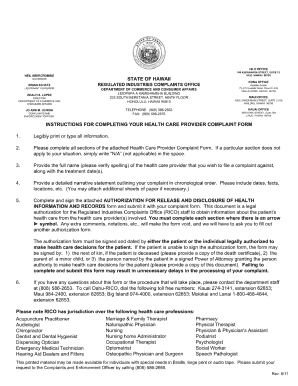
Hawaii Health Care Provider Complaint Form


What is the Hawaii Health Care Provider Complaint Form
The Hawaii Health Care Provider Complaint Form is a formal document used by individuals to report grievances against health care providers in Hawaii. This form serves as a crucial tool for patients who wish to express concerns about the quality of care, unethical practices, or violations of patient rights. By submitting this form, individuals can initiate an investigation into the matter, ensuring that their complaints are taken seriously by the appropriate regulatory bodies.
How to use the Hawaii Health Care Provider Complaint Form
To effectively use the Hawaii Health Care Provider Complaint Form, follow these steps:
- Obtain the form from a reliable source, such as the Hawaii Department of Health website.
- Carefully read the instructions provided to understand the information required.
- Complete the form with accurate details, including your personal information and specifics about the complaint.
- Attach any supporting documentation that may strengthen your case.
- Submit the completed form as directed, either online or via mail.
Steps to complete the Hawaii Health Care Provider Complaint Form
Completing the Hawaii Health Care Provider Complaint Form involves several key steps:
- Begin by filling out your contact information, ensuring it is current and accurate.
- Provide details about the health care provider involved, including their name and address.
- Clearly describe the nature of your complaint, specifying dates, incidents, and any relevant facts.
- Include any witnesses or additional parties who may have relevant information.
- Review the form for completeness before submitting it to avoid delays.
Key elements of the Hawaii Health Care Provider Complaint Form
The Hawaii Health Care Provider Complaint Form includes several essential elements:
- Personal Information: Your name, address, and contact details.
- Provider Information: Name and contact details of the health care provider being complained about.
- Description of Complaint: A detailed account of the issues you experienced, including dates and specific incidents.
- Supporting Documents: Any relevant documents that support your complaint, such as medical records or correspondence.
- Signature: Your signature certifying that the information provided is accurate to the best of your knowledge.
Legal use of the Hawaii Health Care Provider Complaint Form
The legal use of the Hawaii Health Care Provider Complaint Form is grounded in the rights of patients to seek redress for grievances. Submitting this form initiates a formal process that may lead to investigations by regulatory agencies. It is essential to ensure that all information provided is truthful and accurate, as false claims can lead to legal repercussions. The form must be submitted within any specified timeframes to ensure that complaints are considered valid.
Form Submission Methods
The Hawaii Health Care Provider Complaint Form can be submitted through various methods:
- Online Submission: Many forms can be completed and submitted electronically through the Hawaii Department of Health website.
- Mail Submission: Completed forms can be printed and mailed to the appropriate regulatory office.
- In-Person Submission: Individuals may also choose to deliver the form directly to the office of the regulatory body.
Quick guide on how to complete hawaii health care provider complaint form
Complete Hawaii Health Care Provider Complaint Form seamlessly on any device
Digital document management has gained traction among businesses and individuals. It offers a perfect environmentally friendly substitute for conventional printed and signed documents, as you can obtain the correct form and securely store it online. airSlate SignNow provides you with all the necessary tools to create, modify, and eSign your documents swiftly without interruptions. Manage Hawaii Health Care Provider Complaint Form on any device using airSlate SignNow's Android or iOS applications and enhance any document-related process today.
How to modify and eSign Hawaii Health Care Provider Complaint Form effortlessly
- Obtain Hawaii Health Care Provider Complaint Form and click on Get Form to begin.
- Make use of the tools we provide to complete your form.
- Emphasize important sections of your documents or redact sensitive information with tools that airSlate SignNow provides specifically for that purpose.
- Generate your eSignature using the Sign tool, which takes just seconds and holds the same legal authority as a conventional wet ink signature.
- Review the details and click on the Done button to save your modifications.
- Choose how you wish to share your form, via email, SMS, or invitation link, or download it to your computer.
Eliminate worries about lost or misplaced documents, tedious form searches, or mistakes that require printing new document copies. airSlate SignNow addresses your document management needs in just a few clicks from a device of your preference. Adjust and eSign Hawaii Health Care Provider Complaint Form and guarantee outstanding communication throughout your form preparation process with airSlate SignNow.
Create this form in 5 minutes or less
Create this form in 5 minutes!
How to create an eSignature for the hawaii health care provider complaint form
How to create an electronic signature for a PDF online
How to create an electronic signature for a PDF in Google Chrome
How to create an e-signature for signing PDFs in Gmail
How to create an e-signature right from your smartphone
How to create an e-signature for a PDF on iOS
How to create an e-signature for a PDF on Android
People also ask
-
What is the Hawaii Health Care Provider Complaint Form?
The Hawaii Health Care Provider Complaint Form is a document used by patients to report grievances regarding health care services in Hawaii. This form allows individuals to formally submit a complaint against health care providers, ensuring that their concerns are addressed by the appropriate authorities.
-
How can airSlate SignNow help with the Hawaii Health Care Provider Complaint Form?
AirSlate SignNow provides an easy-to-use platform for creating, signing, and sending the Hawaii Health Care Provider Complaint Form electronically. With its user-friendly interface, you can quickly fill out the form, obtain electronic signatures, and submit it to the relevant authorities without hassle.
-
What are the features of airSlate SignNow for the Hawaii Health Care Provider Complaint Form?
AirSlate SignNow offers a variety of features for managing the Hawaii Health Care Provider Complaint Form, including customizable templates, secure eSignature options, and cloud storage. Additionally, users can track the status of their submissions in real-time, enhancing the overall efficiency of the complaint process.
-
Is airSlate SignNow cost-effective for submitting the Hawaii Health Care Provider Complaint Form?
Yes, airSlate SignNow is a cost-effective solution for submitting the Hawaii Health Care Provider Complaint Form. With various pricing plans, you can choose an option that fits your budget and benefit from unlimited document signing and sharing capabilities.
-
Can I integrate airSlate SignNow with other tools for the Hawaii Health Care Provider Complaint Form?
Absolutely! AirSlate SignNow offers integrations with a range of applications, allowing you to streamline the process of managing the Hawaii Health Care Provider Complaint Form. You can connect it to CRMs, cloud storage services, and more to enhance your workflow.
-
What are the benefits of using airSlate SignNow for the Hawaii Health Care Provider Complaint Form?
Using airSlate SignNow for the Hawaii Health Care Provider Complaint Form comes with numerous benefits, including increased efficiency, secure document handling, and compliance with legal requirements. The platform simplifies the entire complaint submission process, making it accessible for everyone.
-
Is there customer support available for airSlate SignNow users submitting the Hawaii Health Care Provider Complaint Form?
Yes, airSlate SignNow offers robust customer support to assist users with any questions or issues related to submitting the Hawaii Health Care Provider Complaint Form. Our team is available via multiple channels to ensure a smooth experience.
Get more for Hawaii Health Care Provider Complaint Form
- Apology betrayed trust form
- Examples of notary acknowledgment statements wv secretary of state form
- Clerk of the circuit court of cook countycounty form
- Motion and order to vacate order of default court forms
- Gen no declaration under uniform child custody
- Justia complaint illinois general cook form
- Complaint for administrative review filed october 14 village of lisle form
- 101718 ccg 0256 a form
Find out other Hawaii Health Care Provider Complaint Form
- Can I eSignature Alaska Orthodontists PDF
- How Do I eSignature New York Non-Profit Form
- How To eSignature Iowa Orthodontists Presentation
- Can I eSignature South Dakota Lawers Document
- Can I eSignature Oklahoma Orthodontists Document
- Can I eSignature Oklahoma Orthodontists Word
- How Can I eSignature Wisconsin Orthodontists Word
- How Do I eSignature Arizona Real Estate PDF
- How To eSignature Arkansas Real Estate Document
- How Do I eSignature Oregon Plumbing PPT
- How Do I eSignature Connecticut Real Estate Presentation
- Can I eSignature Arizona Sports PPT
- How Can I eSignature Wisconsin Plumbing Document
- Can I eSignature Massachusetts Real Estate PDF
- How Can I eSignature New Jersey Police Document
- How Can I eSignature New Jersey Real Estate Word
- Can I eSignature Tennessee Police Form
- How Can I eSignature Vermont Police Presentation
- How Do I eSignature Pennsylvania Real Estate Document
- How Do I eSignature Texas Real Estate Document