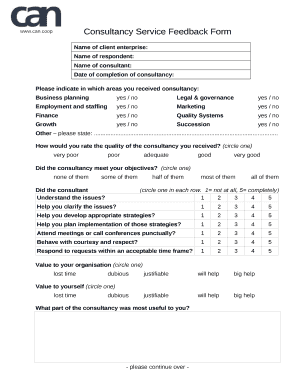
Consultant Feedback Form


What is the Customer Feedback Form?
The customer feedback form is a structured document designed to gather insights and opinions from customers regarding their experiences with a product or service. This form typically includes various sections that allow customers to rate their satisfaction, provide comments, and suggest improvements. It serves as a vital tool for businesses to understand customer needs and enhance their offerings. The feedback collected can inform strategic decisions and help foster a customer-centric culture within the organization.
Key Elements of the Customer Feedback Form
A well-structured customer feedback form includes several key elements that facilitate effective data collection. These elements typically consist of:
- Contact Information: Basic details such as name, email, and phone number to follow up if necessary.
- Rating Scales: Numerical or star-based systems to quantify satisfaction levels across various aspects.
- Open-Ended Questions: Space for customers to provide detailed comments and suggestions.
- Demographic Information: Optional questions regarding age, location, or other relevant factors to analyze feedback trends.
How to Use the Customer Feedback Form
Using a customer feedback form effectively involves several steps. First, determine the specific objectives for gathering feedback, such as assessing customer satisfaction or identifying areas for improvement. Next, distribute the form through appropriate channels, such as email, social media, or directly on your website. Ensure that the form is easily accessible and user-friendly to encourage participation. Finally, analyze the collected data to derive actionable insights that can guide business decisions and enhance customer experiences.
Steps to Complete the Customer Feedback Form
Completing a customer feedback form is straightforward. Here are the steps typically involved:
- Read Instructions: Carefully review any instructions provided at the beginning of the form.
- Provide Contact Information: Fill in your name and contact details if required.
- Rate Your Experience: Use the rating scales to indicate your level of satisfaction with various aspects of the product or service.
- Answer Open-Ended Questions: Share your thoughts and suggestions in the designated sections.
- Submit the Form: Ensure all required fields are completed before submitting the form.
Legal Use of the Customer Feedback Form
The customer feedback form must comply with relevant regulations to ensure that the feedback process is legitimate and secure. This includes adhering to privacy laws such as the California Consumer Privacy Act (CCPA) and the General Data Protection Regulation (GDPR) for businesses that operate in or serve customers in these regions. It is essential to inform customers how their data will be used and to obtain their consent before collecting any personal information.
Examples of Using the Customer Feedback Form
Customer feedback forms can be utilized in various contexts to gather insights. For instance:
- Post-Purchase Feedback: After a customer makes a purchase, a feedback form can assess their satisfaction with the buying experience.
- Service Quality Evaluation: Businesses can use feedback forms to evaluate the quality of service provided by staff or representatives.
- Product Development: Feedback can inform the development of new features or products based on customer suggestions.
Quick guide on how to complete customer feedback form format
Effortlessly Create customer feedback form format on Any Device
Digital document management has gained increased popularity among businesses and individuals alike. It serves as an ideal eco-friendly alternative to traditional printed and signed documents, allowing you to find the right form and securely store it online. airSlate SignNow equips you with all the necessary tools to create, edit, and electronically sign your documents quickly without delays. Manage customer feedback form format on any device using airSlate SignNow's Android or iOS applications and streamline any document-related process today.
The Easiest Way to Edit and eSign consultant feedback form Effortlessly
- Find customer feedback form format and click Get Form to begin.
- Utilize the tools we offer to fill out your form.
- Emphasize key sections of your documents or obscure sensitive details with the tools that airSlate SignNow offers specifically for this purpose.
- Create your signature using the Sign tool, which takes mere seconds and has the same legal validity as a conventional wet ink signature.
- Review all the information and then click on the Done button to save your modifications.
- Choose your preferred method to send your form, whether by email, text message (SMS), or through an invitation link, or download it to your computer.
Say goodbye to lost or misplaced documents, bothersome form searches, or mistakes that necessitate printing new copies. airSlate SignNow meets all your document management needs in just a few clicks from any device you prefer. Edit and eSign consultant feedback form and guarantee outstanding communication at every step of the form preparation journey with airSlate SignNow.
Create this form in 5 minutes or less
Related searches to customer feedback form format
Create this form in 5 minutes!
How to create an eSignature for the consultant feedback form
How to create an electronic signature for a PDF online
How to create an electronic signature for a PDF in Google Chrome
How to create an e-signature for signing PDFs in Gmail
How to create an e-signature right from your smartphone
How to create an e-signature for a PDF on iOS
How to create an e-signature for a PDF on Android
People also ask consultant feedback form
-
What is a customer feedback form format?
A customer feedback form format is a structured template used to gather feedback from customers regarding their experiences with a product or service. It typically includes fields for ratings, comments, and suggestions, making it easier for businesses to comprehend client sentiments and improve their offerings.
-
How can airSlate SignNow help me create a customer feedback form format?
airSlate SignNow provides customizable templates that allow you to easily design a customer feedback form format suited to your specific needs. You can add various fields, including text boxes and checklists, to ensure all relevant feedback is captured efficiently.
-
What are the benefits of using a digital customer feedback form format?
Using a digital customer feedback form format offers numerous benefits, including faster collection of responses and easier data analysis. Digital formats also enhance the user experience, as they can be filled out on any device at the customer’s convenience, prompting more responses.
-
Can I integrate other tools with my customer feedback form format in airSlate SignNow?
Yes, airSlate SignNow supports integrations with various tools and platforms, allowing you to streamline your processes. Whether you want to connect your customer feedback form format with CRM systems or email marketing tools, the platform provides flexibility to enhance your workflow.
-
Is there a pricing plan for using airSlate SignNow’s customer feedback form format?
airSlate SignNow offers various pricing plans that accommodate different business sizes and needs. Each plan includes access to customizable customer feedback form formats, along with other essential document management features, ensuring you find one that fits your budget.
-
How secure is the customer feedback form format on airSlate SignNow?
Security is a top priority for airSlate SignNow, ensuring that your customer feedback form format is protected with industry-standard encryption. Additionally, the platform complies with data protection regulations, safeguarding sensitive information collected from your clients.
-
Can I analyze the responses collected from my customer feedback form format?
Absolutely! airSlate SignNow allows you to easily analyze the responses from your customer feedback form format through integrated reporting tools. You can view trends, generate insights, and make informed decisions based on the feedback provided by your customers.
Get more for customer feedback form format
- The rotating sky student guide answer key form
- Eden university application form pdf download
- Beetel m59 user manual pdf form
- Mcdonalds shift management development programme answers form
- Eastern theological college form
- Notice format icse
- Choctaw nation applications form
- Psp account application form
Find out other consultant feedback form
- How Can I Electronic signature Alabama Declaration of Trust Template
- How Do I Electronic signature Illinois Declaration of Trust Template
- Electronic signature Maryland Declaration of Trust Template Later
- How Can I Electronic signature Oklahoma Declaration of Trust Template
- Electronic signature Nevada Shareholder Agreement Template Easy
- Electronic signature Texas Shareholder Agreement Template Free
- Electronic signature Mississippi Redemption Agreement Online
- eSignature West Virginia Distribution Agreement Safe
- Electronic signature Nevada Equipment Rental Agreement Template Myself
- Can I Electronic signature Louisiana Construction Contract Template
- Can I eSignature Washington Engineering Proposal Template
- eSignature California Proforma Invoice Template Simple
- eSignature Georgia Proforma Invoice Template Myself
- eSignature Mississippi Proforma Invoice Template Safe
- eSignature Missouri Proforma Invoice Template Free
- Can I eSignature Mississippi Proforma Invoice Template
- eSignature Missouri Proforma Invoice Template Simple
- eSignature Missouri Proforma Invoice Template Safe
- eSignature New Hampshire Proforma Invoice Template Mobile
- eSignature North Carolina Proforma Invoice Template Easy