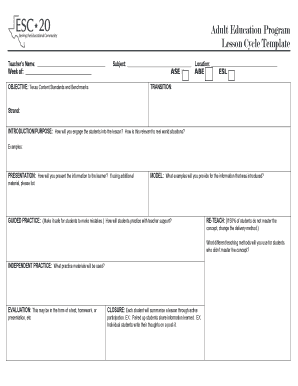
Lesson Cycle Template Form


What is the Lesson Cycle Template
The lesson cycle template is a structured framework designed to guide educators through the process of planning and delivering effective lessons. This template typically includes key components such as objectives, instructional strategies, assessment methods, and reflection prompts. By utilizing this template, teachers can ensure that their lessons are coherent, focused, and aligned with educational standards.
How to use the Lesson Cycle Template
Using the lesson cycle template involves several steps that facilitate effective lesson planning. First, educators should identify the learning objectives they aim to achieve. Next, they can select appropriate instructional strategies that cater to diverse learning styles. After planning the instruction, teachers should determine how they will assess student understanding and progress. Finally, reflecting on the lesson after delivery allows for continuous improvement in teaching practices.
Steps to complete the Lesson Cycle Template
Completing the lesson cycle template involves a systematic approach:
- Define clear learning objectives that articulate what students should know or be able to do.
- Select instructional methods that engage students and support their learning.
- Plan assessments that measure student understanding effectively.
- Implement the lesson while being flexible to adapt based on student needs.
- Reflect on the lesson's effectiveness and identify areas for improvement.
Legal use of the Lesson Cycle Template
The lesson cycle template can be legally used in educational settings as long as it adheres to institutional guidelines and educational standards. It is essential to ensure that the content aligns with any applicable regulations, such as those set by state education departments. Additionally, when using the template in a digital format, compliance with eSignature laws may be necessary if the document requires signatures for approval or submission.
Key elements of the Lesson Cycle Template
Key elements of the lesson cycle template include:
- Learning objectives: Clearly defined goals for student learning.
- Instructional strategies: Methods and techniques used to deliver content.
- Assessment methods: Tools and processes for evaluating student understanding.
- Reflection prompts: Questions that encourage educators to evaluate the lesson's effectiveness.
Examples of using the Lesson Cycle Template
Examples of using the lesson cycle template can vary widely across different subjects and grade levels. For instance, in a science class, a teacher might focus on a specific experiment, detailing objectives related to scientific inquiry, instructional strategies that include hands-on activities, and assessments that involve lab reports. In a language arts class, the template could guide lessons on literary analysis, incorporating reading objectives, discussion strategies, and written reflections as assessments.
Quick guide on how to complete lesson cycle template
Complete Lesson Cycle Template effortlessly on any device
Web-based document management has gained traction among businesses and individuals. It offers a perfect eco-friendly alternative to conventional printed and signed documents, allowing you to access the correct form and securely store it online. airSlate SignNow equips you with all the tools necessary to create, edit, and eSign your documents quickly and seamlessly. Manage Lesson Cycle Template on any device using airSlate SignNow's Android or iOS applications and enhance any document-driven process today.
How to modify and eSign Lesson Cycle Template with ease
- Find Lesson Cycle Template and click on Get Form to begin.
- Utilize the tools we provide to fill out your form.
- Highlight relevant sections of the documents or redact sensitive information with tools that airSlate SignNow offers specifically for that purpose.
- Create your signature with the Sign tool, which takes seconds and holds the same legal validity as a conventional wet ink signature.
- Review all the information and click on the Done button to save your changes.
- Choose how you would like to deliver your form, whether via email, SMS, or invitation link, or download it to your computer.
Eliminate the hassle of lost or misplaced documents, tedious form searching, or mistakes that necessitate printing new document copies. airSlate SignNow fulfills all your document management needs in just a few clicks from any device of your choice. Edit and eSign Lesson Cycle Template and ensure outstanding communication at every step of the form preparation process with airSlate SignNow.
Create this form in 5 minutes or less
Create this form in 5 minutes!
How to create an eSignature for the lesson cycle template
How to create an electronic signature for a PDF online
How to create an electronic signature for a PDF in Google Chrome
How to create an e-signature for signing PDFs in Gmail
How to create an e-signature right from your smartphone
How to create an e-signature for a PDF on iOS
How to create an e-signature for a PDF on Android
People also ask
-
What is a lesson cycle template?
A lesson cycle template is a structured outline used by educators to plan and organize their lessons. It aims to enhance teaching effectiveness by breaking down lessons into manageable components, such as objectives, activities, and assessments. Utilizing a lesson cycle template can facilitate better lesson delivery and learner engagement.
-
How can the lesson cycle template improve my teaching?
The lesson cycle template helps streamline your lesson planning process, ensuring that you cover all necessary elements for effective instruction. By using this template, you can create lessons that are focused, organized, and engaging for students. This ultimately leads to improved student outcomes and a more efficient teaching experience.
-
Is the lesson cycle template customizable?
Yes, the lesson cycle template is designed to be fully customizable to meet your specific teaching needs. You can modify sections to suit various lesson types or adapt it for different subjects and age groups. This flexibility ensures that the template remains relevant and useful in diverse educational settings.
-
What features does airSlate SignNow offer for using a lesson cycle template?
AirSlate SignNow offers multiple features that enhance the usage of a lesson cycle template, including eSigning capabilities, document sharing, and collaboration tools. You can easily send your lesson plans to colleagues or stakeholders for feedback, facilitating collaborative teaching strategies. These features make it simple to manage your teaching documents efficiently.
-
Can I integrate the lesson cycle template with other tools?
Absolutely! The lesson cycle template can be integrated with various educational tools and platforms, making it easy to enhance teaching efficiency. Whether you’re using Learning Management Systems (LMS) or other software, airSlate SignNow enables seamless integrations to help streamline your workflow.
-
What are the pricing options for using airSlate SignNow with lesson cycle templates?
AirSlate SignNow offers various pricing plans to accommodate your needs, whether you're a solo educator or part of a larger institution. Each plan provides access to essential features that will allow you to utilize the lesson cycle template effectively. For detailed pricing information, you can visit our pricing page for comprehensive options.
-
What benefits does using the lesson cycle template provide?
Using a lesson cycle template provides several key benefits, including improved lesson organization, clarity in objectives, and enhanced student engagement. This structured approach can also save time in planning and ensure that all crucial elements of your lesson are covered. Ultimately, it leads to a more productive and effective teaching experience.
Get more for Lesson Cycle Template
- All fields must be completed and legible for precertification review form
- Ownership verification form ally financial
- Application for leave to file second or successive form
- Nationwide destination freedom sm variable annuity 448721313 form
- Student loan debt burden mandatory forbearance requeststudent loan debt burden mandatory forbearance requestwilliam d ford act form
- In service withdrawals in service withdrawals form
- Us department of education supplemental information for the sf 424 december 2020 pdf
- Print an aetna claim form aetna student health
Find out other Lesson Cycle Template
- Can I eSignature Mississippi Business Operations Document
- How To eSignature Missouri Car Dealer Document
- How Can I eSignature Missouri Business Operations PPT
- How Can I eSignature Montana Car Dealer Document
- Help Me With eSignature Kentucky Charity Form
- How Do I eSignature Michigan Charity Presentation
- How Do I eSignature Pennsylvania Car Dealer Document
- How To eSignature Pennsylvania Charity Presentation
- Can I eSignature Utah Charity Document
- How Do I eSignature Utah Car Dealer Presentation
- Help Me With eSignature Wyoming Charity Presentation
- How To eSignature Wyoming Car Dealer PPT
- How To eSignature Colorado Construction PPT
- How To eSignature New Jersey Construction PDF
- How To eSignature New York Construction Presentation
- How To eSignature Wisconsin Construction Document
- Help Me With eSignature Arkansas Education Form
- Can I eSignature Louisiana Education Document
- Can I eSignature Massachusetts Education Document
- Help Me With eSignature Montana Education Word